动态 QR 支付
- DuitNow
- 支付宝+
DuitNow QR 支付流程
以下是使用自动售货机作为案例研究的动态 QR 码的样本支付流程。
步骤 1:选择支付方式
消费者在购买商品后选择 DuitNow QR 作为支付方式。
下面的图片显示了一个样本自动售货机结账页面。
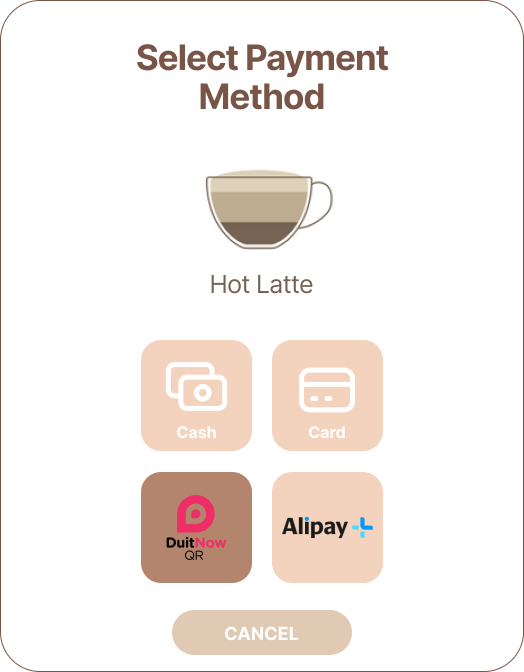
步骤 2:生成并显示动态 QR 码
自动售货机利用 QR 负载生成 API 生成动态 QR 码并将其显示出来。
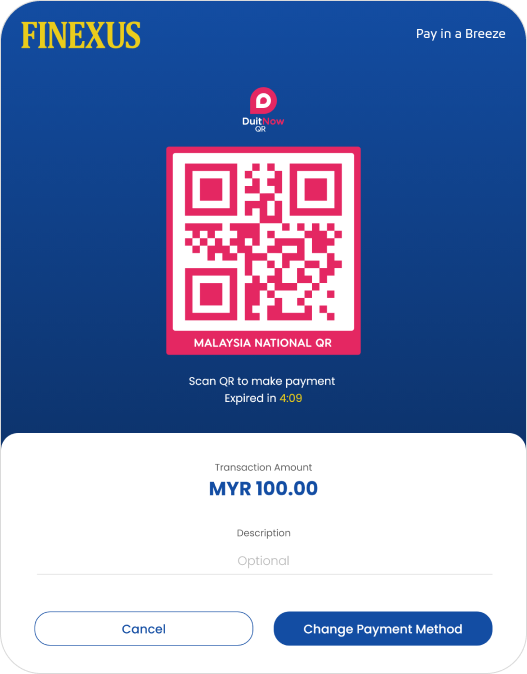
步骤 3:顾客扫描 QR 码
随后,顾客扫描 QR 码以启动支付流程。与此同时,自动售货机期望在30秒内收到支付通知。
步骤 4:支付通知
- 如果在30秒的规定时间内,自动售货机未收到指定回调URL中的支付通知,将触发 QR 码支付查询 API 来检查支付状态。
- 如果未收到 QR 码支付响应,自动售货机将在每5秒进行一次查询,持续最多5分钟,等待成功或拒绝的状态。
- 如果经过3分钟的时间,仍未收到具体的状态更新(已批准或失败),自动售货机将中止购买尝试。
提示
QR 交易的推荐超时时间是在已流逝时间前约10秒,即在5分钟之前的10秒。
步骤 4.0:支付成功
下面的图片显示了自动售货机在成功处理支付时的样本通知屏幕。
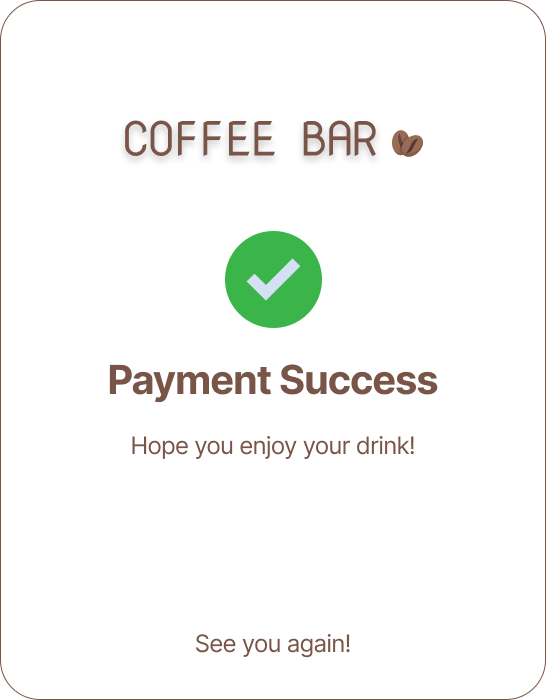
步骤 4.1:支付失败
下面的图片显示了自动售货机在支付失败时的样本通知屏幕。
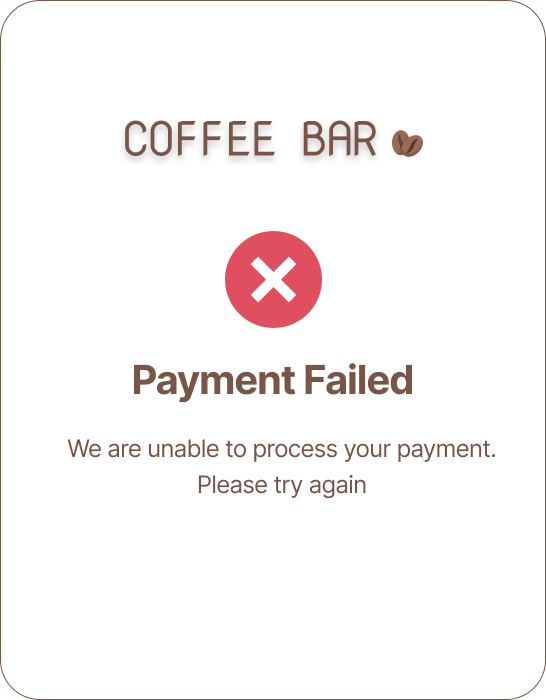
示例代码
以下示例代码可用于将 QR 负载数据转换为数字 QR 图像,使用户能够轻松地扫描和处理其中编码的信息。
步骤 1:QR 码占位符
占位符的设计遵循DuitNow指南.
CSS
html, body {
height: 100%;
margin: 0;
flex-direction: column;
}
@font-face {
font-family: "gotham";
src: url("../fonts/GothamRoundedBold.ttf") format("truetype");
}
.gotham-font {
font-family: "gotham";
}
.content {
width: 300px; /* set the width of the content */
height: 200px; /* set the height of the content */
position: absolute;
top: 25%;
left: 50%;
transform: translate(-50%, -25%);
}
.duitnow-border {
border:10px solid;
background-color: rgb(237, 46, 103);
border-bottom-width: 1px;
border-color: rgb(237, 46, 103);
border-top-left-radius: 8px;
border-top-right-radius: 8px;
max-width:240px;
}
.duitnow-bg {
border-radius: 8px;
background-color: white;
padding: 15px;
}
.duitnow-border-txt {
background-color: rgb(237, 46, 103);
max-width: 260px;
padding-top: 12px;
padding-bottom: 12px;
border-bottom-left-radius: 8px;
border-bottom-right-radius: 8px;
}
.duitnow-txt {
background-color: rgb(237, 46, 103);
width: 250px;
margin: 0;
color: white;
font-size: 15px;
}
Html/jsp
<body class="content">
<div align="center">
<div class="duitnow-border" align="center">
<div class="duitnow-bg" align="center">
<img id="qrCode" height="210" width="210">
</div>
</div>
<div class="duitnow-border-txt">
<p class="gotham-font duitnow-txt">MALAYSIA NATIONAL QR</p>
</div>
</div>
<form action="demoservlet" method="get">
<div align="center" style="margin-top: 20px">
<input type="submit" value="send">
</div>
</form>
</body>
步骤 2:从返回的链接中提取 QR 负载
返回的链接包含 QR 负载。提取负载并放入占位符中。
javascript
<script>
var urlParams = new URLSearchParams(window.location.search);
var myParam = urlParams.get('f370_QRPayload');
if (myParam === null || myParam === undefined) {
console.log("Parameter is not set");
} else {
$.get("qrservlet?myParam=" + myParam, function(base64Image) {
$("#qrCode").attr("src", "data:img/png;base64," + base64Image);
});
}
</script>
Servlet (java) – doGet method
String qrCodeData = request.getParameter("myParam");
QRCodeWriter writer = new QRCodeWriter();
try {
Map<EncodeHintType, Object> hints = new EnumMap<EncodeHintType, Object>(EncodeHintType.class);
hints.put(EncodeHintType.ERROR_CORRECTION, ErrorCorrectionLevel.H);
hints.put(EncodeHintType.MARGIN, 1);
BitMatrix bitMatrix = writer.encode(qrCodeData, BarcodeFormat.QR_CODE, 450, 450, hints);
// Define the color you want to use using RGB values
int customColor = 0xFFED2E67; // Pink color
// Create a new MatrixToImageConfig object with the desired foreground and background colors
MatrixToImageConfig config = new MatrixToImageConfig(customColor, 0xFFFFFFFF);
// Write the image data to the response output stream using the modified configuration
ByteArrayOutputStream outputStream = new ByteArrayOutputStream();
MatrixToImageWriter.writeToStream(bitMatrix, "png", outputStream, config);
byte[] imageBytes = outputStream.toByteArray();
String base64Image = Base64.getEncoder().encodeToString(imageBytes);
response.setContentType("text/plain");
response.setCharacterEncoding("UTF-8");
response.getWriter().write(base64Image);
} catch (WriterException e) {
e.printStackTrace();
}
支付宝+ QR 支付流程
以下是使用自动售货机作为案例研究的动态 QR 码的样本支付流程。
步骤 1:选择支付方式
消费者在购买商品后选择支付宝+作为支付方式。
下面的图片显示了一个样本自动售货机结账页面。
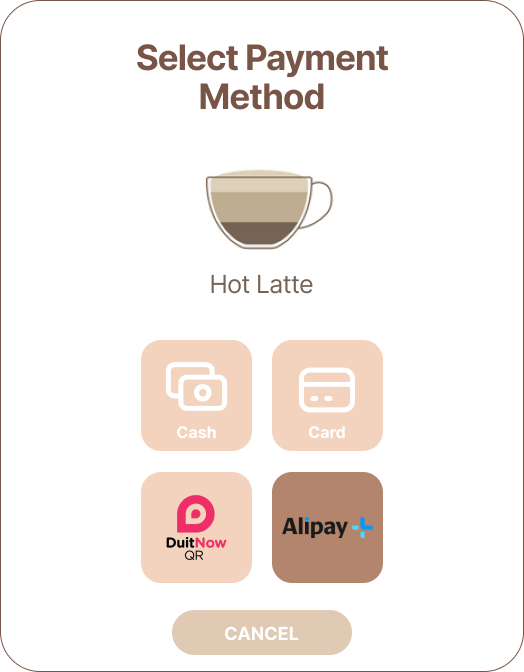
步骤 2:生成并显示动态 QR 码
自动售货机利用 QR 负载生成 API 生成动态 QR 码并将其显示出来。
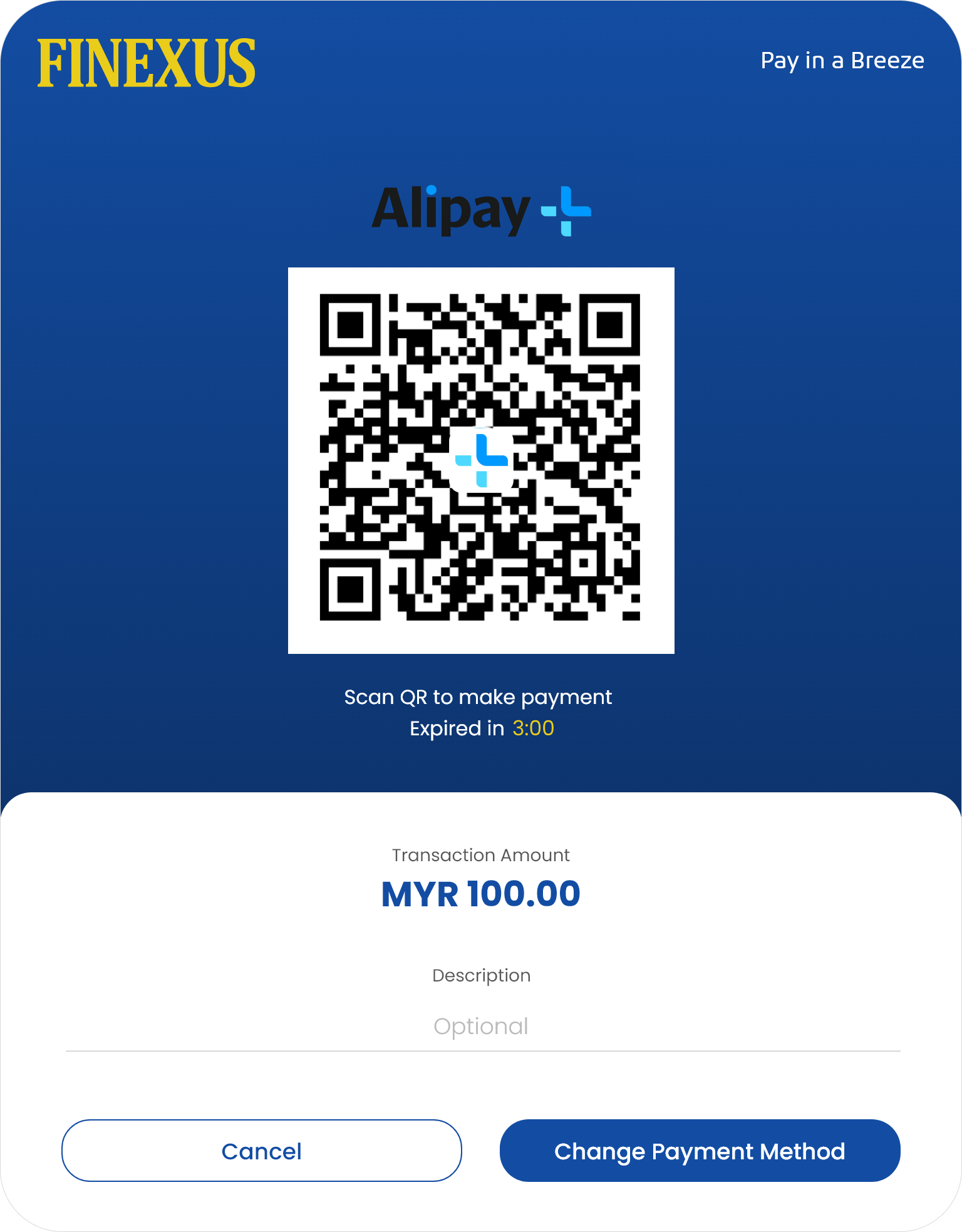
步骤 3:消费者扫描 QR 码
随后,消费者扫描 QR 码以启动支付流程。与此同时,自动售货机期望在30秒内收到支付通知。
步骤 4:支付通知
- 如果在30秒的规定时间内,自动售货机未收到指定回调URL中的支付通知,将触发 QR 支付查询 API 来检查支付状态。
- 如果未收到 QR 支付响应,自动售货机将在每5秒进行一次查询,持续最多3分钟,等待成功或拒绝的状态。
- 如果经过3分钟的时间,仍未收到具体的状态更新(已批准或失败),自动售货机将中止购买尝试。
步骤 4.0:支付成功
下面的图片显示了自动售货机在成功处理支付时的样本通知屏幕。
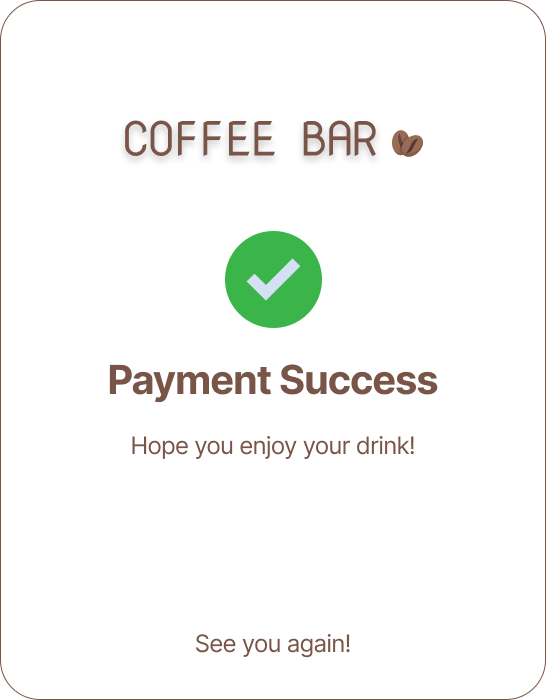
步骤 4.1:支付失败
下面的图片显示了自动售货机在支付失败时的样本通知屏幕。
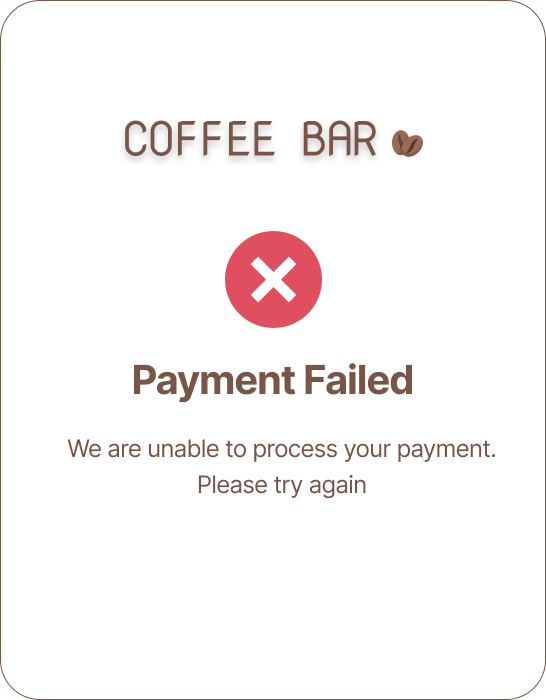
示例代码
步骤 1:从返回的链接中提取 QR 负载
返回的链接包含 QR 负载。提取负载并在浏览器中输入。
javascript
<script>
var urlParams = new URLSearchParams(window.location.search);
var myParam = urlParams.get('f370_QRPayload');
if (myParam === null || myParam === undefined) {
console.log("Parameter is not set");
} else {
$.get("qrservlet?myParam=" + myParam, function(base64Image) {
$("#qrCode").attr("src", "data:img/png;base64," + base64Image);
});
}
</script>
Servlet (java) – doGet method
String qrCodeData = request.getParameter("myParam");
QRCodeWriter writer = new QRCodeWriter();
try {
Map<EncodeHintType, Object> hints = new EnumMap<EncodeHintType, Object>(EncodeHintType.class);
hints.put(EncodeHintType.ERROR_CORRECTION, ErrorCorrectionLevel.H);
hints.put(EncodeHintType.MARGIN, 1);
BitMatrix bitMatrix = writer.encode(qrCodeData, BarcodeFormat.QR_CODE, 450, 450, hints);
// Define the color you want to use using RGB values
int customColor = 0xFF000000; // Pink black
// Create a new MatrixToImageConfig object with the desired foreground and background colors
MatrixToImageConfig config = new MatrixToImageConfig(customColor, 0xFFFFFFFF);
BufferedImage qrImage = MatrixToImageWriter.toBufferedImage(bitMatrix, config);
// Getting logo image
BufferedImage logoImage = ImageIO.read( new File("E:\\alipay.png"));
int finalImageHeight = qrImage.getHeight() - logoImage.getHeight();
int finalImageWidth = qrImage.getWidth() - logoImage.getWidth();
//Merging both images
BufferedImage finalImage = new BufferedImage(qrImage.getHeight(), qrImage.getWidth(), BufferedImage.TYPE_INT_ARGB);
Graphics2D graphics = (Graphics2D) finalImage.getGraphics();
graphics.drawImage(qrImage, 0, 0, null);
graphics.setComposite(AlphaComposite.getInstance(AlphaComposite.SRC_OVER, 1f));
graphics.drawImage(logoImage, (int) Math.round(finalImageWidth / 2), (int) Math.round(finalImageHeight / 2), null);
// Write the image data to the response output stream using the modified configuration
ByteArrayOutputStream outputStream = new ByteArrayOutputStream();
ImageIO.write(finalImage, "png", outputStream);
byte[] imageBytes = outputStream.toByteArray();
String base64Image = Base64.getEncoder().encodeToString(imageBytes);
response.setContentType("text/plain");
response.setCharacterEncoding("UTF-8");
response.getWriter().write(base64Image);
} catch (WriterException e) {
e.printStackTrace();
}