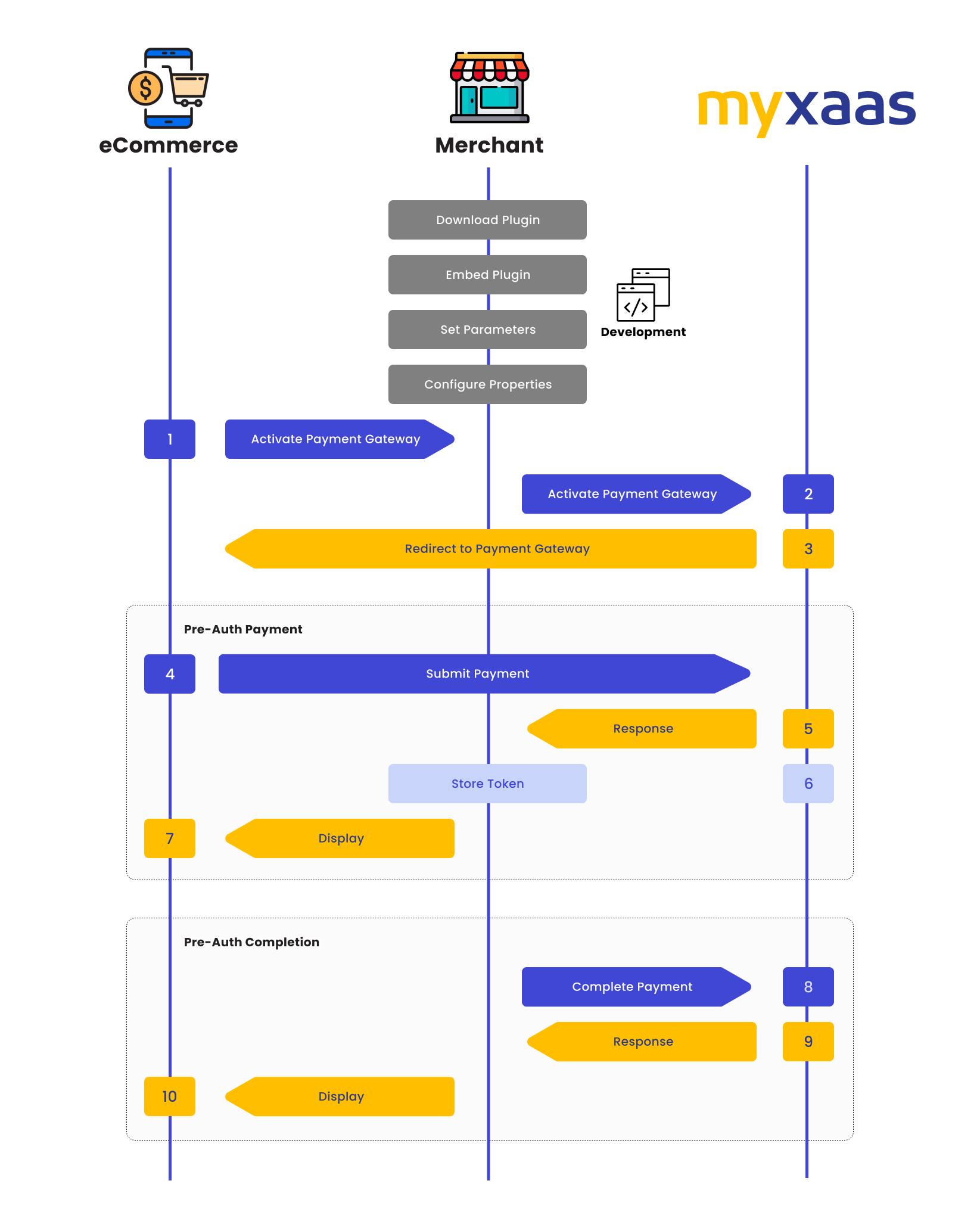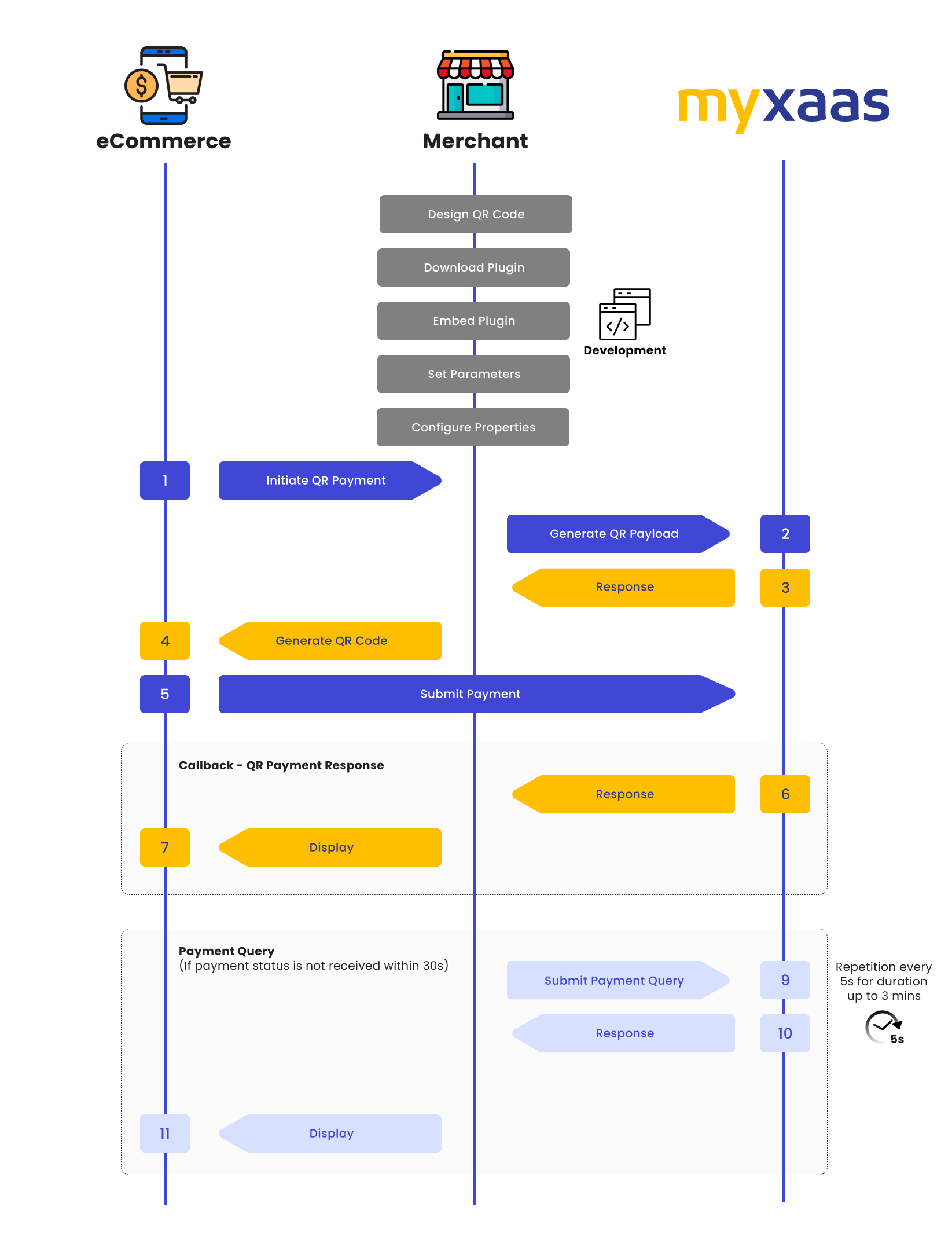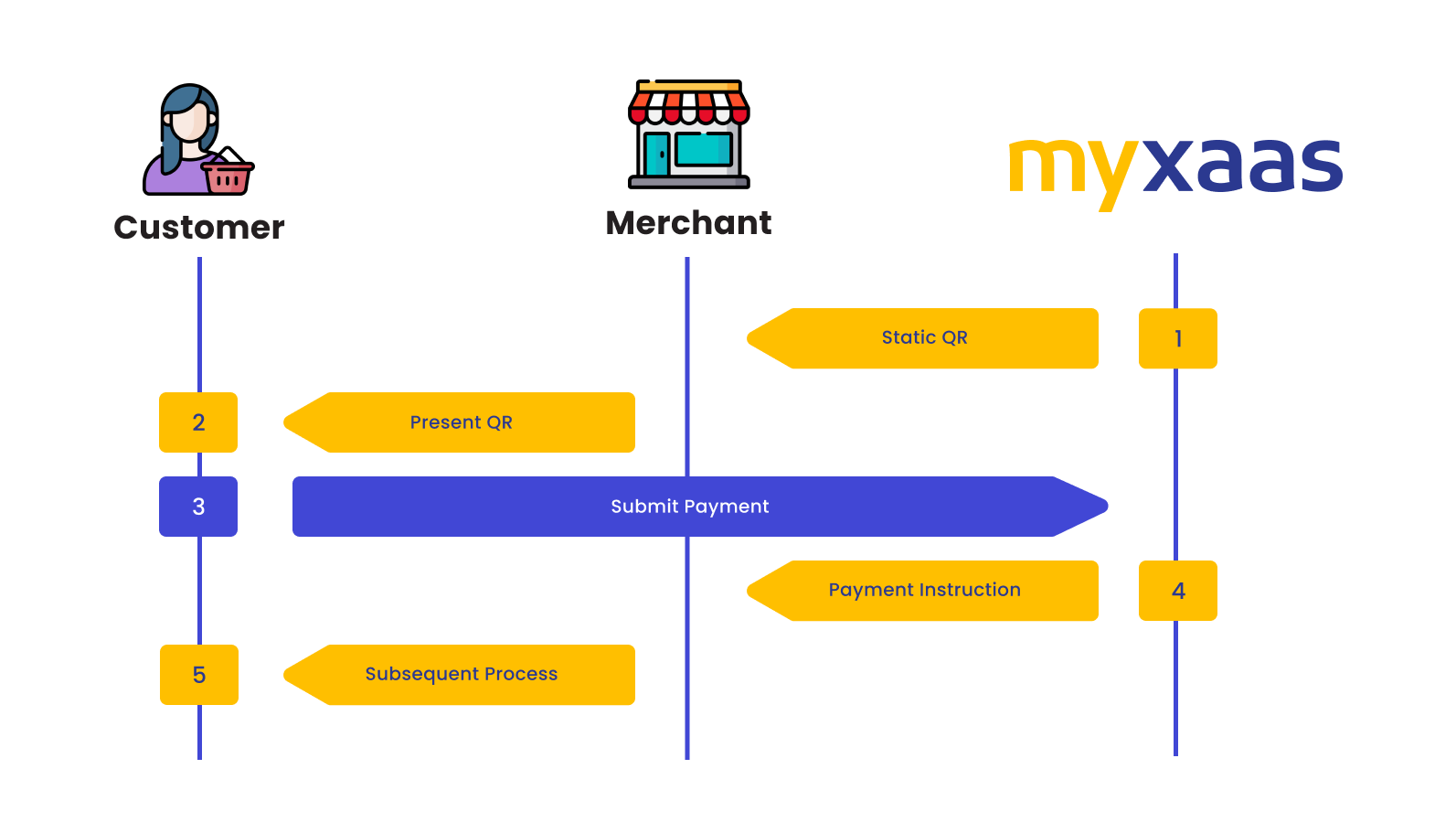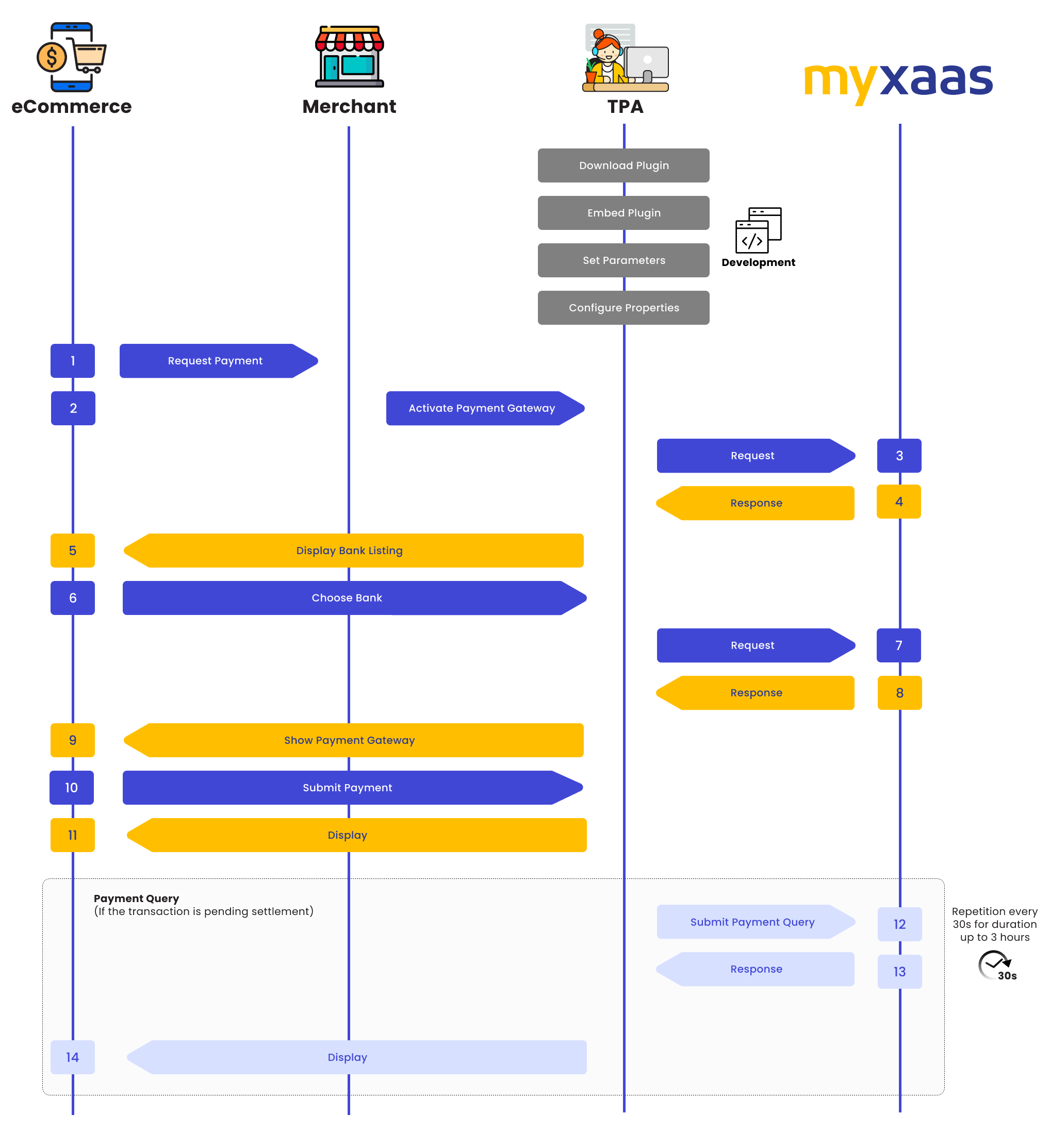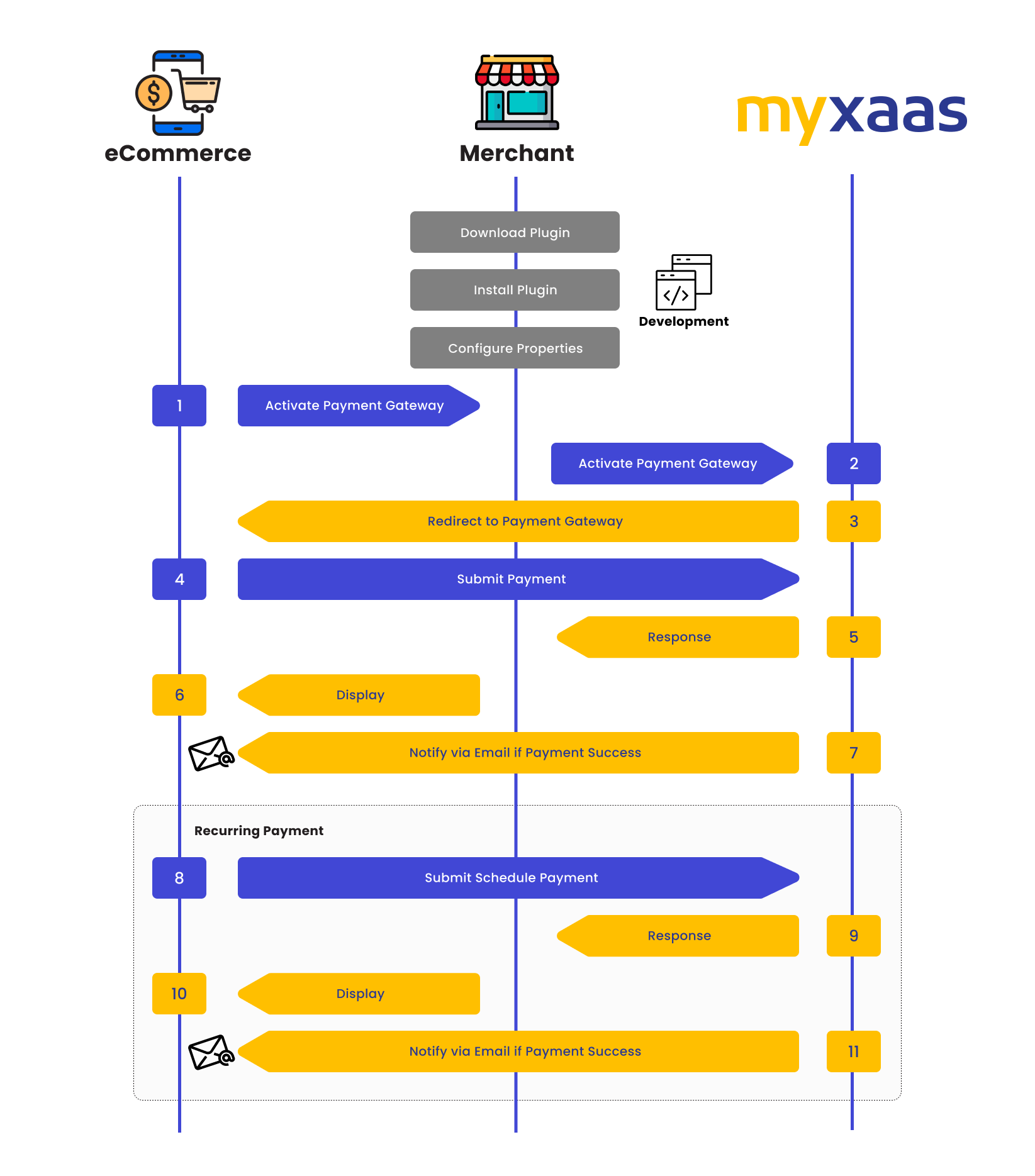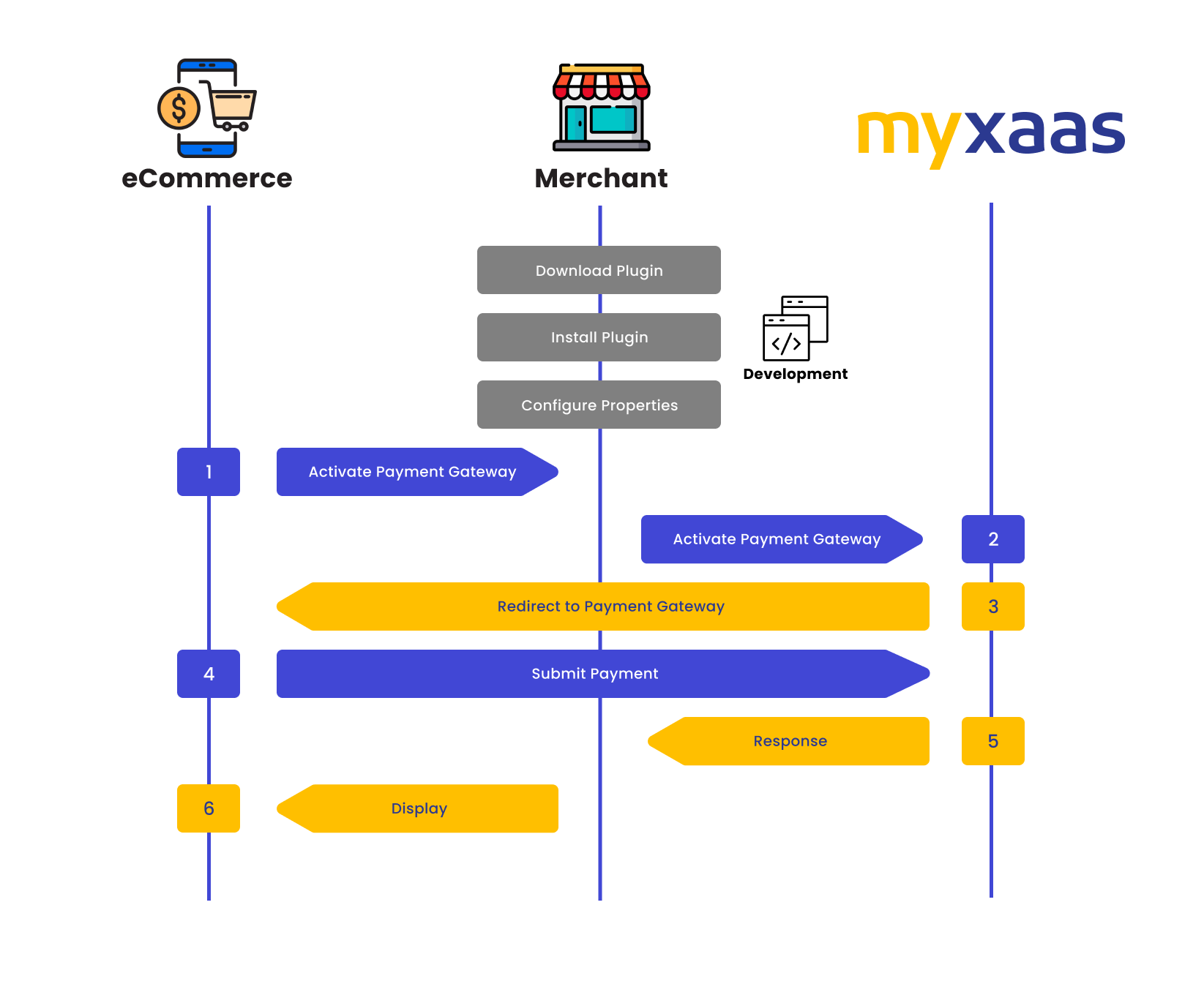Introduction
PayMaster Merchant Plug-In (MPI) is a software module designed to facilitate merchants to conveniently pass the customer payment details to PayMaster for payment processing.
PayMaster MPI also allows merchants to easily customize the response message returned from PayMaster after settlement.
The payment types supported by PayMaster MPI include:
- UPP Payment - Debit and credit cards
- QR Payment - DuitNow and Alipay+
- OBW Payment - Online Banking / Wallets
- WooCommerce payment for WordPress
- OpenCart payment gateway
The supported platforms of PayMaster MPI are:
- Java
- .Net
- PHP
- Python
- Node.js
UPP Payment
| Step | Sender | Receiver | Process |
|---|---|---|---|
| 1 | eCommerce | Merchant | Customer initiates payment check out via eCommerce. |
| 2 | Merchant | MyXaaS | Merchant sends request to activate PayMaster Payment Gateway. |
| 3 | MyXaaS | eCommerce | MyXaaS returns with a URL to eCommerce which will redirect Customer to the PayMaster Payment Gateway page. |
| 4 | eCommerce | MyXaaS | Customer enters payment details in PayMaster Payment Gateway and proceeds for payment. |
| 5 | MyXaaS | Merchant | MyXaaS returns the information and status of the payment. |
| 6 | Merchant | eCommerce | Merchant notifies Customer on the payment status via eCommerce. |
| 7 | MyXaaS | eCommerce | If the payment is processed successfully, MyXaaS will send an email notification to the Customer. |
| 8 | Merchant | MyXaaS | If the payment status is not received, Merchant proceeds to do payment query to retrieve the transaction information. |
| 9 | MyXaaS | Merchant | MyXaaS returns the query information of the payment. |
| 10 | Merchant | eCommerce | Merchant displays the query information to the customer. |
| 11 | eCommerce | MyXaaS | Customer submits scheduled payment. |
| 12 | MyXaaS | Merchant | MyXaaS returns the information and status of the payment. |
| 13 | Merchant | eCommerce | Merchant notifies Customer on the payment status via eCommerce. |
| 14 | MyXaaS | eCommerce | If the payment is processed successfully, MyXaaS will send an email notification to the Customer. |
Pre-Authorization Payment
| Step | Sender | Receiver | Process |
|---|---|---|---|
| 1 | eCommerce | Merchant | Customer initiates payment check out via eCommerce. |
| 2 | Merchant | MyXaaS | Merchant sends request to activate PayMaster Payment Gateway. |
| 3 | MyXaaS | eCommerce | MyXaaS returns with a URL to eCommerce which will redirect Customer to the PayMaster Payment Gateway page. |
| 4 | eCommerce | MyXaaS | Customer enters payment details in PayMaster Payment Gateway and proceeds for payment. |
| 5 | MyXaaS | Merchant | MyXaaS returns the information and status of the payment. |
| 6 | Merchant | Merchant stores the payment information for pre-authorization. | |
| 7 | Merchant | eCommerce | Merchant displays pre-authorized payment status to the customer. |
| 8 | Merchant | MyXaaS | Merchant sends request to complete earlier payment. |
| 9 | MyXaaS | Merchant | MyXaaS returns the information and status of the payment completion. |
| 10 | Merchant | eCommerce | Merchant displays the payment completion status to the customer. |
QR Payment
Dynamic QR
| Step | Sender | Receiver | Process |
|---|---|---|---|
| 1 | eCommerce | Merchant | Customer initiates payment check out via eCommerce. |
| 2 | Merchant | MyXaaS | Merchant sends request to activate QR code information. |
| 3 | MyXaaS | Merchant | MyXaaS returns with a URL containing QR code information to Merchant. |
| 4 | Merchant | eCommerce | Merchant generates the QR code by following the brand guideline. |
| 5 | eCommerce | MyXaaS | Customer scan the QR code to proceed for payment. |
| 6 | MyXaaS | Merchant | MyXaaS returns the information and status of the payment. |
| 7 | Merchant | eCommerce | Merchant notifies Customer on the payment status via eCommerce. |
| 8 | MyXaaS | eCommerce | If the payment is processed successfully, MyXaaS will send an email notification to the Customer. |
| 9 | Merchant | MyXaaS | - If the payment status is not received within 30 seconds, Merchant proceeds to do payment query to retrieve the transaction information. - If the QR Payment Response is not received, Merchant should repeat the query every 5 seconds for a duration of up to 3 minutes, awaiting a successful or declined status. - If the 3-minute duration elapses without receiving a concrete status update (Approved or Failed), merchant shall abort the transaction |
| 10 | MyXaaS | Merchant | MyXaaS returns the query information of the payment. |
| 11 | Merchant | eCommerce | Merchant displays the query information to the customer. |
Static QR
| Step | Sender | Receiver | Process |
|---|---|---|---|
| 1 | MyXaaS | Merchant | MyXaaS provides Static QR code to Merchant. |
| 2 | Merchant | Customer | Merchant presents the Static QR code to Customer. |
| 3 | Customer | MyXaaS | Once the Customer scans the QR code, the payment will be received by MyXaaS. |
| 4 | MyXaaS | Merchant | MyXaaS routes the payment instruction to Merchant. |
| 5 | Merchant | Customer | Merchant does the subsequent process to complete the payment. |
OBW Payment
| Step | Sender | Receiver | Process |
|---|---|---|---|
| 1 | eCommerce | Merchant | Customer initiates payment check out via eCommerce. |
| 2 | Merchant | TPA | Merchant sends request to activate PayMaster Payment Gateway. |
| 3 | TPA | MyXaaS | TPA sends request for Bank Listing to MyXaaS. |
| 4 | MyXaaS | TPA | MyXaaS returns with Bank Listing to TPA. |
| 5 | TPA | eCommerce | TPA displays Bank Listing to Customer via eCommerce. |
| 6 | eCommerce | TPA | Customer chooses bank on eCommerce. |
| 7 | TPA | MyXaaS | TPA sends request to make OBW payment to MyXaaS. |
| 8 | MyXaaS | TPA | MyXaaS returns OBW payment response to TPA. |
| 9 | TPA | eCommerce | TPA displays payment gateway to Customer via eCommerce. |
| 10 | eCommerce | TPA | Customer submits payment on the eCommerce. |
| 11 | TPA | eCommerce | If payment is successful, TPA displays to customer via eCommerce. |
| 12 | TPA | MyXaaS | In case the transaction is awaiting settlement, it is advisable to conduct re-queries at 30-second intervals for a duration of up to 3 hours. |
| 13 | MyXaaS | TPA | MyXaaS returns the query information of the payment. |
| 14 | TPA | eCommerce | TPA displays the query information to customer via eCommerce. |
WooCommerce
| Step | Sender | Receiver | Process |
|---|---|---|---|
| 1 | eCommerce | Merchant | Customer initiates payment check out via eCommerce. |
| 2 | Merchant | MyXaaS | Merchant sends request to activate PayMaster Payment Gateway. |
| 3 | MyXaaS | eCommerce | MyXaaS returns with a URL to eCommerce which will redirect Customer to the PayMaster Payment Gateway. |
| 4 | eCommerce | MyXaaS | Customer enters payment details in PayMaster Payment Gateway and proceeds for payment. |
| 5 | MyXaaS | Merchant | MyXaaS returns the information and status of the payment. |
| 6 | Merchant | eCommerce | Merchant notifies Customer on the payment status via eCommerce. |
| 7 | MyXaaS | eCommerce | If the payment is processed successfully, MyXaaS will send an email notification to the Customer. |
| 8 | eCommerce | MyXaaS | Customer submits scheduled payment. |
| 9 | MyXaaS | Merchant | MyXaaS returns the information and status of the payment. |
| 10 | Merchant | eCommerce | Merchant notifies Customer on the payment status via eCommerce. |
| 11 | MyXaaS | eCommerce | If the payment is processed successfully, MyXaaS will send an email notification to the Customer. |
OpenCart
| Step | Sender | Receiver | Process |
|---|---|---|---|
| 1 | eCommerce | Merchant | Customer initiates payment check out via eCommerce. |
| 2 | Merchant | MyXaaS | Merchant sends request to activate PayMaster Payment Gateway. |
| 3 | MyXaaS | eCommerce | MyXaaS returns with a URL to eCommerce which will redirect Customer to the PayMaster Payment Gateway. |
| 4 | eCommerce | MyXaaS | Customer enters payment details in PayMaster Payment Gateway and proceeds for payment. |
| 5 | MyXaaS | Merchant | MyXaaS returns the information and status of the payment. |
| 6 | Merchant | eCommerce | Merchant notifies Customer on the payment status via eCommerce. |