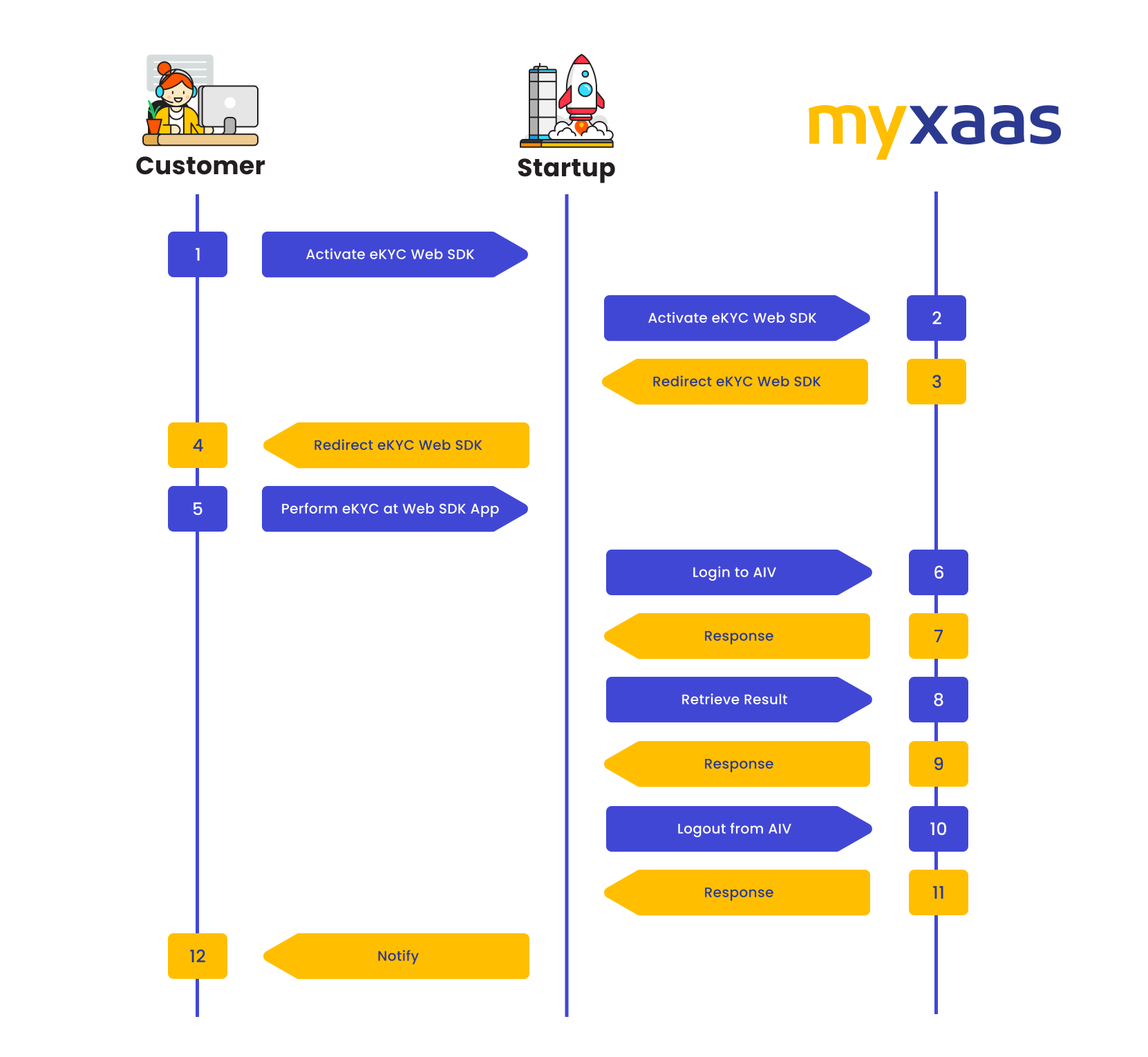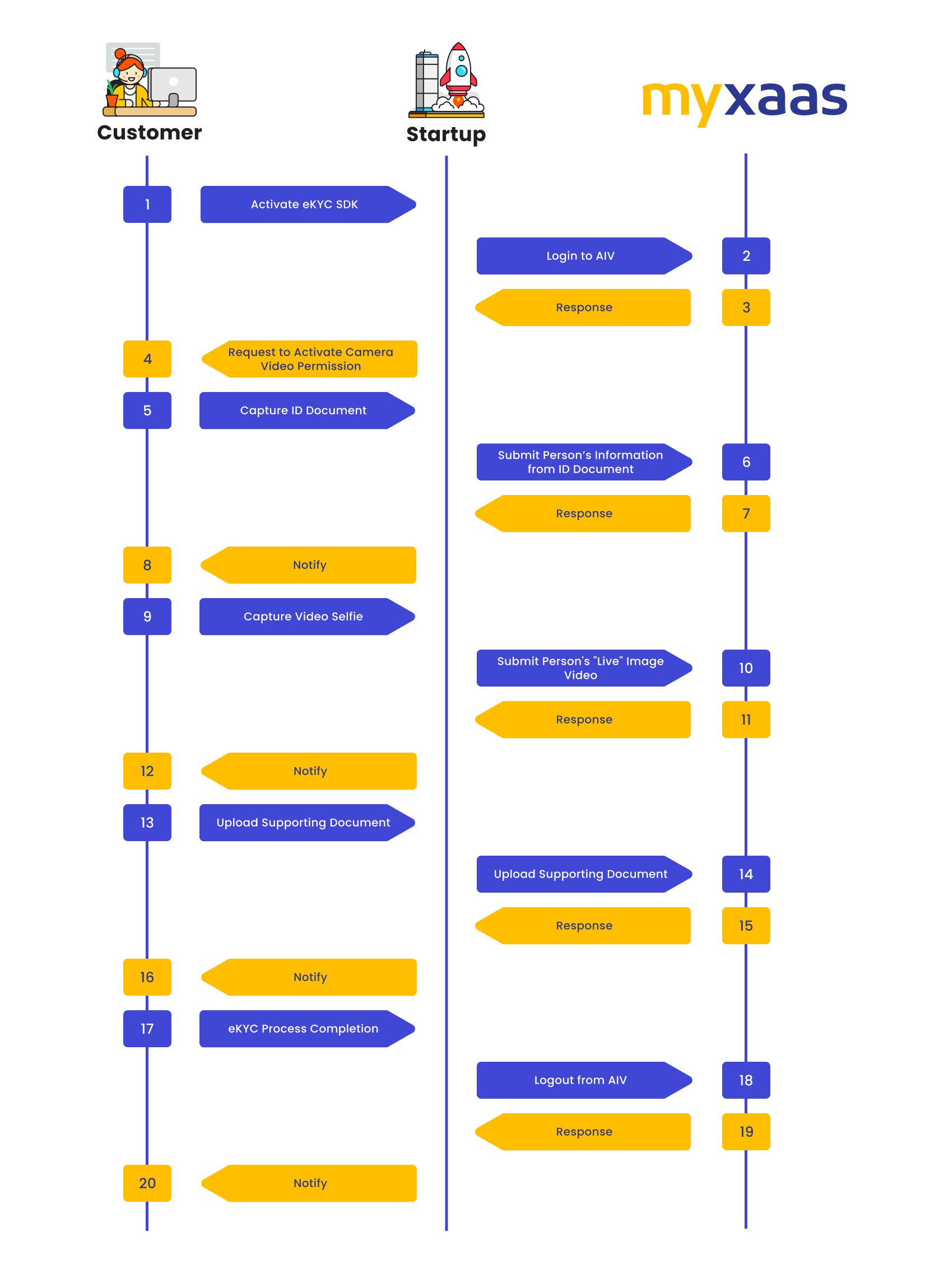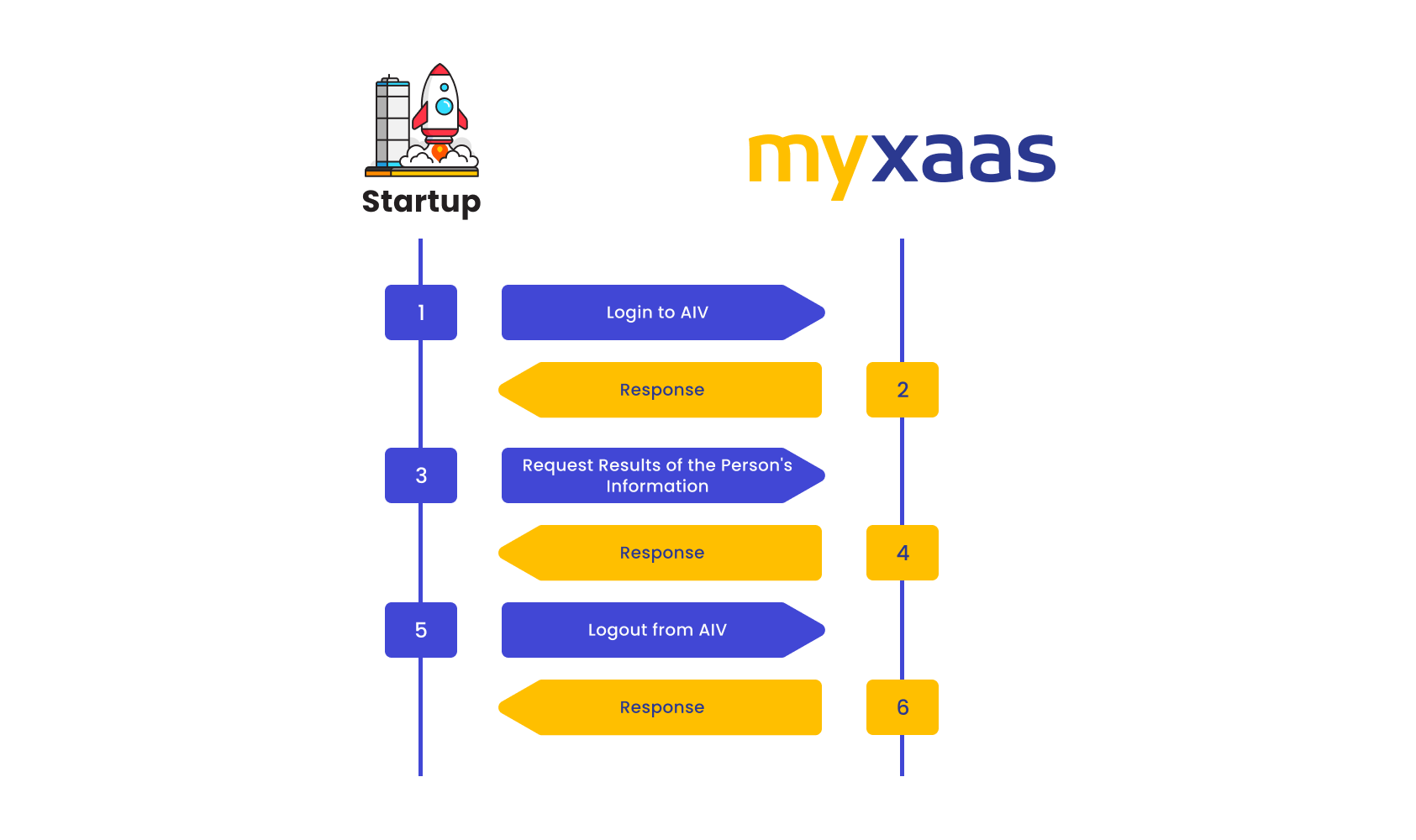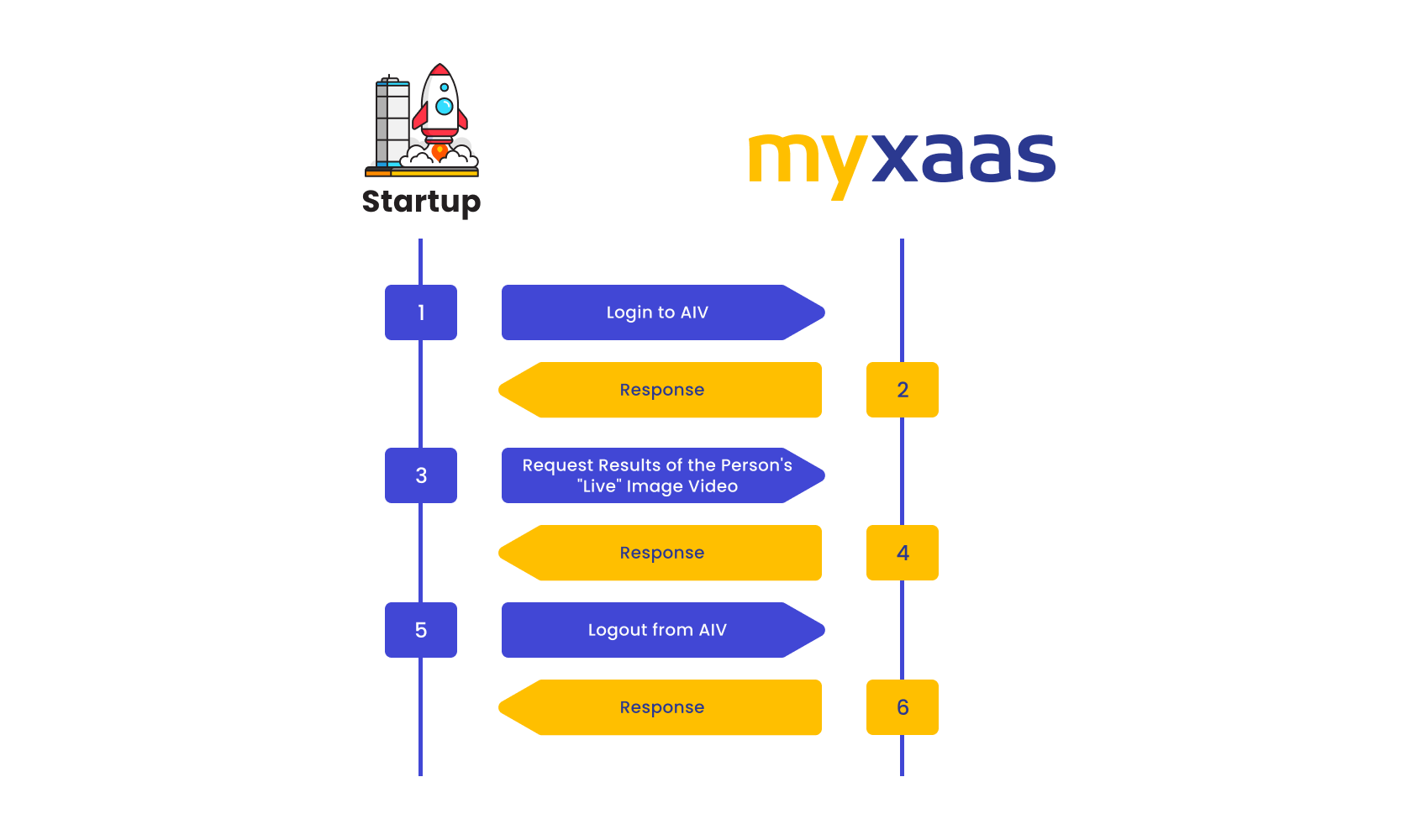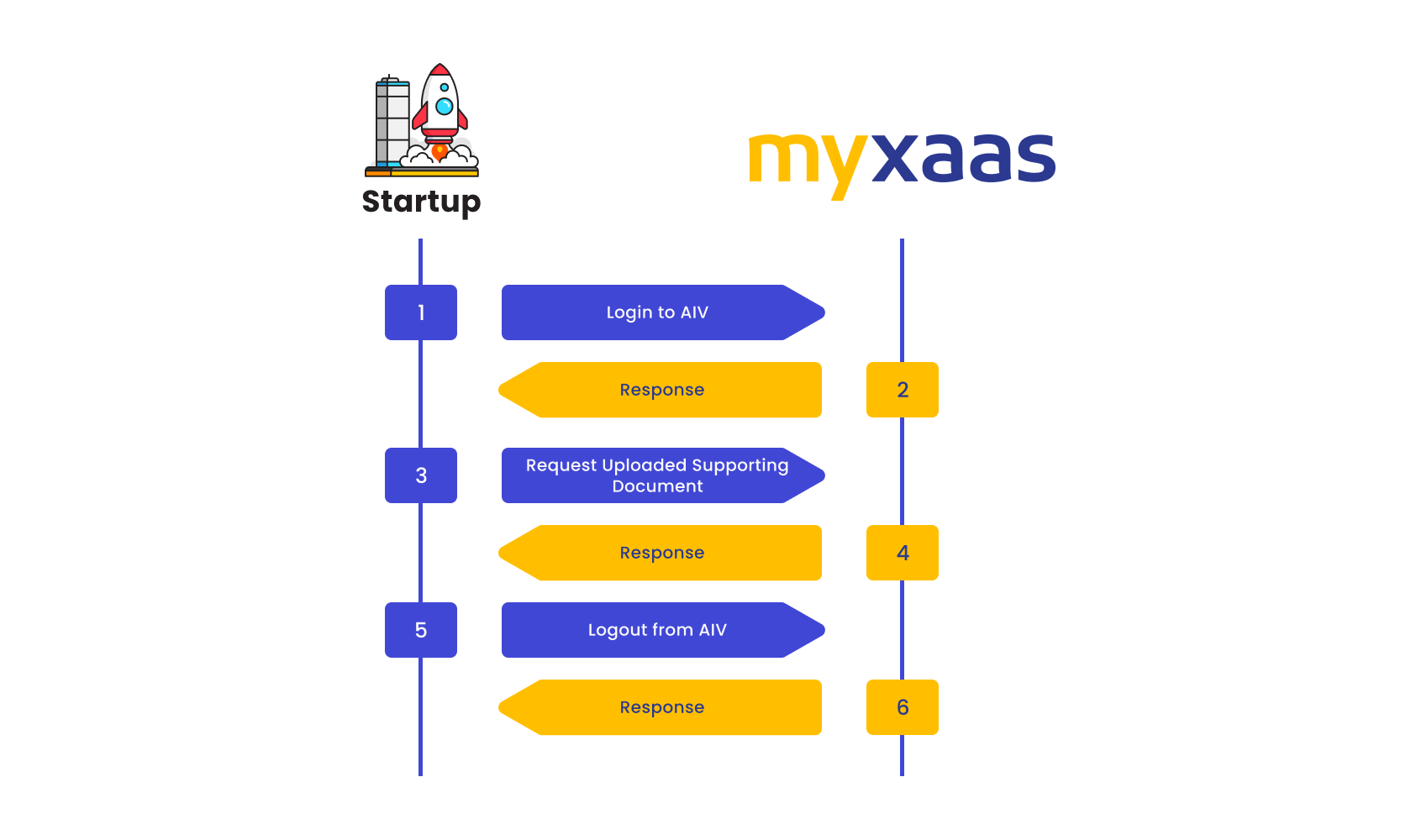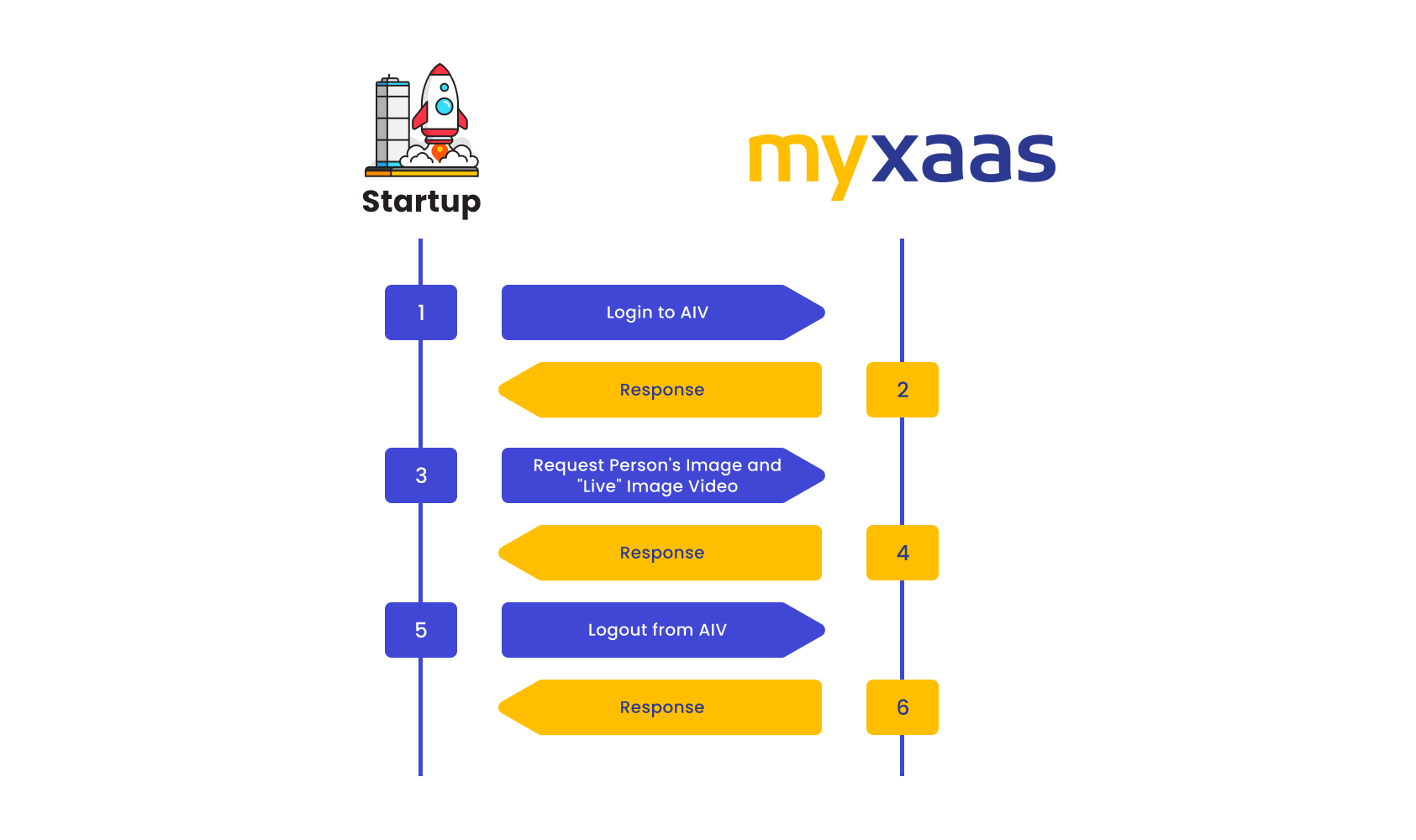Introduction
An applicant is where an individual who registers for our services either for personal use or on behalf of an organisation.
Applicant's Identification and Verification (AIV) services will help identify and verify an applicant by checking the applicant’s facial images against the picture contained in the applicant’s ID document.
At the core of Applicant's Identification and Verification (AIV) services is the use of computer vision and deep learning technologies for the following:
To extract images and text from the Applicant’s ID document to determine its authenticity and when determined to be authentic, to subsequently establish the identity of the Applicant with validated information from the ID document;
To record a selfie video of the Applicant using the mobile device’s camera, ensuring that it is a recording of an actual person, by checking whether the face in the video complies with the instructed actions (e.g.: turning the head to the left or to the right);
To compare and determine the degree of resemblance between the facial images contained in a selfie video with the image of the Applicant’s portrait extracted from the ID document, to confirm that the ID Document belongs to the Applicant submitting the information.
Figures below explain in detail the end-to-end process of Applicant's Identification and Verification (AIV).
Web SDK
| Step | Sender | Receiver | Process |
|---|---|---|---|
| 1 | Customer | Startup | Customer activates eKYC Web SDK via Startup's application program. |
| 2 | Startup | MyXaaS | Startup sends request to connect to eKYC Web SDK. |
| 3 | MyXaaS | Startup | Once the request is received, MyXaaS returns a URL to Startup. |
| 4 | Startup | Customer | Startup display the URL on its application which then redirects customer to the eKYC Web SDK. |
| 5 | Customer | Startup | Customer performs the process of eKYC by submitting image of ID document and selfie video for verification purpose. |
| 6 | Startup | MyXaaS | Startup sends request to MyXaaS for an apiKey to log into the AIV system. |
| 7 | MyXaaS | Startup | MyXaaS returns with information on the AIV Login request. |
| 8 | Startup | MyXaaS | Startup sends request to retrieve the result of authenticity of ID document based on the submitted image and extract the person’s information from the ID document. |
| 9 | MyXaaS | Startup | MyXaaS returns information on the result of the authenticity of ID document. |
| 10 | Startup | MyXaaS | Startup sends request to MyXaaS to log out from the apiKey’s session. |
| 11 | MyXaaS | Startup | MyXaaS returns with information on the AIV logout status. |
| 12 | Startup | Customer | Startup notifies customer on the eKYC verification result. |
Self-Build
| Step | Sender | Receiver | Process |
|---|---|---|---|
| 1 | Customer | Startup | Customer activates eKYC SDK via Startup's application program. |
| 2 | Startup | MyXaaS | Startup sends request to MyXaaS for an apiKey to log into the AIV system. |
| 3 | MyXaaS | Startup | MyXaaS returns with information on the AIV Login request. |
| 4 | Startup | Customer | Startup sends request to Customer to activate Customer's camera video permission. |
| 5 | Customer | Startup | Customer captures the front and back of his / her ID document. |
| 6 | Startup | MyXaaS | Startup sends request to check the authenticity of Customer's ID document based on the submitted image and extract the information from the ID document. |
| 7 | MyXaaS | Startup | MyXaaS responds with the authenticity of the ID document’s image based on various landmark checks and if the document is considered authentic then it will return all information that can be extracted from the document. |
| 8 | Startup | Customer | Startup notifies customer on the status of the authenticity check and the next course of action. |
| 9 | Customer | Startup | Customer records a 180° live selfie video of his/her face. |
| 10 | Startup | MyXaaS | Startup sends request to check the resemblance of the customer's "live" image video against the image from his / her ID document. |
| 11 | MyXaaS | Startup | MyXaaS responds with the result of the resemblance check and an image from the video which has the highest degree of resemblance. |
| 12 | Startup | Customer | Startup notifies customer on the status of the resemblance check and the next course of action. |
| 13 | Customer | Startup | Customer uploads a screenshot of his / her supporting document. |
| 14 | Startup | MyXaaS | Startup sends request to upload the Customer's image or PDF file as a supporting document to identify and verify the Customer. |
| 15 | MyXaaS | Startup | MyXaaS responds with the information of the result. |
| 16 | Startup | Customer | Startup notifies Customer that the eKYC process is completed. |
| 17 | Customer | Startup | Customer confirms the eKYC process is completed. |
| 18 | Startup | MyXaaS | Startup sends request to MyXaaS to log out from the apiKey’s session. |
| 19 | MyXaaS | Startup | MyXaaS returns with information on the AIV logout status. |
| 20 | Startup | Customer | Startup notifies Customer the session has ended. |
AIV Enquiry
Results of the Person's Information
| Step | Sender | Receiver | Process |
|---|---|---|---|
| 1 | Startup | MyXaaS | Startup sends request to MyXaaS for an apiKey to log into the AIV system. |
| 2 | MyXaaS | Startup | MyXaaS returns with information on the AIV Login request. |
| 3 | Startup | MyXaaS | Startup sends request to retrieve the result of an earlier request to check authenticity of ID document based on the submitted image and extract the person’s information from the ID document. |
| 4 | MyXaaS | Startup | MyXaaS returns the information of the request. |
| 5 | Startup | MyXaaS | Startup sends request to MyXaaS to log out from the apiKey’s session. |
| 6 | MyXaaS | Startup | MyXaaS returns with information on the AIV logout status. |
Results of the Person's "Live" Image Video
| Step | Sender | Receiver | Process |
|---|---|---|---|
| 1 | Startup | MyXaaS | Startup sends request to MyXaaS for an apiKey to log into the AIV system. |
| 2 | MyXaaS | Startup | MyXaaS returns with information on the AIV Login request. |
| 3 | Startup | MyXaaS | Startup sends request to retrieve the results of resemblance of holder's "live" image video against holder’s image from ID document. |
| 4 | MyXaaS | Startup | MyXaaS returns the information of the request. |
| 5 | Startup | MyXaaS | Startup sends request to MyXaaS to log out from the apiKey’s session. |
| 6 | MyXaaS | Startup | MyXaaS returns with information on the AIV logout status. |
Uploaded Supporting Document
| Step | Sender | Receiver | Process |
|---|---|---|---|
| 1 | Startup | MyXaaS | Startup sends request to MyXaaS for an apiKey to log into the AIV system. |
| 2 | MyXaaS | Startup | MyXaaS returns with information on the AIV Login request. |
| 3 | Startup | MyXaaS | Startup sends request to MyXaaS to retrieve the uploaded supporting document (Image/PDF) posted earlier. |
| 4 | MyXaaS | Startup | MyXaaS returns the information of the request. |
| 5 | Startup | MyXaaS | Startup sends request to MyXaaS to log out from the apiKey’s session. |
| 6 | MyXaaS | Startup | MyXaaS returns with information on the AIV logout status. |
Person's Image and "Live" Image Video
| Step | Sender | Receiver | Process |
|---|---|---|---|
| 1 | Startup | MyXaaS | Startup sends request to login to AIV. |
| 2 | MyXaaS | Startup | MyXaaS returns with information on the AIV Login request. |
| 3 | Startup | MyXaaS | Startup sends request to retrieve the image and "live" image video submitted earlier. |
| 4 | MyXaaS | Startup | MyXaaS returns the information of the request. |
| 5 | Startup | MyXaaS | Startup sends request to MyXaaS to log out from the apiKey’s session. |
| 6 | MyXaaS | Startup | MyXaaS returns with information on the AIV logout status. |