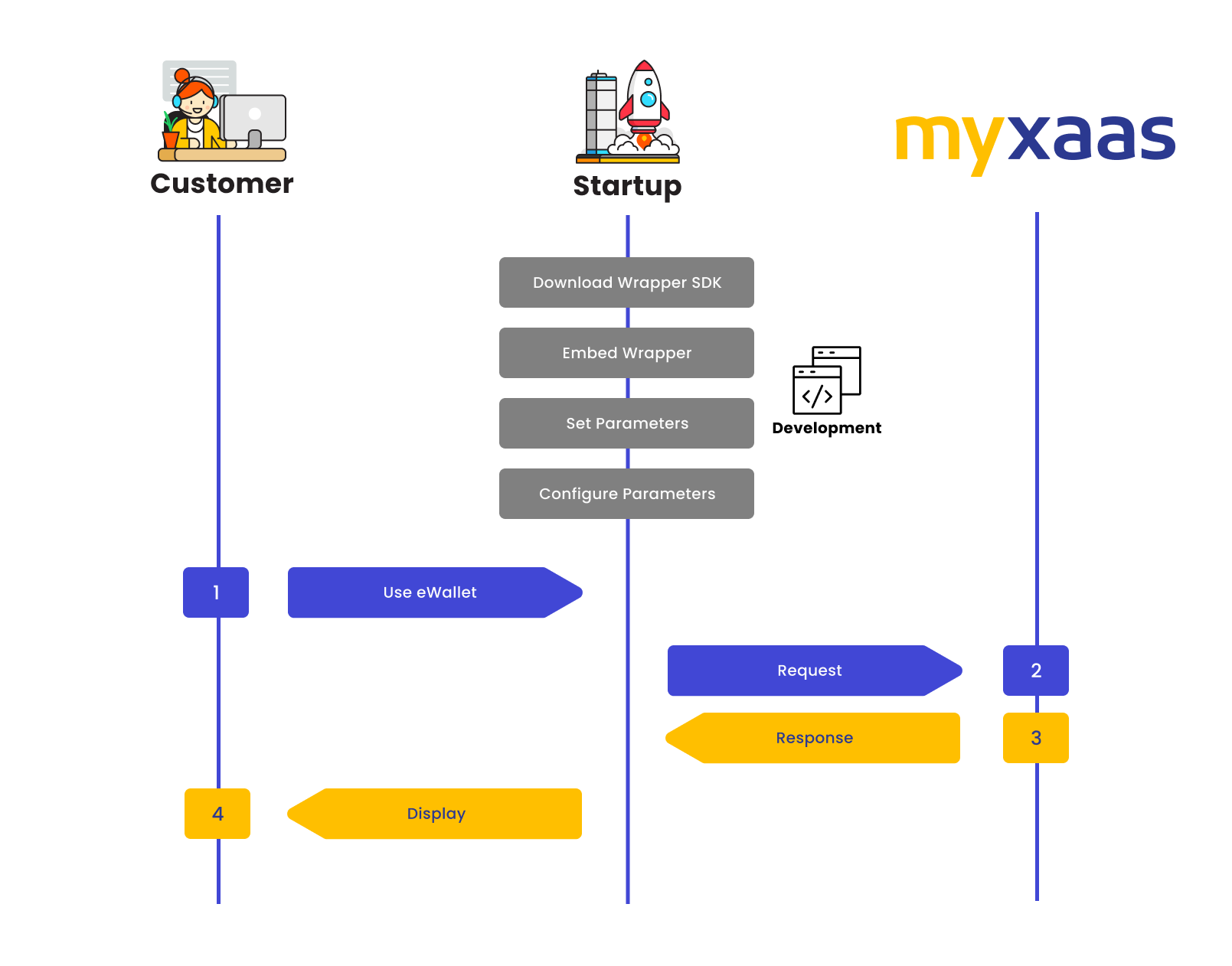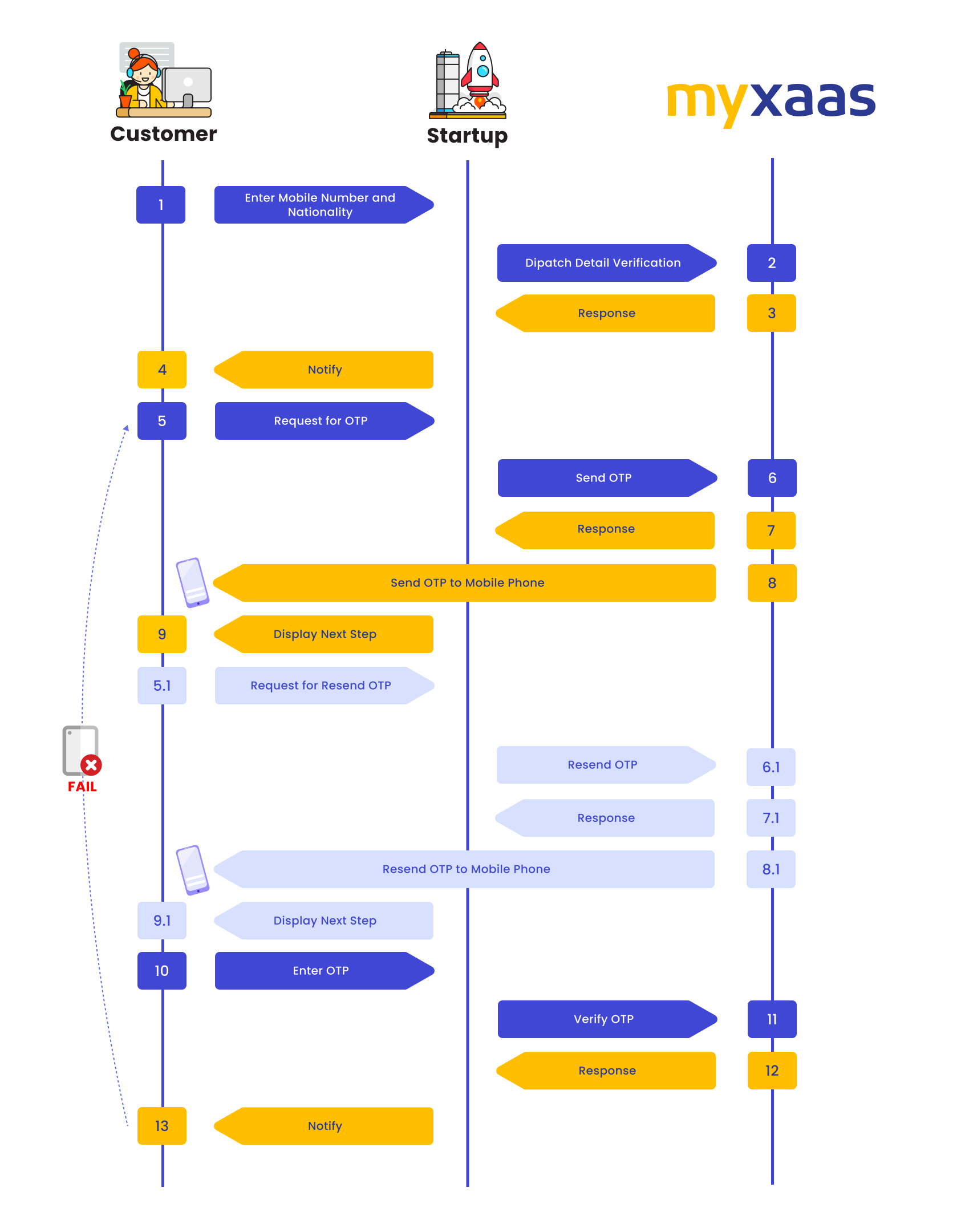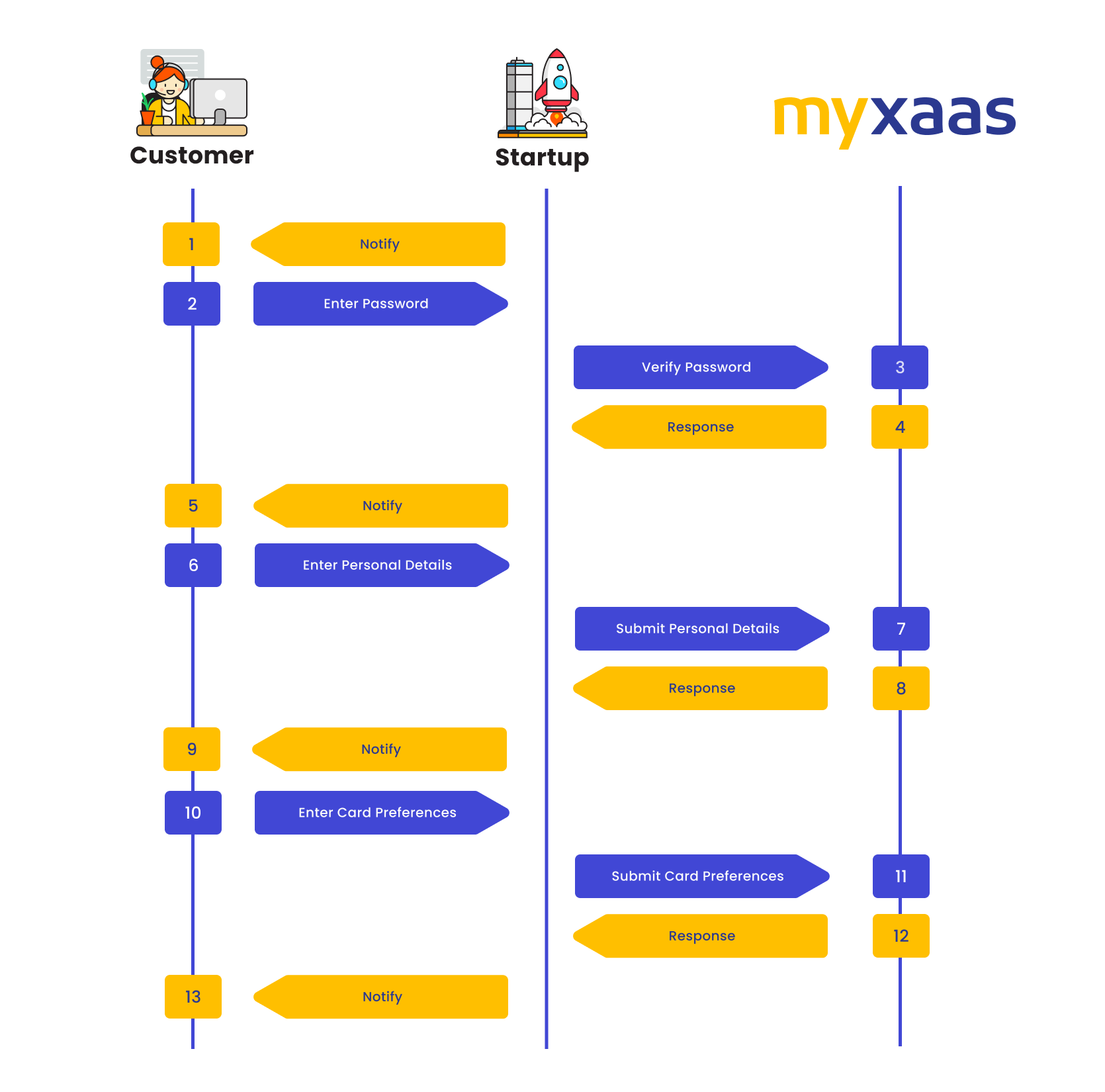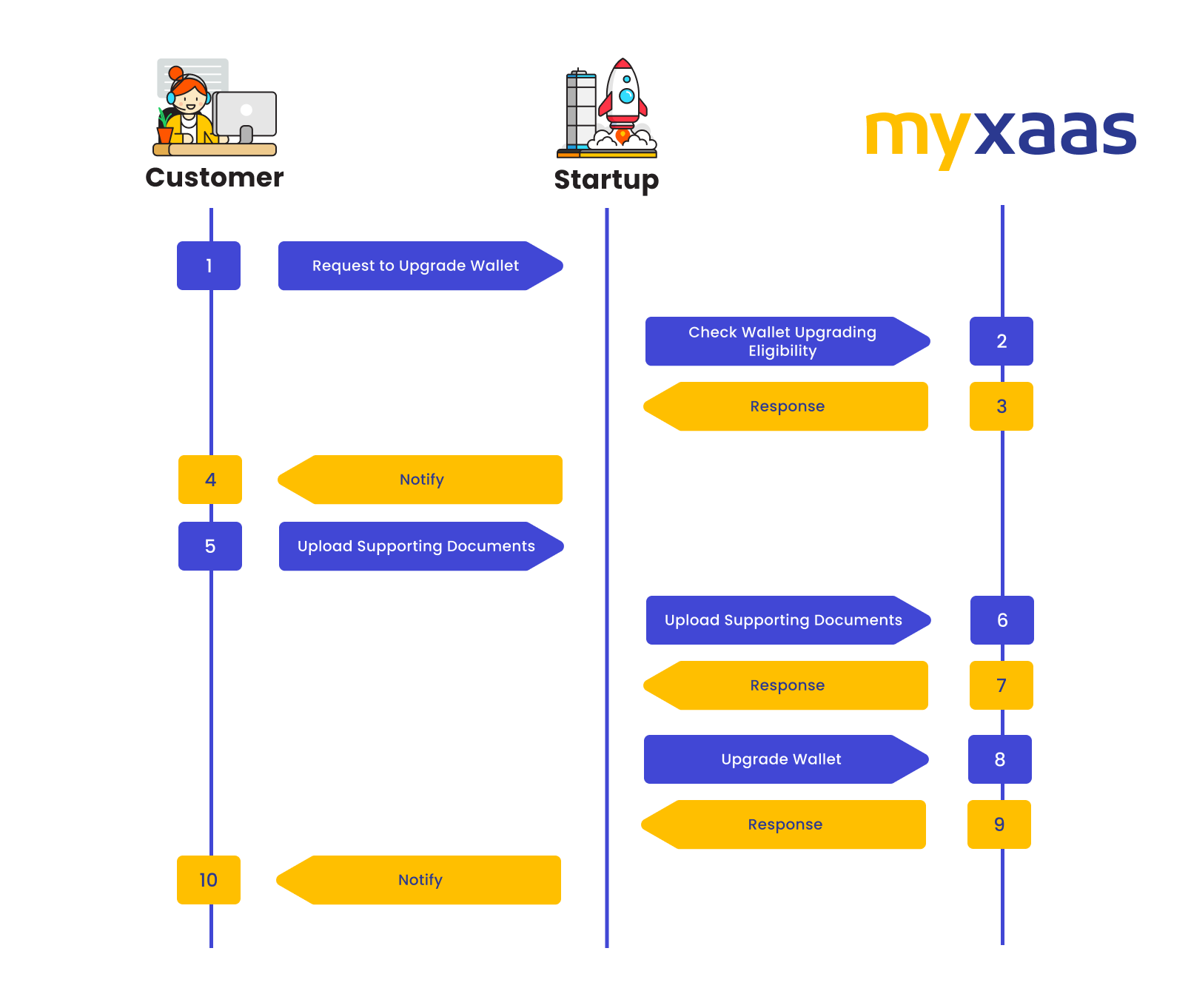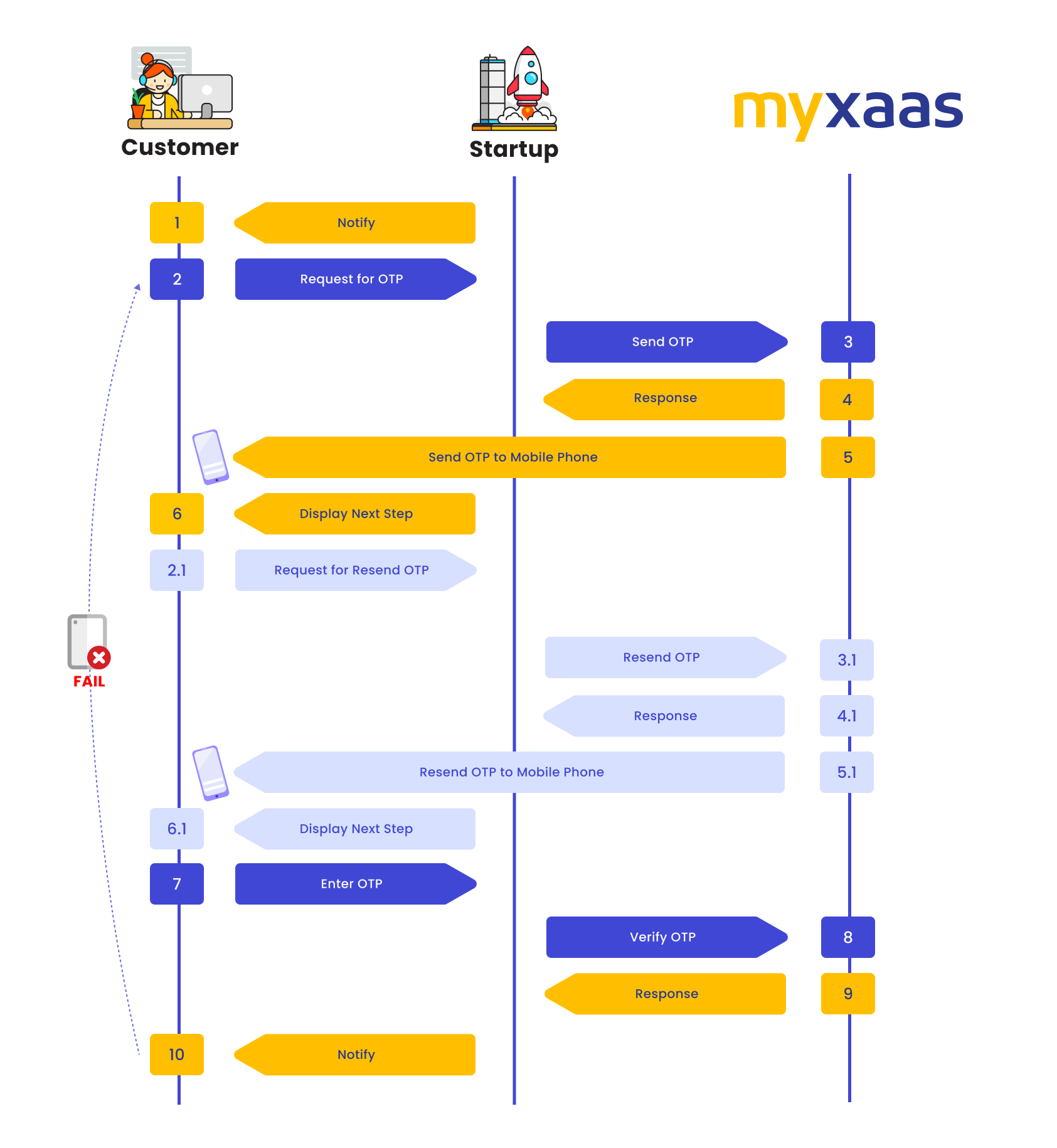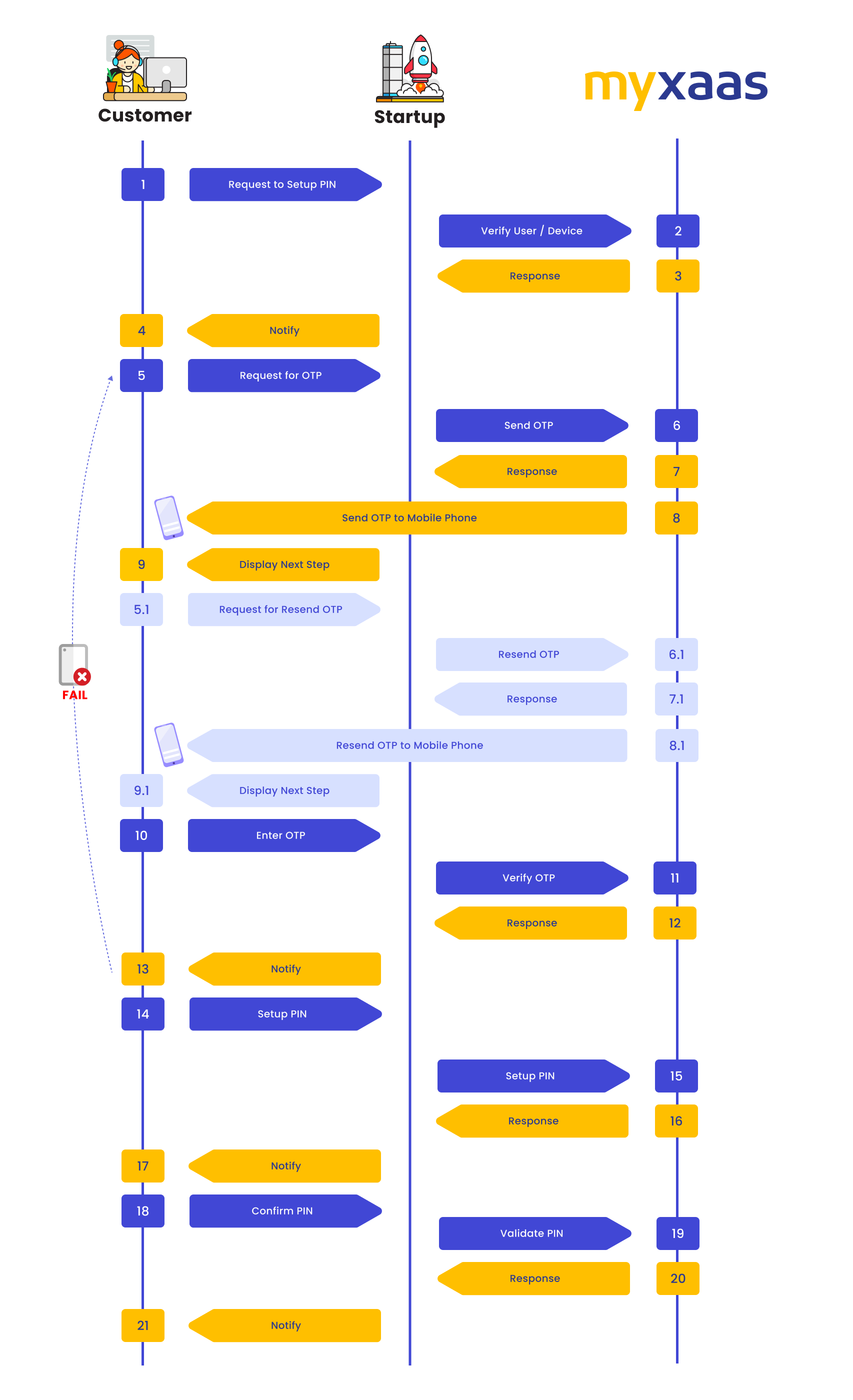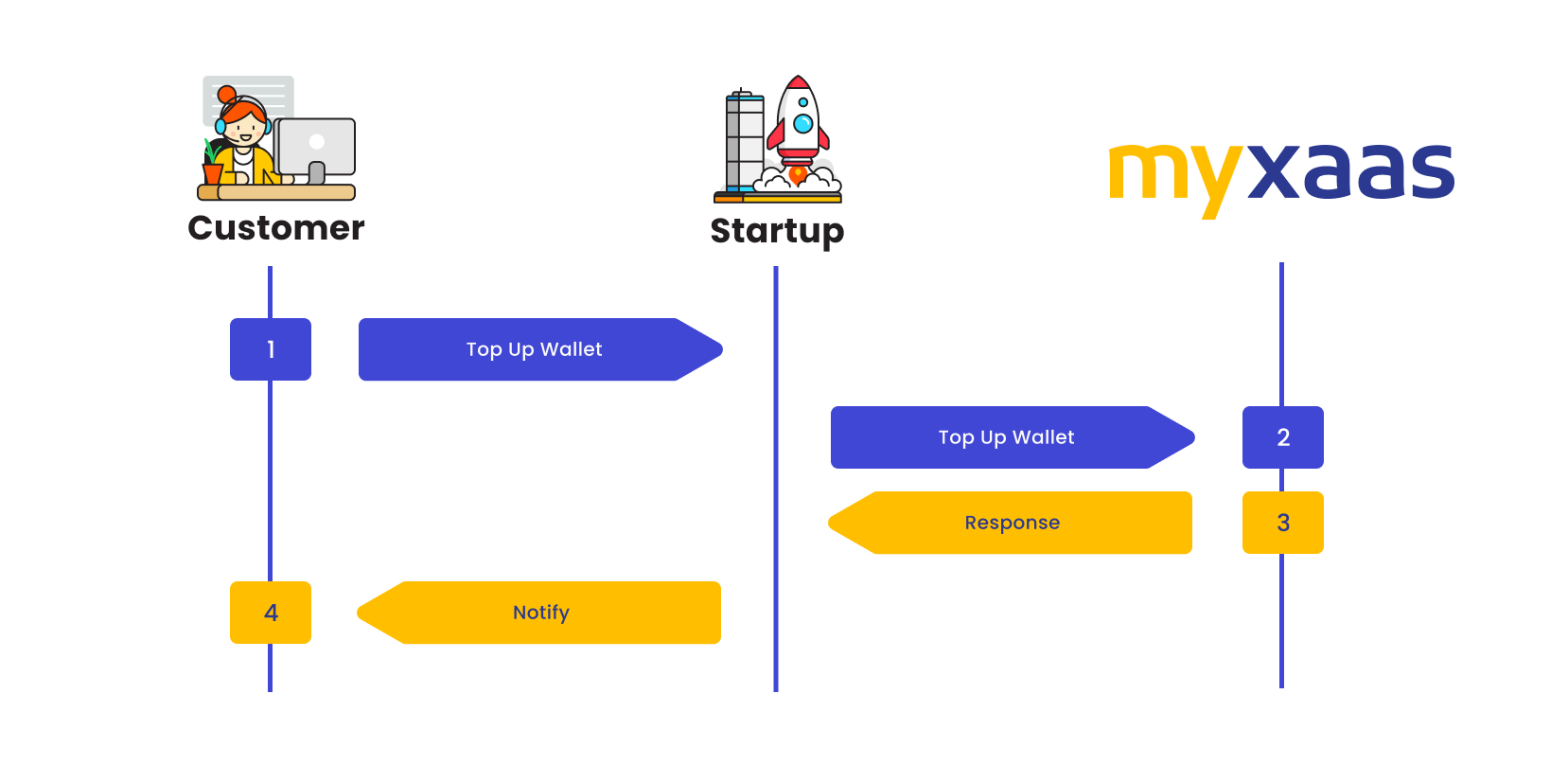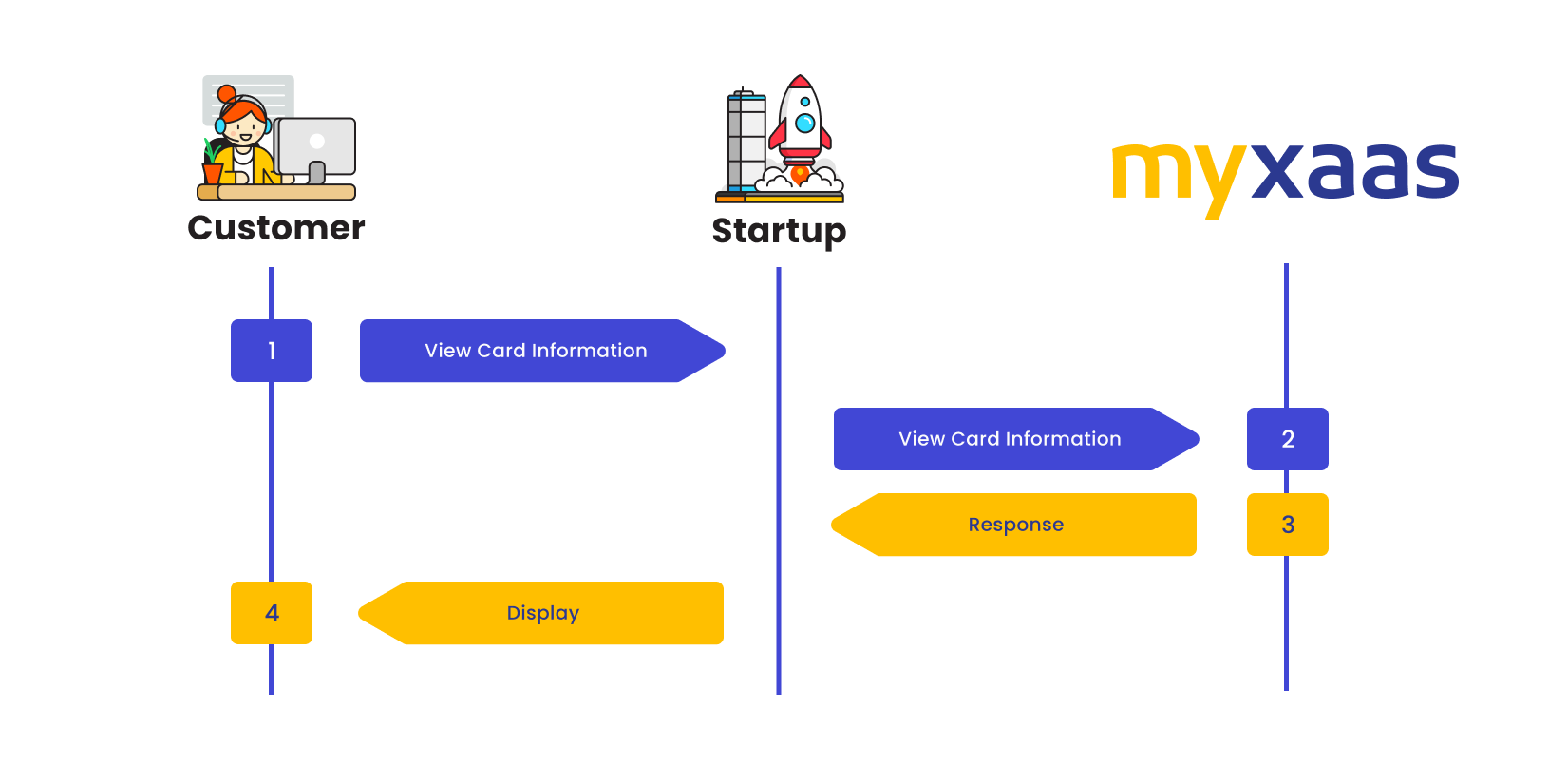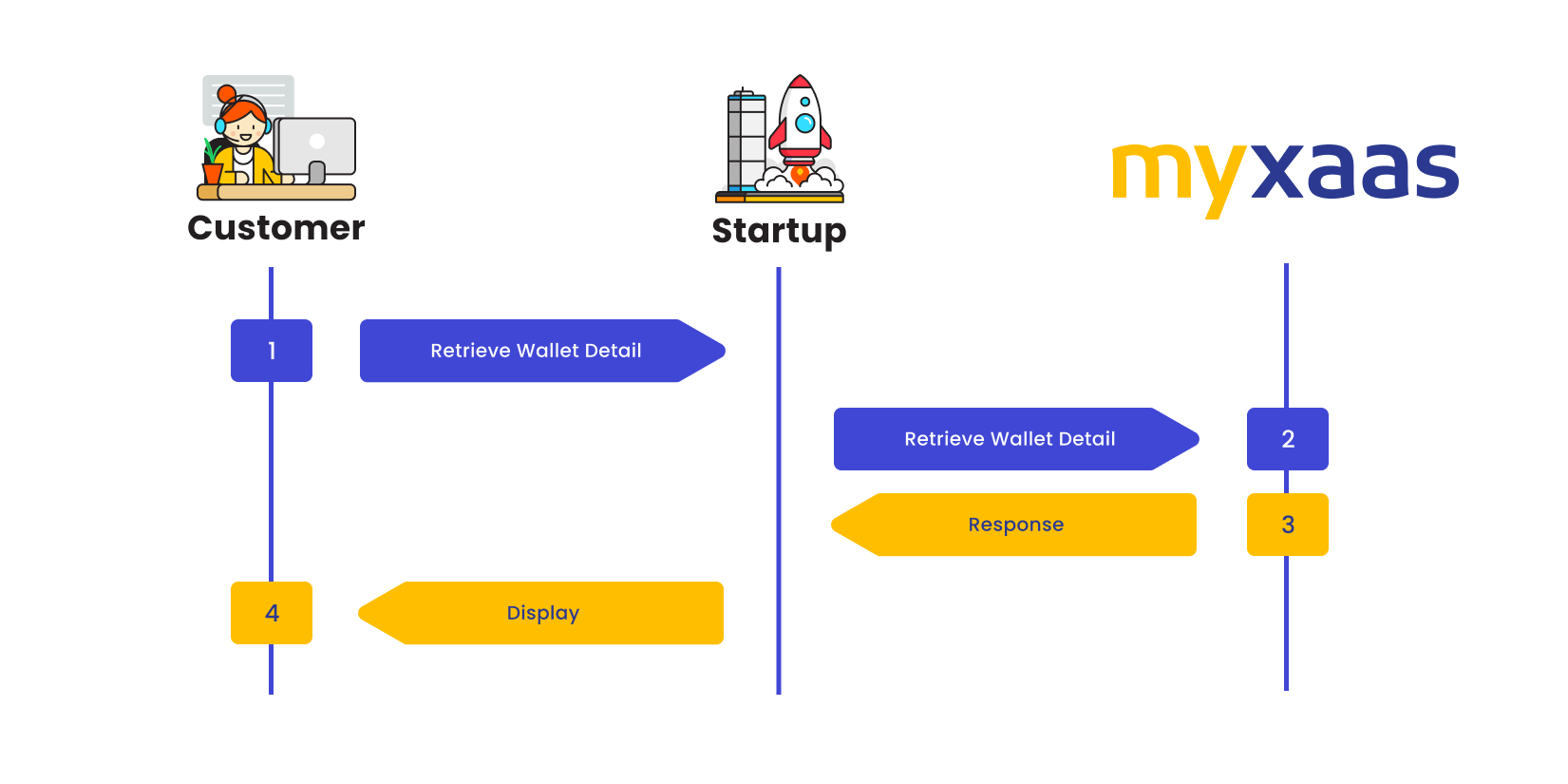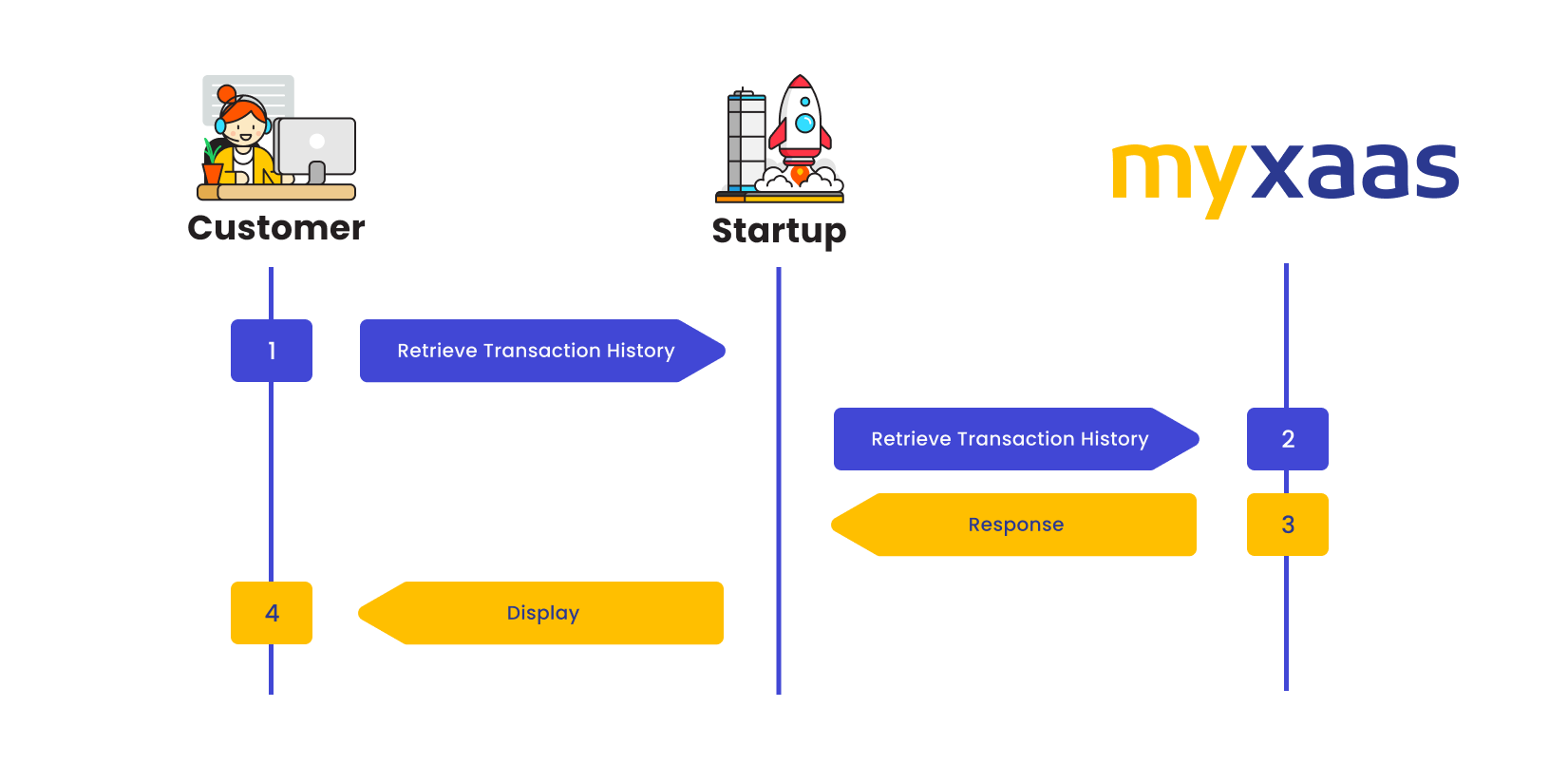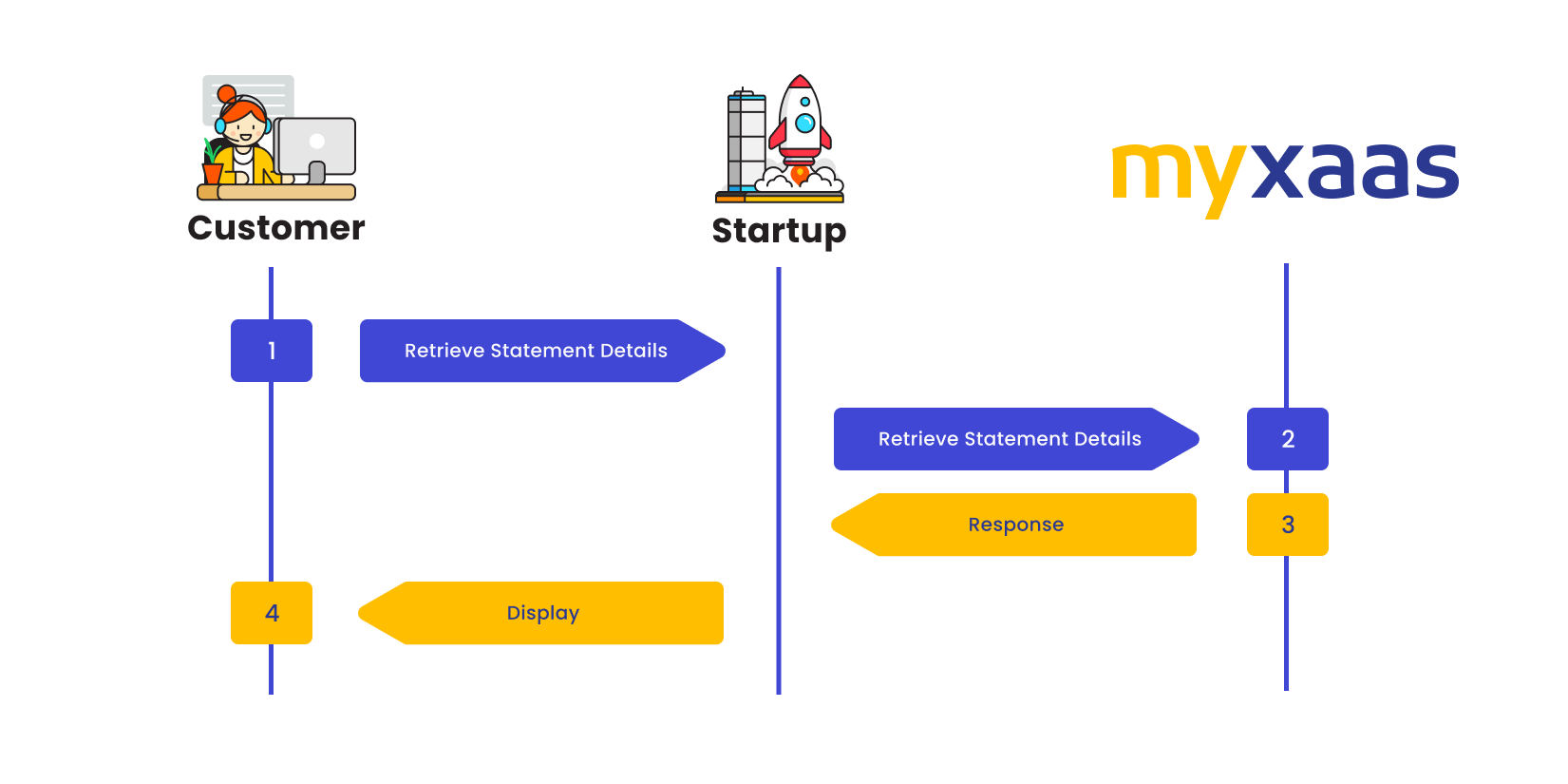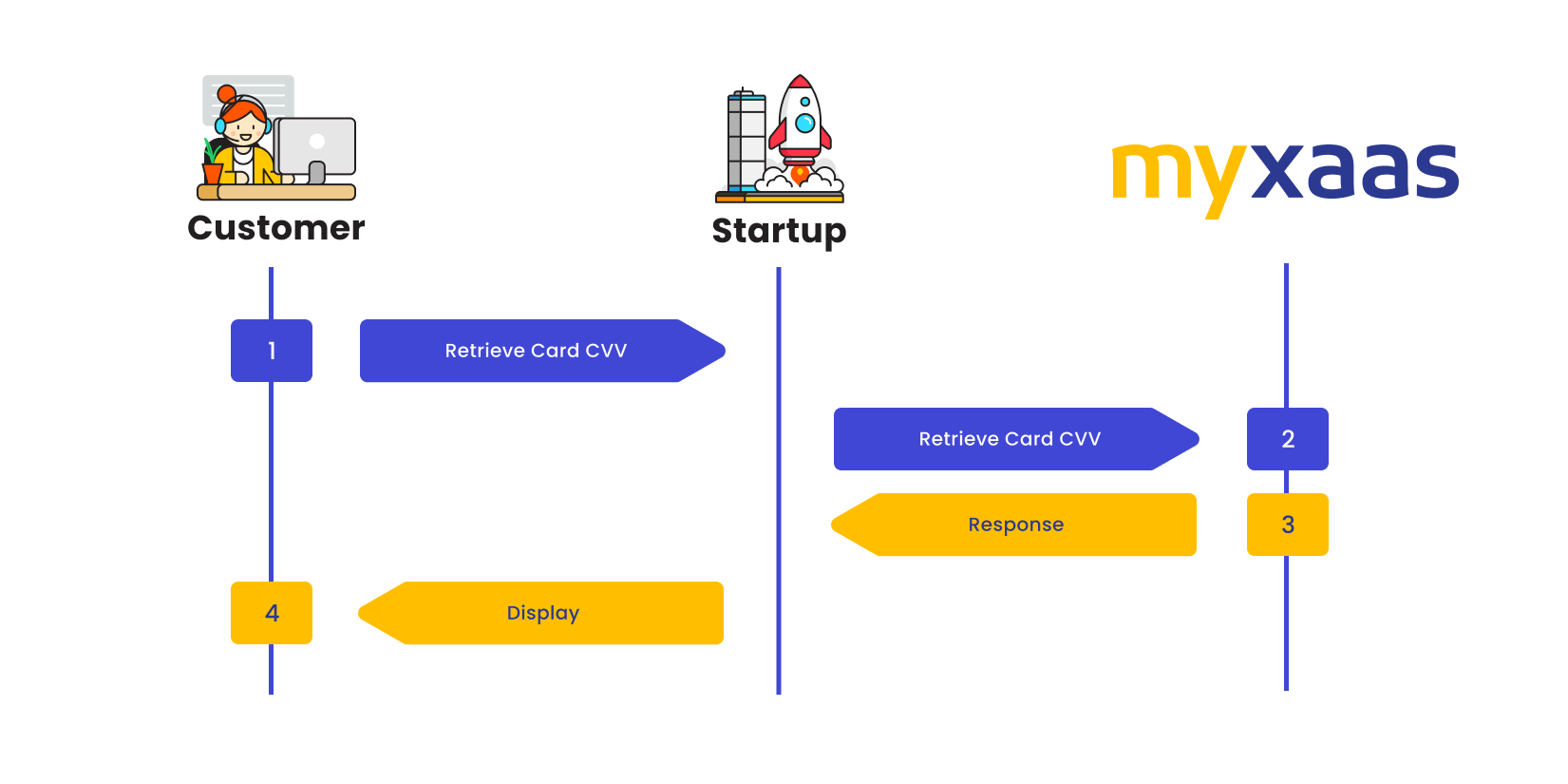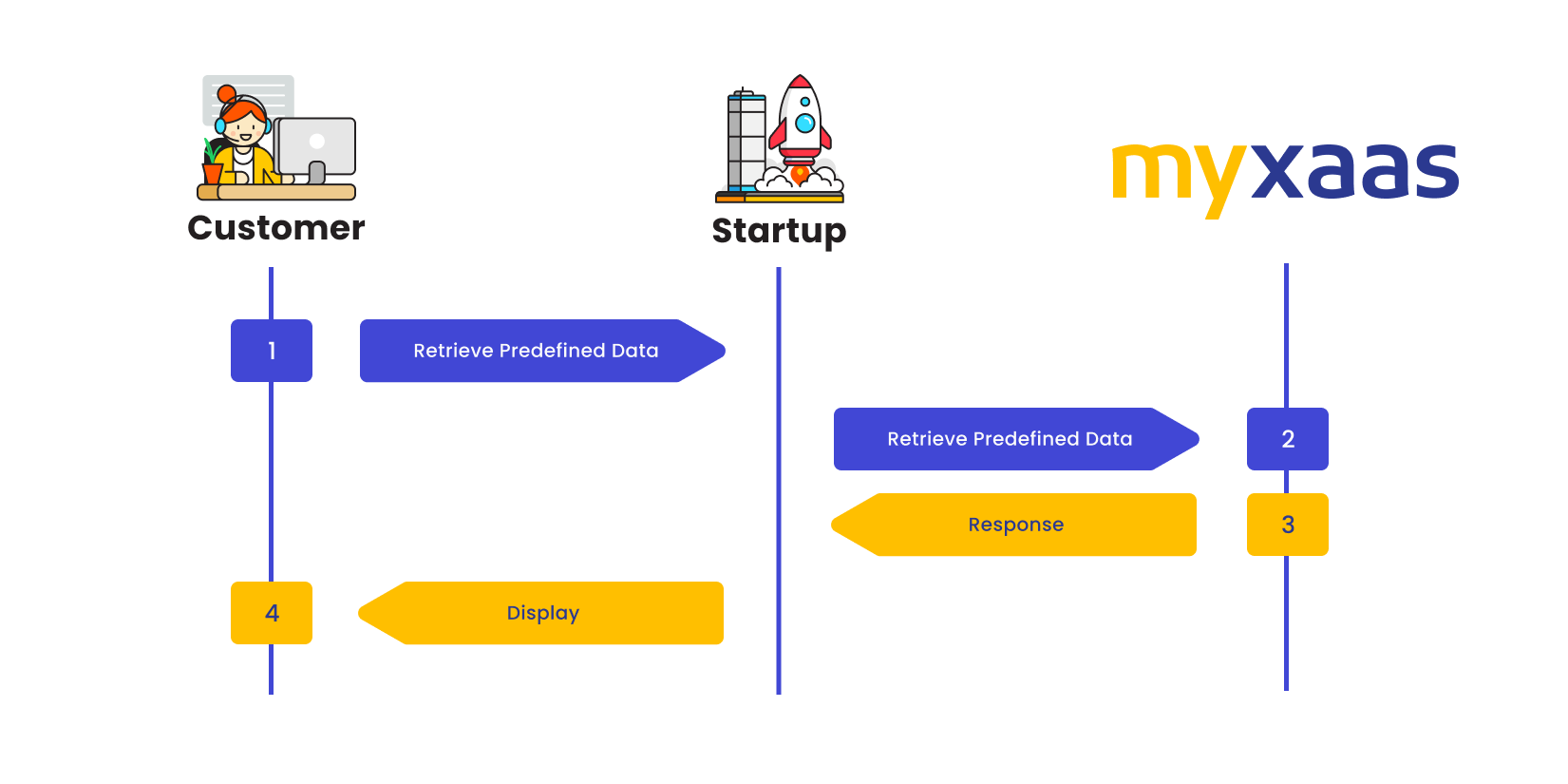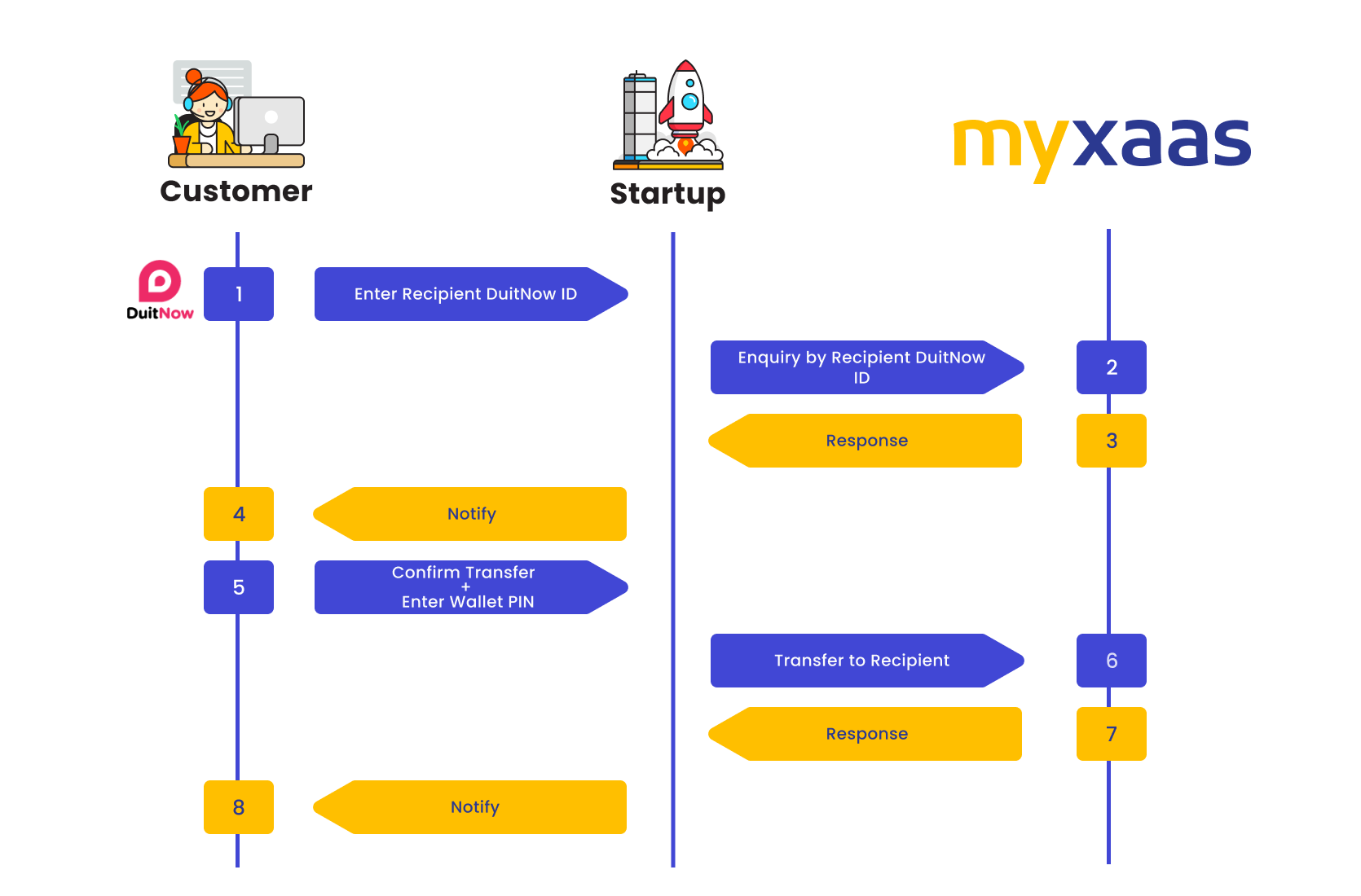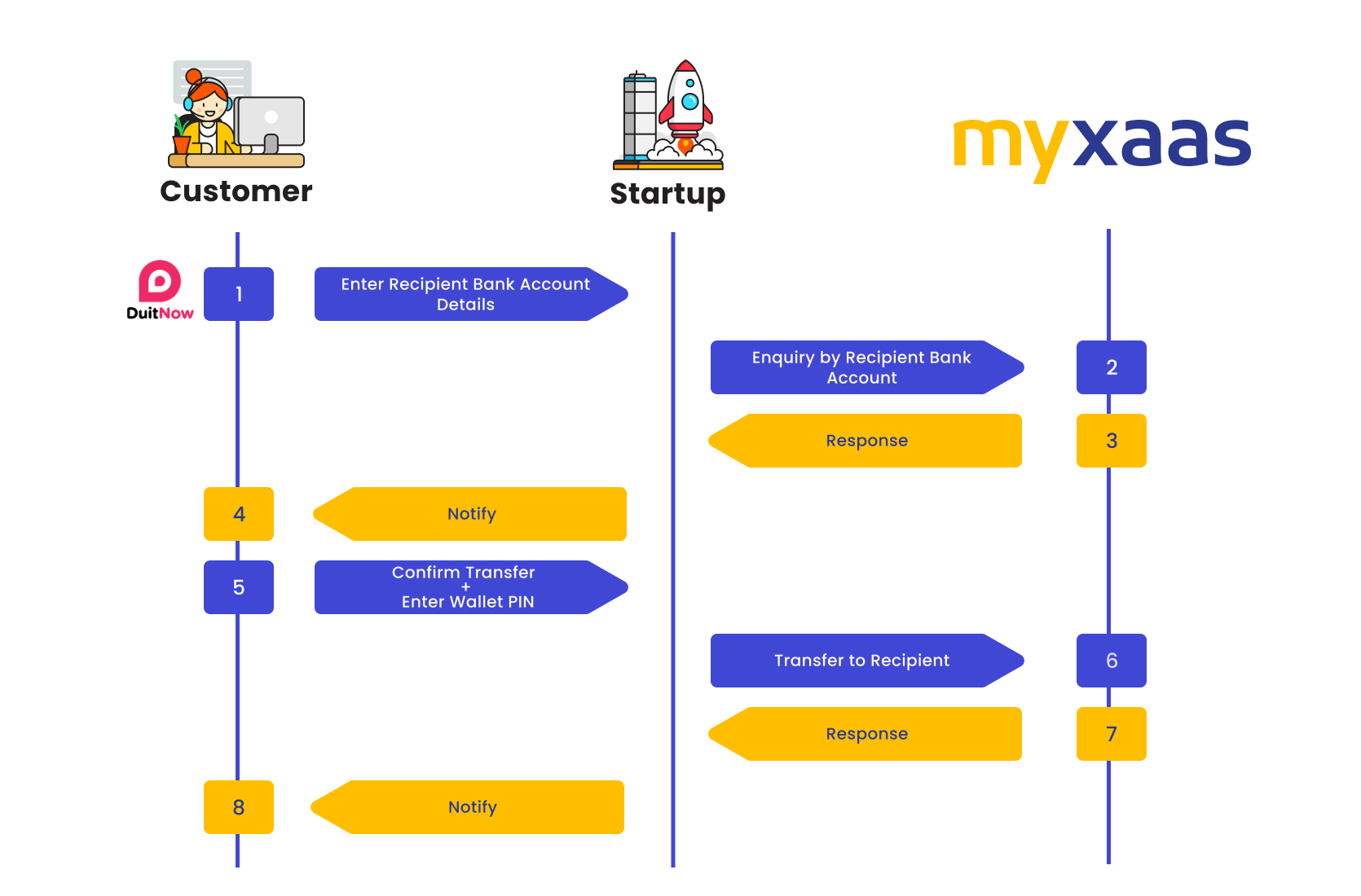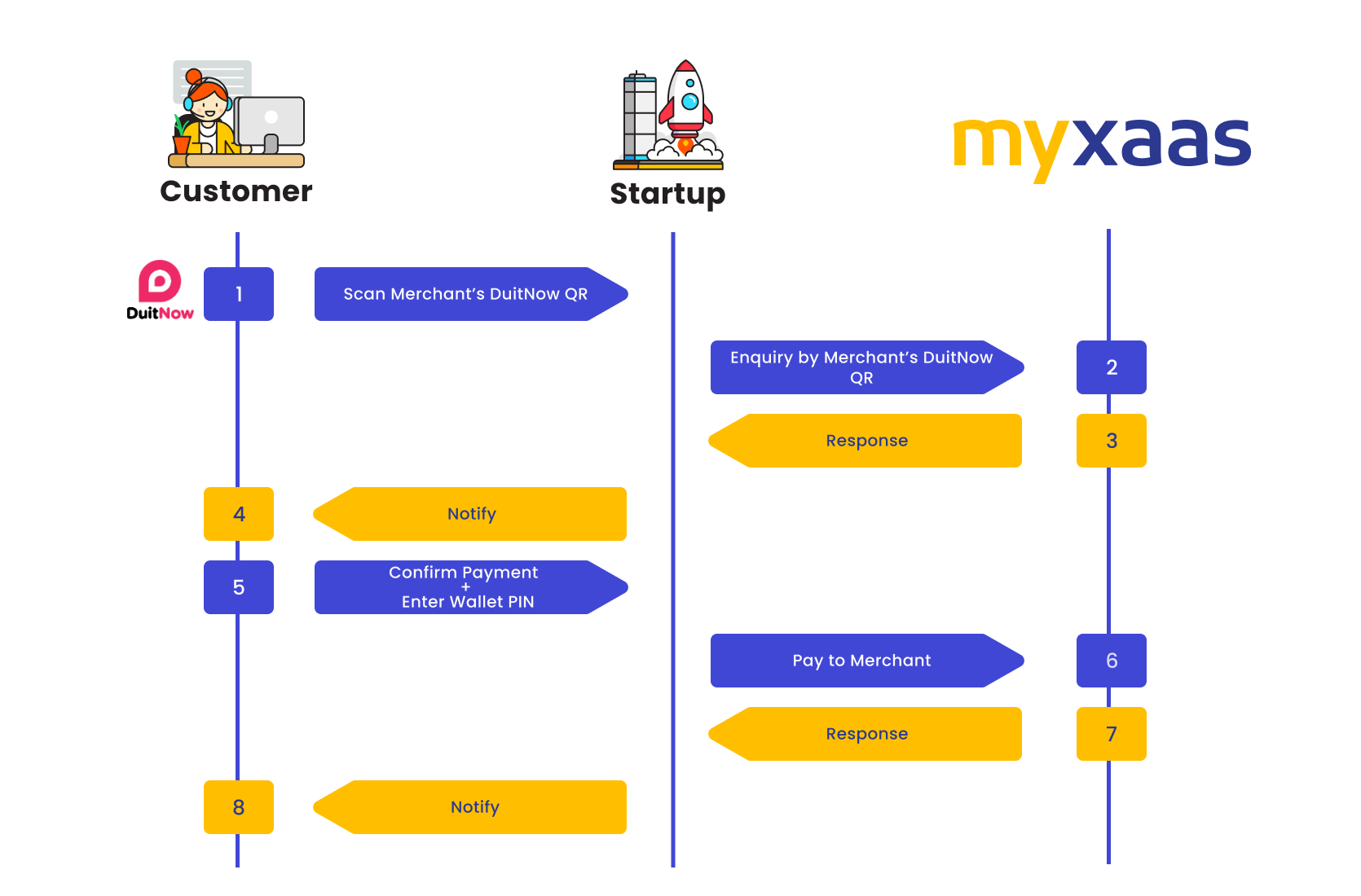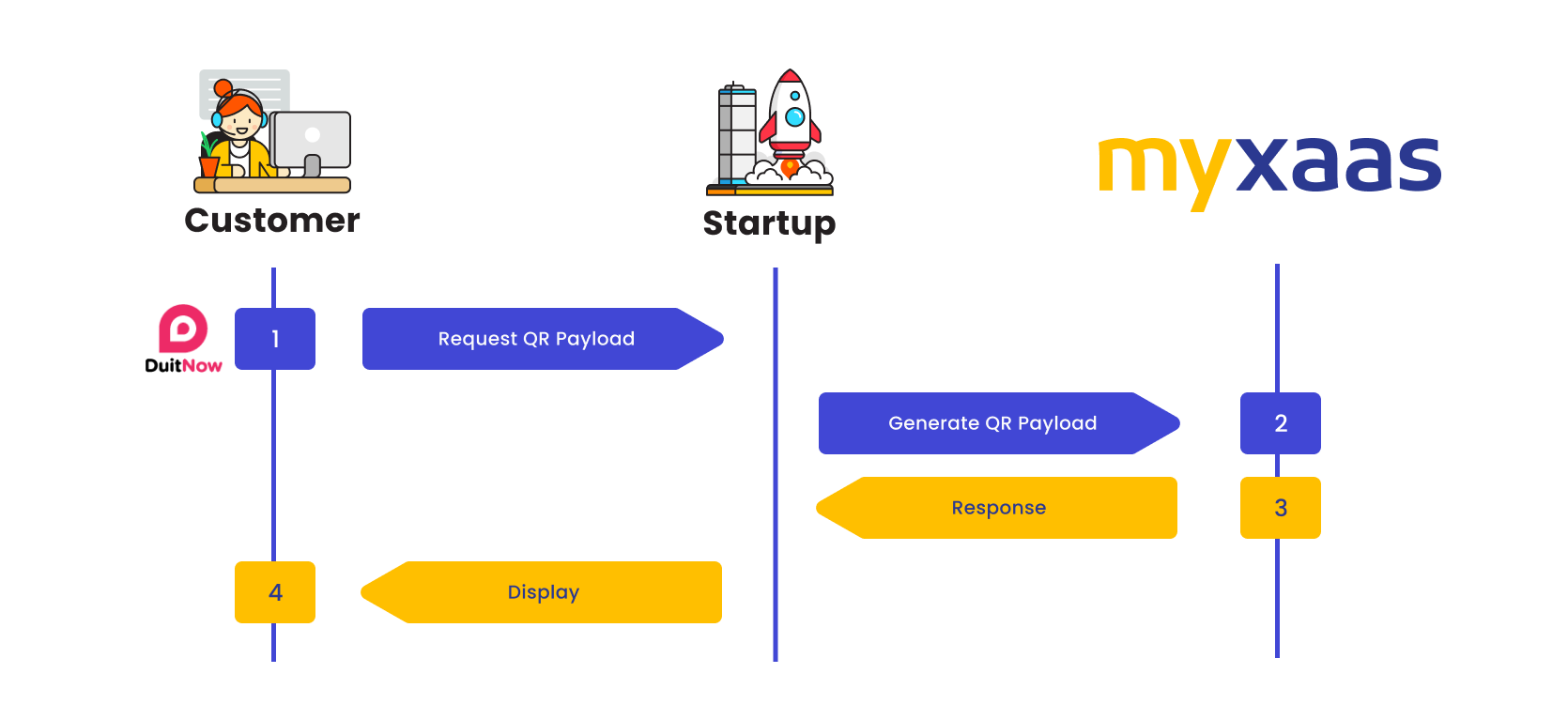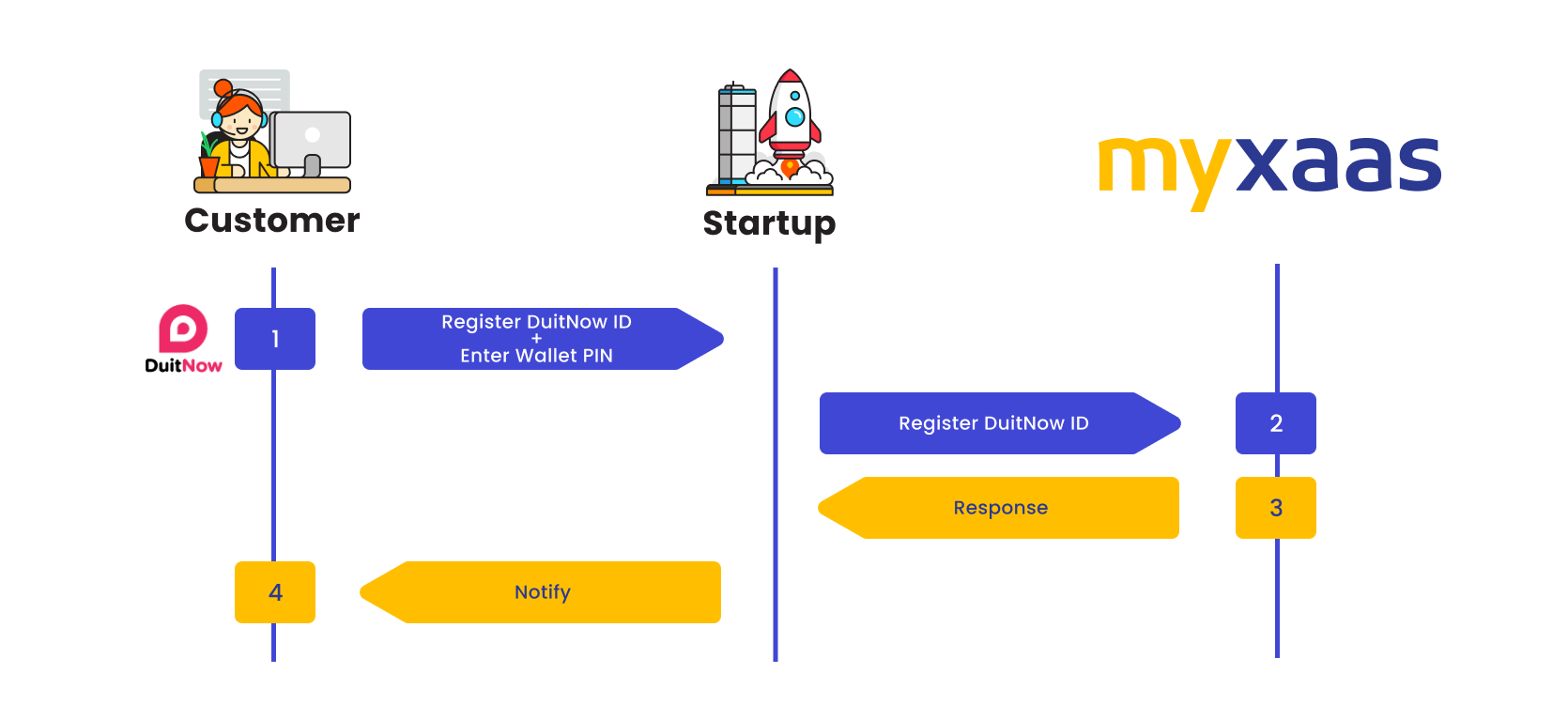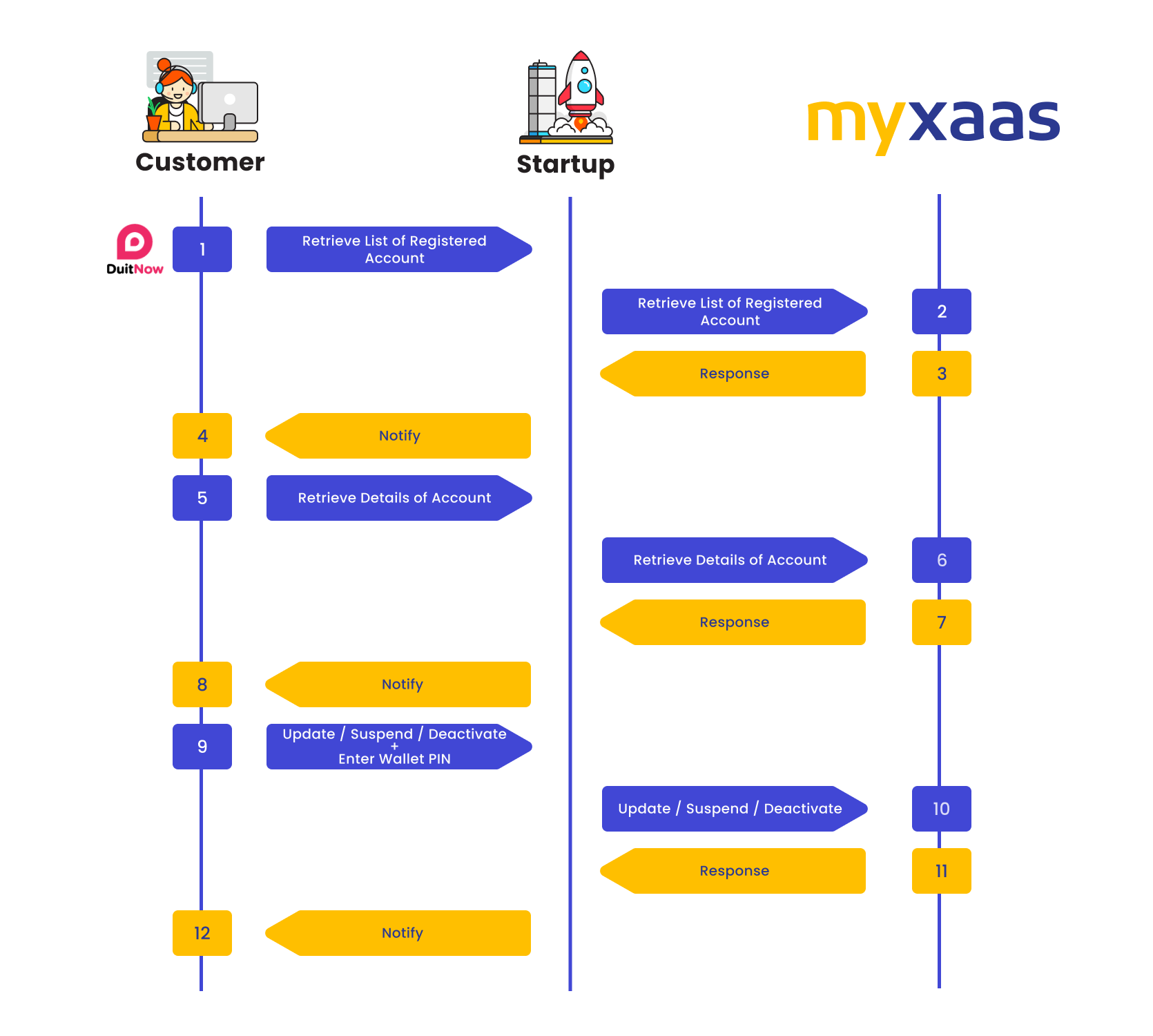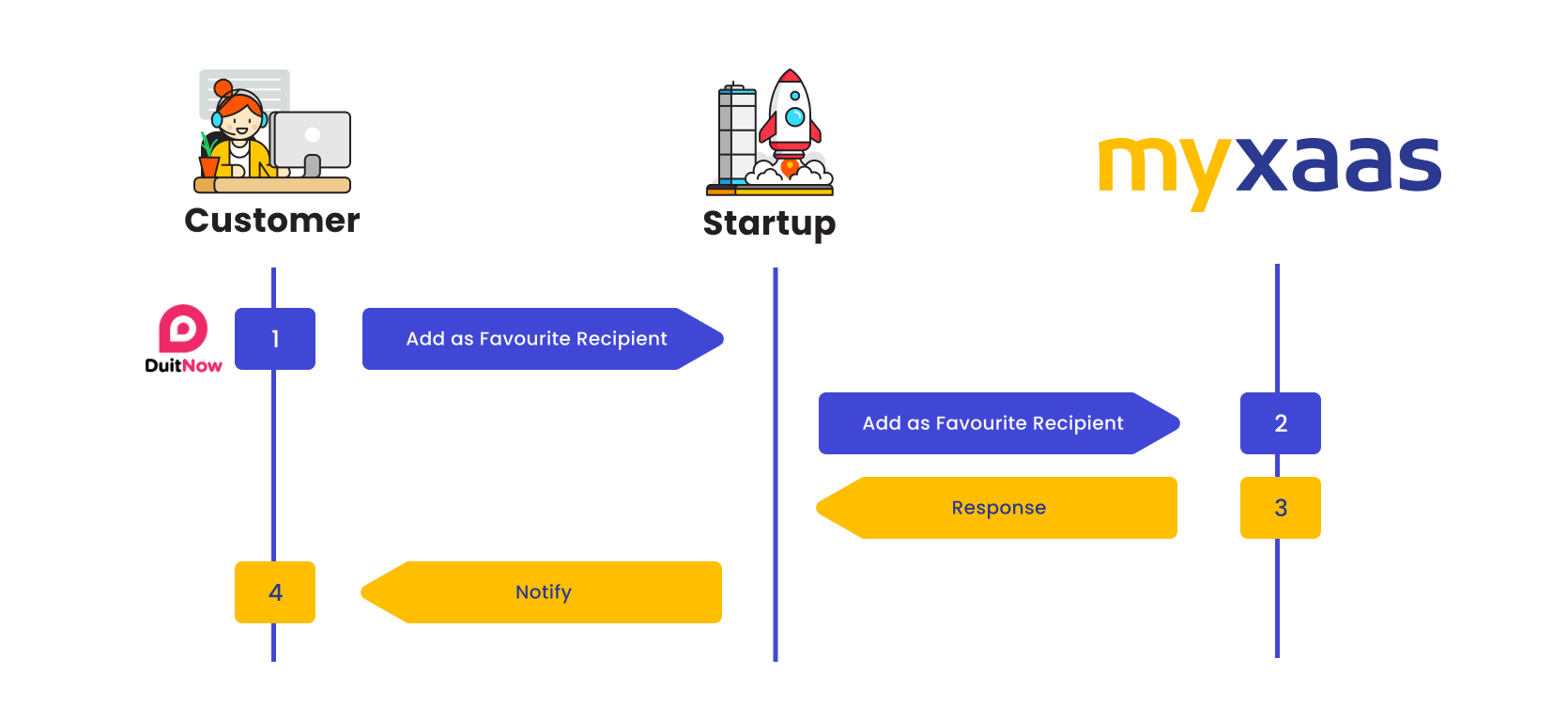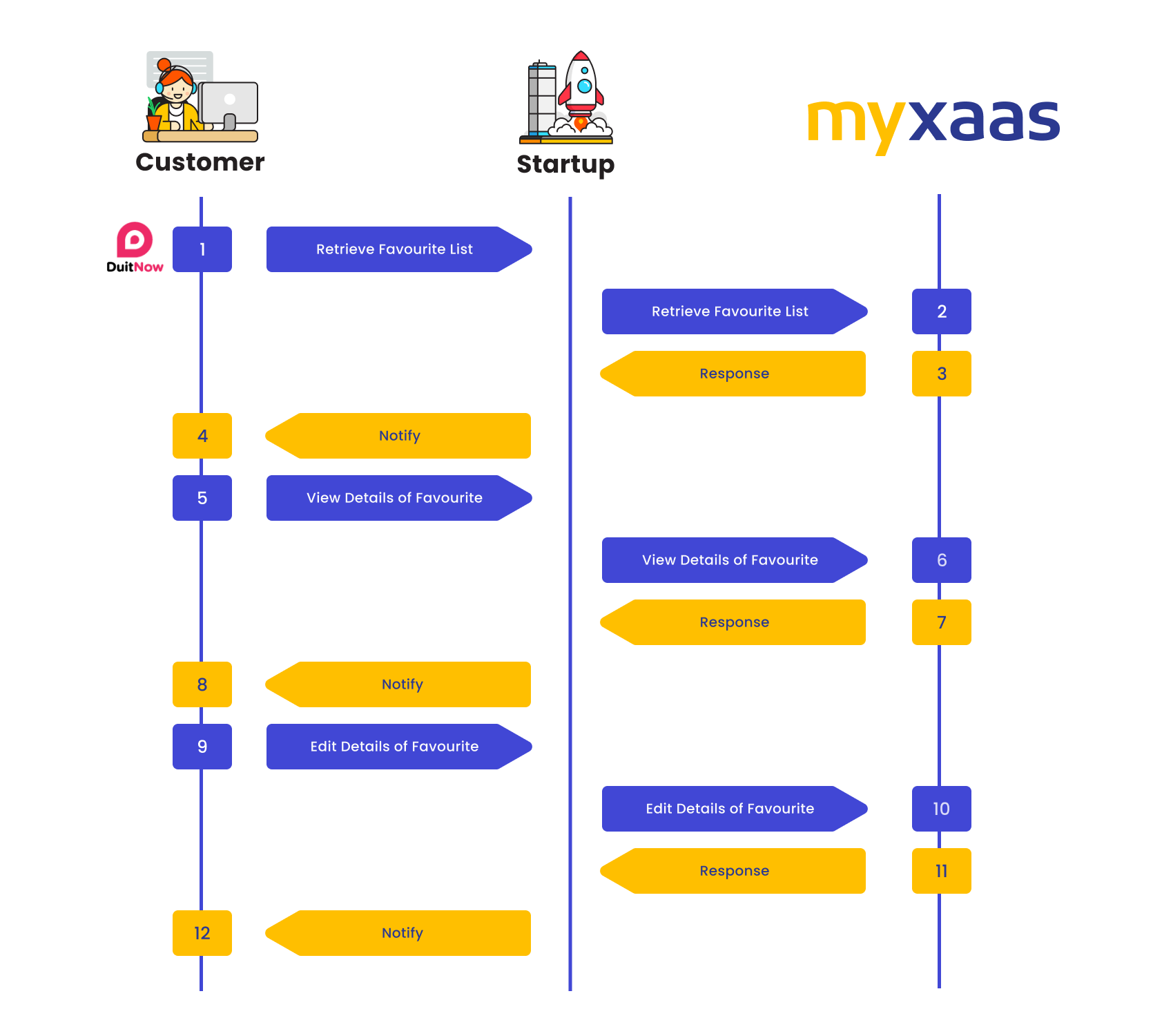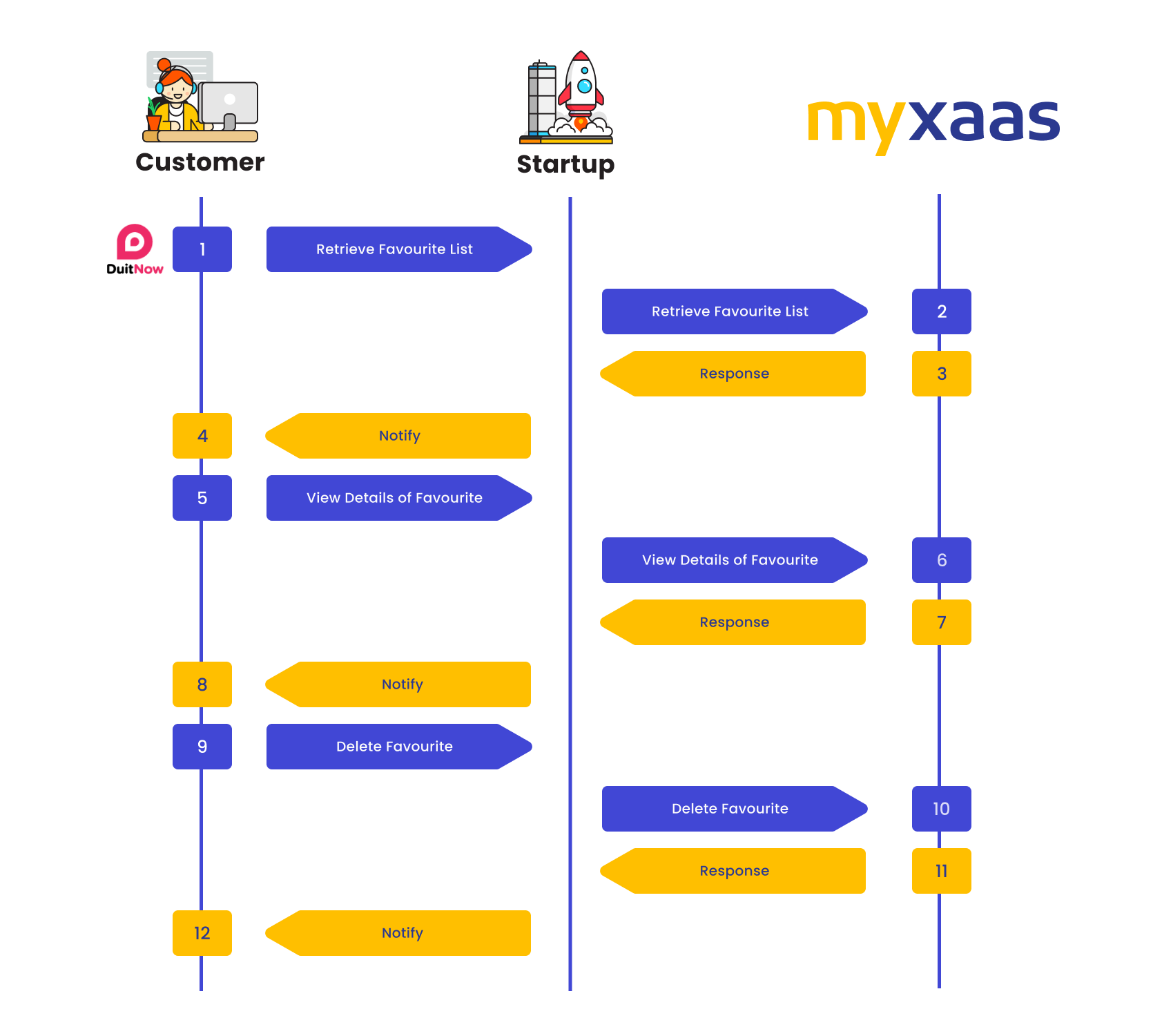Introduction
Let's step into eWallet!
eWallet is a convenient and secure platform that enables individuals or businesses to make transactions electronically without having to carry any physical cards.
eWallet provides numerous features that are not available in traditional wallets such as complete traceability which allows consumers to trace of all their transactions, password protection, instant payments, limited risks and uses encryption technology to enhance the wallet security.
Figure below explains the overview process of configuring eWallet.
eWallet SDK
| Step | Sender | Receiver | Process |
|---|---|---|---|
| 1 | Customer | Startup | Customer uses an eWallet function, sending request data to Startup. |
| 2 | Startup | MyXaaS | Startup sends the encrypted request data to MyXaaS. |
| 3 | MyXaaS | Startup | MyXaaS provides the response data to Startup. |
| 4 | Startup | Customer | Startup displays response data of the eWallet function to Customer. |
eWallet API
Mobile Number Verification
| Step | Sender | Receiver | Process |
|---|---|---|---|
| 1 | Customer | Startup | Customer enters mobile number and nationality. |
| 2 | Startup | MyXaaS | Startup sends request to verify customer's mobile number and nationality. |
| 3 | MyXaaS | Startup | MyXaaS performs verification and subsequently returns information on the outcome of the verification. |
| 4 | Startup | Customer | Startup notifies Customer on the outcome and the next course of action. |
| 5 | Customer | Startup | Customer requests an OTP. |
| 6 | Startup | MyXaaS | Startup requests MyXaaS to send an OTP to the customer's mobile phone. |
| 7 | MyXaaS | Startup | MyXaaS returns the response of the request. |
| 8 | MyXaaS | Customer | MyXaaS sends an OTP to the customer's mobile number. |
| 9 | Startup | Customer | Startup notifies Customer on the next course of action. |
| 5.1 | Customer | Startup | Customer requests to resend an OTP. |
| 6.1 | Startup | MyXaaS | Startup requests MyXaaS to resend an OTP to the customer's mobile phone. |
| 7.1 | MyXaaS | Startup | MyXaaS returns the response of the request. |
| 8.1 | MyXaaS | Customer | MyXaaS resends an OTP to the customer's mobile number. |
| 9.1 | Startup | Customer | Startup notifies Customer on the next course of action. |
| 10 | Customer | Startup | Customer inputs OTP. |
| 11 | Startup | MyXaaS | Startup requests to verify the OTP received. |
| 12 | MyXaaS | Startup | MyXaaS returns the response of the request. |
| 13 | Startup | Customer | Startup notifies Customer on the outcome of the verification. If verification failed, then return to Step 5. |
Personal Information Verification
| Step | Sender | Receiver | Process |
|---|---|---|---|
| 1 | Startup | Customer | Startup requests customer to enter password. |
| 2 | Customer | Startup | Startup enters new password. |
| 3 | Startup | MyXaaS | Startup sends request to set customer's password. |
| 4 | MyXaaS | Startup | MyXaaS returns the response of the request. |
| 5 | Startup | Customer | Startup notifies Customer on the outcome and the next course of action. |
| 6 | Customer | Startup | Customer enters personal details. |
| 7 | Startup | MyXaaS | Startup sends request to set customer's personal details. |
| 8 | MyXaaS | Startup | MyXaaS returns the response of the request. |
| 9 | Startup | Customer | Startup notifies Customer on the outcome and the next course of action. |
| 10 | Customer | Startup | Customer enters card preferences. |
| 11 | Startup | MyXaaS | Startup sends request to set customer's card preferences. |
| 12 | MyXaaS | Startup | MyXaaS returns the response of the request. |
| 13 | Startup | Customer | Startup notifies Customer on the outcome. |
Wallet Upgrade e-KYC
| Step | Sender | Receiver | Process |
|---|---|---|---|
| 1 | Customer | Startup | Customer requests to upgrade wallet. |
| 2 | Startup | MyXaaS | Startup sends request to check the customer’s eligibility for wallet upgrade. |
| 3 | MyXaaS | Startup | MyXaaS returns the response of the request. |
| 4 | Startup | Customer | Startup notifies Customer on the outcome and requests customer to upload supporting documents (NRIC/Passport/Selfie). |
| 5 | Customer | Startup | Customer uploads supporting documents. |
| 6 | Startup | MyXaaS | Startup uploads the customer's supporting documents. |
| 7 | MyXaaS | Startup | MyXaaS returns the response of the request. |
| 8 | Startup | MyXaaS | Startup sends request to upgrade customer's wallet. |
| 9 | MyXaaS | Startup | MyXaaS returns the response of the request. |
| 10 | Startup | Customer | Startup notifies Customer on the new wallet status. |
OTP Management
| Step | Sender | Receiver | Process |
|---|---|---|---|
| 1 | Startup | Customer | Startup requests Customer to enter OTP. |
| 2 | Customer | Startup | Customer requests an OTP. |
| 3 | Startup | MyXaaS | Startup requests MyXaaS to send an OTP to the customer's mobile phone. |
| 4 | MyXaaS | Startup | MyXaaS returns the response of the request. |
| 5 | MyXaaS | Customer | MyXaaS sends an OTP to the customer's mobile number. |
| 6 | Startup | Customer | Startup notifies Customer on the next course of action. |
| 2.1 | Customer | Startup | Customer requests to resend an OTP. |
| 3.1 | Startup | MyXaaS | Startup requests MyXaaS to resend an OTP to the customer's mobile phone. |
| 4.1 | MyXaaS | Startup | MyXaaS returns the response of the request. |
| 5.1 | MyXaaS | Customer | MyXaaS resends an OTP to the customer's mobile number. |
| 6.1 | Startup | Customer | Startup notifies Customer on the next course of action. |
| 7 | Customer | Startup | Customer inputs OTP. |
| 8 | Startup | MyXaaS | Startup requests to verify the OTP received. |
| 9 | MyXaaS | Startup | MyXaaS returns the response of the request. |
| 10 | Startup | Customer | Startup notifies Customer on the outcome of the verification. If verification failed, then return to Step 5. |
Wallet PIN Management
| Step | Sender | Receiver | Process |
|---|---|---|---|
| 1 | Customer | Startup | Customer requests to setup wallet PIN. |
| 2 | Startup | MyXaaS | Startup requests to verify customer's information / device. |
| 3 | MyXaaS | Startup | MyXaaS returns the response of the request. |
| 4 | Startup | Customer | Startup requests Customer to enter OTP. |
| 5 | Customer | Startup | Customer requests an OTP. |
| 6 | Startup | MyXaaS | Startup requests MyXaaS to send an OTP to the customer's mobile phone. |
| 7 | MyXaaS | Startup | MyXaaS returns the response of the request. |
| 8 | MyXaaS | Customer | MyXaaS sends an OTP to the customer's mobile number. |
| 9 | Startup | Customer | Startup notifies Customer on the next course of action. |
| 5.1 | Customer | Startup | Customer requests to resend an OTP. |
| 6.1 | Startup | MyXaaS | Startup requests MyXaaS to resend an OTP to the customer's mobile phone. |
| 7.1 | MyXaaS | Startup | MyXaaS returns the response of the request. |
| 8.1 | MyXaaS | Startup | MyXaaS resends an OTP to the customer's mobile number. |
| 9.1 | Startup | Customer | Startup notifies Customer on the next course of action. |
| 10 | Customer | Startup | Customer inputs OTP. |
| 11 | Startup | MyXaaS | Startup requests to verify the OTP received. |
| 12 | MyXaaS | Startup | MyXaaS returns the response of the request. |
| 13 | Startup | Customer | Startup notifies Customer on the outcome of the verification. If verification failed, then return to Step 5. |
| 14 | Customer | Startup | Customer enters new wallet PIN. |
| 15 | Startup | MyXaaS | Startup requests to setup Customer's new wallet PIN. |
| 16 | MyXaaS | Startup | MyXaaS returns the response of the request. |
| 17 | Startup | Customer | Startup notifies Customer on the outcome and requests customer to confirm the new wallet PIN. |
| 18 | Customer | Startup | Customer confirms new wallet PIN. |
| 19 | Startup | MyXaaS | Startup request to validate the PIN keyed in by Customer. |
| 20 | MyXaaS | Startup | MyXaaS returns the response of the request. |
| 21 | Startup | Customer | Startup notifies Customer on the outcome. |
Wallet Top-up
| Step | Sender | Receiver | Process |
|---|---|---|---|
| 1 | Customer | Startup | Customer requests to top-up wallet. |
| 2 | Startup | MyXaaS | Startup sends request to top-up customer's wallet. |
| 3 | MyXaaS | Startup | MyXaaS top-up customer's wallet and send response upon action complete. |
| 4 | Startup | Customer | Startup notifies wallet top-up status. |
Wallet and Card Enquiry
Card Enquiry
| Step | Sender | Receiver | Process |
|---|---|---|---|
| 1 | Customer | Startup | Customer requests to view card information and fields. |
| 2 | Startup | MyXaaS | Startup sends customer's request to view card information and fields. |
| 3 | MyXaaS | Startup | MyXaaS responses with customer's card information and fields. |
| 4 | Startup | Customer | Startup displays customer's card information and fields. |
Wallet Enquiry
| Step | Sender | Receiver | Process |
|---|---|---|---|
| 1 | Customer | Startup | Customer requests to retrieve wallet balance and details. |
| 2 | Startup | MyXaaS | Startup sends request to retrieve wallet balance and details of customer. |
| 3 | MyXaaS | Startup | MyXaaS responses with wallet balance and details of customer. |
| 4 | Startup | Customer | Startup displays wallet balance and details of customer. |
Transaction History
| Step | Sender | Receiver | Process |
|---|---|---|---|
| 1 | Customer | Startup | Customer requests to retrieve monthly transaction history. |
| 2 | Startup | MyXaaS | Startup sends request to retrieve the monthly transaction history of customer. |
| 3 | MyXaaS | Startup | MyXaaS responses with monthly transaction history of customer. |
| 4 | Startup | Customer | Startup displays the monthly transaction history of customer. |
Statement Details
| Step | Sender | Receiver | Process |
|---|---|---|---|
| 1 | Customer | Startup | Customer requests to retrieve monthly statement details and transaction history. |
| 2 | Startup | MyXaaS | Startup sends request to retrieve monthly statement details and transaction history of customer. |
| 3 | MyXaaS | Startup | MyXaaS responses with monthly statement details and transaction history of customer. |
| 4 | Startup | Customer | Startup displays the monthly statement details and transaction history of customer. |
Card CVV
| Step | Sender | Receiver | Process |
|---|---|---|---|
| 1 | Customer | Startup | Customer requests to retrieve card CVV. |
| 2 | Startup | MyXaaS | Startup sends request to retrieve customer's card CVV. |
| 3 | MyXaaS | Startup | MyXaaS retrieves customer's card CVV and response with outcome. |
| 4 | Startup | Customer | Startup displays the customer's card CVV. |
Data Enquiry
| Step | Sender | Receiver | Process |
|---|---|---|---|
| 1 | Customer | Startup | Customer requests to retrieve predefined data set by CardWorks host. |
| 2 | Startup | MyXaaS | Startup sends request to retrieve predefined data set by CardWorks host. |
| 3 | MyXaaS | Startup | MyXaaS retrieves predefined data set by CardWorks host and response with outcome. |
| 4 | Startup | Customer | Startup displays the predefined data set by CardWorks host. |
DuitNow
Transfer by DuitNow ID
| Step | Sender | Receiver | Process |
|---|---|---|---|
| 1 | Customer | Startup | Customer initiates an instant transfer - transfer by DuitNow ID by entering the recipient's DuitNow ID. |
| 2 | Startup | MyXaaS | Startup sends DuitNow ID Resolution message request to enquire recipient information by proxy ID. Proxy ID includes: • NRIC, passport number, mobile number, army/police number or business registration number. |
| 3 | MyXaaS | Startup | MyXaaS returns the outcome of the enquiry. |
| 4 | Startup | Customer | Startup notifies Customer on the recipient information. |
| 5 | Customer | Startup | Customer verifies the beneficiary details and confirms on the transfer. |
| 6 | Startup | MyXaaS | Startup sends request to MyXaaS to perform the transfer to the desired recipient. |
| 7 | MyXaaS | Startup | MyXaaS returns the response of the request. |
| 8 | Startup | Customer | Startup notifies Customer on the status of the transfer. |
Transfer by Account Number
| Step | Sender | Receiver | Process |
|---|---|---|---|
| 1 | Customer | Startup | Customer initiates an instant transfer - transfer by bank account number by entering the recipient's account number. |
| 2 | Startup | MyXaaS | Startup sends request to enquire recipient information by bank account number. |
| 3 | MyXaaS | Startup | MyXaaS returns the outcome of the enquiry. |
| 4 | Startup | Customer | Startup notifies Customer on the recipient information. |
| 5 | Customer | Startup | Customer confirms transfer and enter Wallet PIN to proceed. |
| 6 | Startup | MyXaaS | Startup sends request to MyXaaS to perform the transfer to the desired recipient. |
| 7 | MyXaaS | Startup | MyXaaS returns the response of the request. |
| 8 | Startup | Customer | Startup notifies Customer on the status of the transfer. |
DuitNow QR
| Step | Sender | Receiver | Process |
|---|---|---|---|
| 1 | Customer | Startup | Customer scans merchant's DuitNow QR and initiates a payment request. |
| 2 | Startup | MyXaaS | Startup sends request to enquire the merchant's QR info. |
| 3 | MyXaaS | Startup | MyXaaS returns response message with merchant's QR info. |
| 4 | Startup | Customer | Startup notifies Customer on the next course of action. |
| 5 | Customer | Startup | Customer confirms the payment and enter wallet PIN to proceed. |
| 6 | Startup | MyXaaS | Startup sends request message to pay to merchant by QR. |
| 7 | MyXaaS | Startup | MyXaaS returns response message with status and information of the request. |
| 8 | Startup | Customer | Startup notifies Customer on the status of the payment. |
Generate DuitNow QR
| Step | Sender | Receiver | Process |
|---|---|---|---|
| 1 | Customer | Startup | Customer initiates a QR code generation. |
| 2 | Startup | MyXaaS | Startup sends request to MyXaaS to generate a QR Payload. |
| 3 | MyXaaS | Startup | MyXaaS returns the response for the request of QR Payload. |
| 4 | Startup | Customer | Startup displays QR Payload to Customer. |
Registration
| Step | Sender | Receiver | Process |
|---|---|---|---|
| 1 | Customer | Startup | Customer requests to register his/ her account to DuitNow account by mobile number. |
| 2 | Startup | MyXaaS | Startup sends request to register Customer's account to DuitNow account. |
| 3 | MyXaaS | Startup | MyXaaS returns response message with status of the request. |
| 4 | Startup | Customer | Startup notifies Customer on the status of the request. |
Maintenance
| Step | Sender | Receiver | Process |
|---|---|---|---|
| 1 | Customer | Startup | Customer retrieves list of his/ her registered DuitNow account. |
| 2 | Startup | MyXaaS | Startup sends request to view list of customer’s registered DuitNow account. |
| 3 | MyXaaS | Startup | MyXaaS returns response message with list of Customer's registered DuitNow account. |
| 4 | Startup | Customer | Startup displays the list of Customer's registered DuitNow account. |
| 5 | Customer | Startup | Customer retrieves details of Customer's registered DuitNow account. |
| 6 | Startup | MyXaaS | Startup sends request to retrieve details of Customer's registered DuitNow account. |
| 7 | MyXaaS | Startup | MyXaaS returns response message with details of Customer's registered DuitNow account. |
| 8 | Startup | Customer | Startup displays the details of Customer's registered DuitNow account. |
| 9 | Customer | Startup | Customer performs the following: Update, suspend or deactivate his/ her DuitNow Account. |
| 10 | Startup | MyXaaS | Startup sends request to update, suspend or deactivate Customer's DuitNow Account. |
| 11 | MyXaaS | Startup | MyXaaS returns response message with status of the request. |
| 12 | Startup | Customer | Startup notifies Customer on the status of the request. |
Add Favourite Recipient
| Step | Sender | Receiver | Process |
|---|---|---|---|
| 1 | Customer | Startup | Customer requests to add DuitNow recipient to favourite list. |
| 2 | Startup | MyXaaS | Startup sends request to add DuitNow recipient to favourite list. |
| 3 | MyXaaS | Startup | MyXaaS returns response message with status of the request. |
| 4 | Startup | Customer | Startup notifies Customer on the status of the request. |
Edit Favourite Recipient
| Step | Sender | Receiver | Process |
|---|---|---|---|
| 1 | Customer | Startup | Customer retrieves list of favourite DuitNow recipients. |
| 2 | Startup | MyXaaS | Startup sends request to enquire list of favourite DuitNow recipients. |
| 3 | MyXaaS | Startup | MyXaaS returns response message with list of favourite DuitNow recipients. |
| 4 | Startup | Customer | Startup displays the list of favourite DuitNow recipients to the Customer. |
| 5 | Customer | Startup | Customer view details of favourite DuitNow recipient. |
| 6 | Startup | MyXaaS | Startup sends request to view favourite DuitNow recipient. |
| 7 | MyXaaS | Startup | MyXaaS returns response message with details of favourite DuitNow recipients. |
| 8 | Startup | Customer | Startup displays the details of favourite DuitNow recipients to the Customer. |
| 9 | Customer | Startup | Customer edits the details of favourite DuitNow recipient. |
| 10 | Startup | MyXaaS | Startup sends request to update the details of favourite DuitNow recipient as updated by Customer. |
| 11 | MyXaaS | Startup | MyXaaS returns response message with status of the request. |
| 12 | Startup | Customer | Startup notifies Customer on the status of the request. |
Delete Favourite Recipient
| Step | Sender | Receiver | Process |
|---|---|---|---|
| 1 | Customer | Startup | Customer retrieves list of favourite DuitNow recipients. |
| 2 | Startup | MyXaaS | Startup sends request to enquire list of favourite DuitNow recipients. |
| 3 | MyXaaS | Startup | MyXaaS returns response message with list of favourite DuitNow recipients. |
| 4 | Startup | Customer | Startup displays the list of favourite DuitNow recipients to the Customer. |
| 5 | Customer | Startup | Customer view details of favourite DuitNow recipient. |
| 6 | Startup | MyXaaS | Startup sends request to view favourite DuitNow recipient. |
| 7 | MyXaaS | Startup | MyXaaS returns response message with details of favourite DuitNow recipients. |
| 8 | Startup | Customer | Startup displays the details of favourite DuitNow recipients to the Customer. |
| 9 | Customer | Startup | Customer performs action to remove DuitNow recipient from favourite. |
| 10 | Startup | MyXaaS | Startup sends request to remove DuitNow recipient from favourite. |
| 11 | MyXaaS | Startup | MyXaaS returns response message with status of the request. |
| 12 | Startup | Customer | Startup notifies Customer on the status of the request. |