EDC via Bluetooth
- Card Payment
- QR Payment
Payment using Card
Step 1 : Enable Bluetooth
Enable Bluetooth connection on merchant's Android device to scan and connect to the EDC device.
Step 2 : Send Payment Request
Send a payment request from merchant's POS application. The payment screen will be displayed on the EDC device.
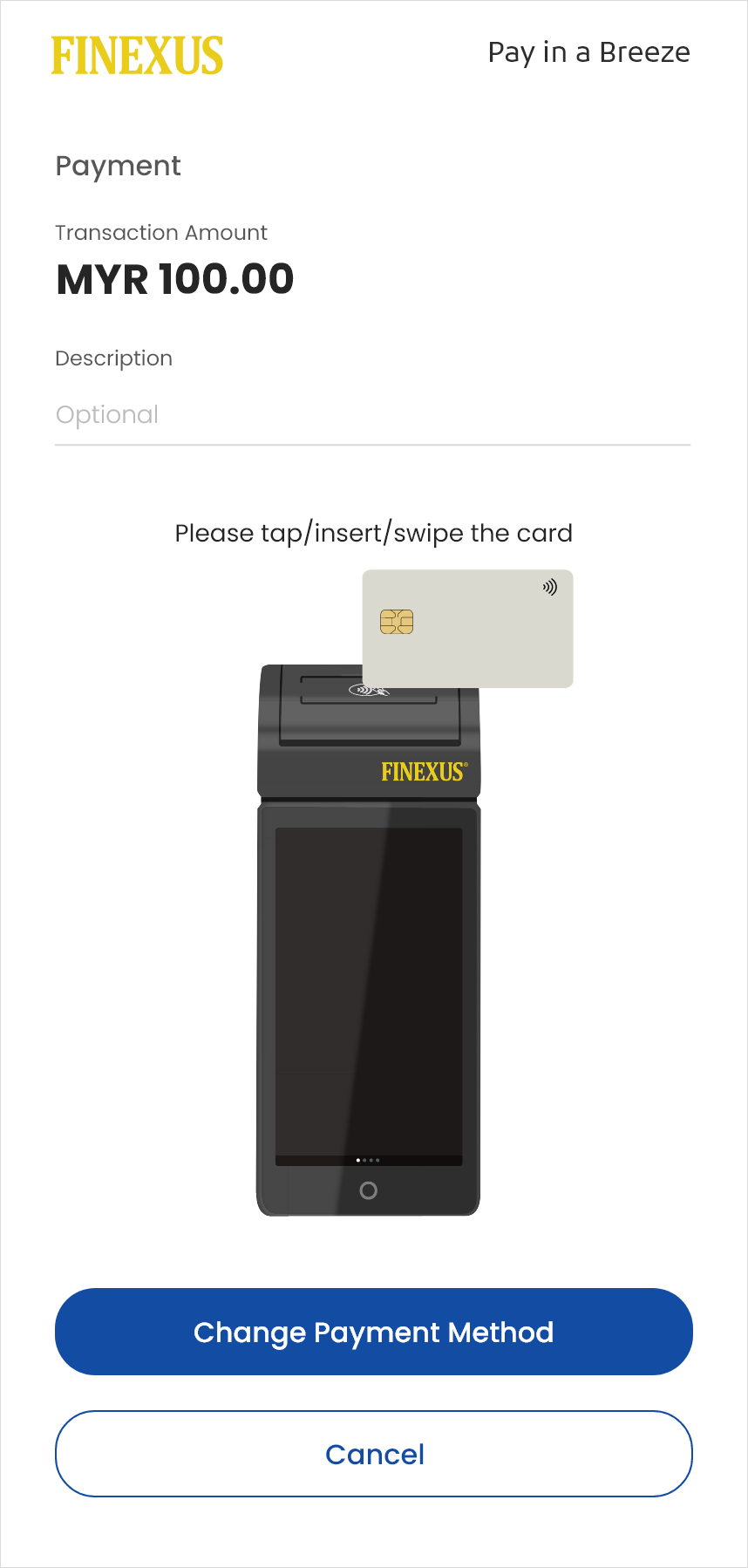
Step 3 : Customer Make Payment
Customer can tap their card on the EDC device to make payment.
Step 4 : Validation of Payment
Once the transaction is successful, a receipt will be displayed on the EDC device.
Merchant has to click on the NEXT button for the payment response to be sent back to the Kayaaku POS app.

Payment using QR Code
Step 1 : Send Payment Request
Send a payment request from merchant's POS application to the KayaakuPOS. A QR code will be generated by the KayaakuPOS app and displayed on the EDC device.
DuitNow
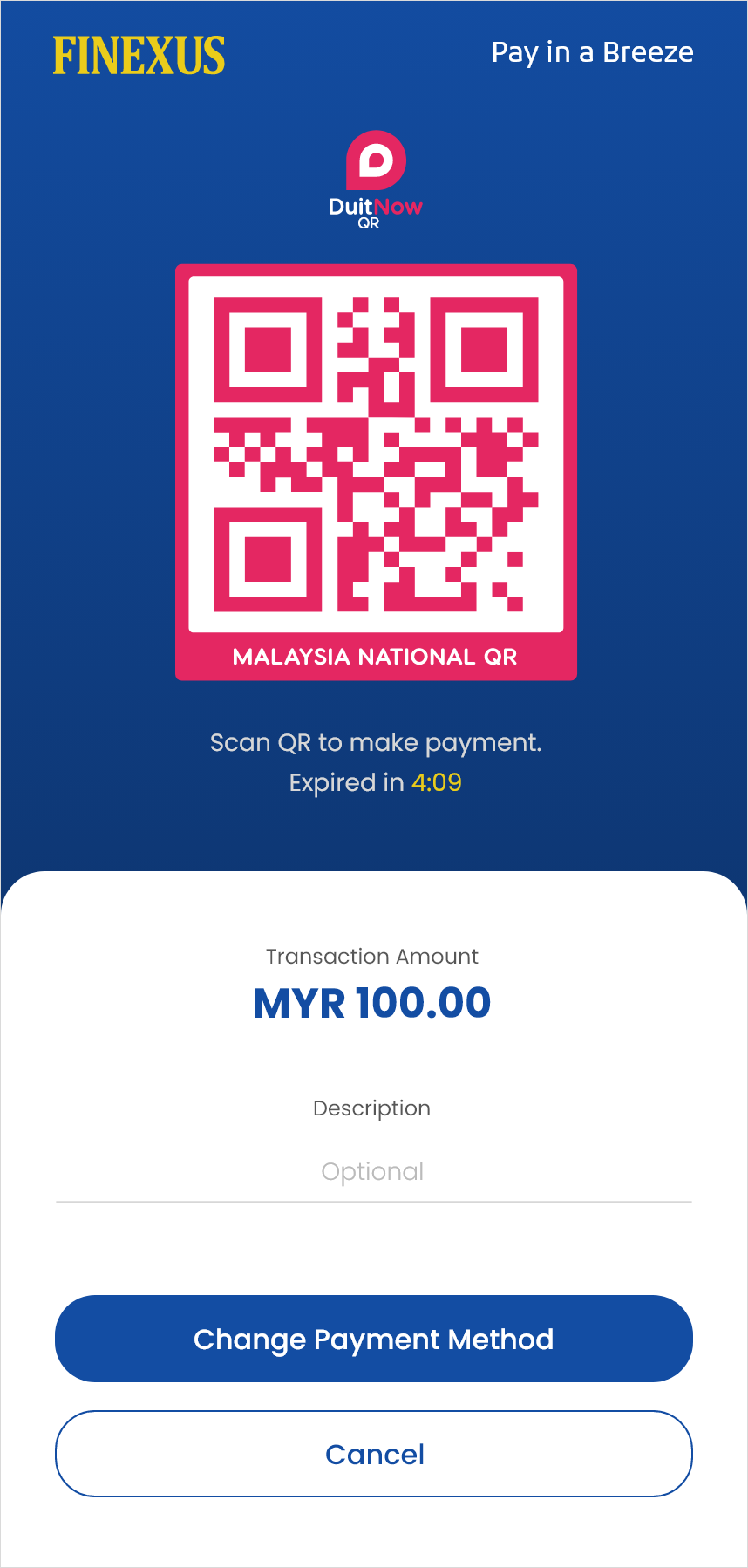
Alipay+
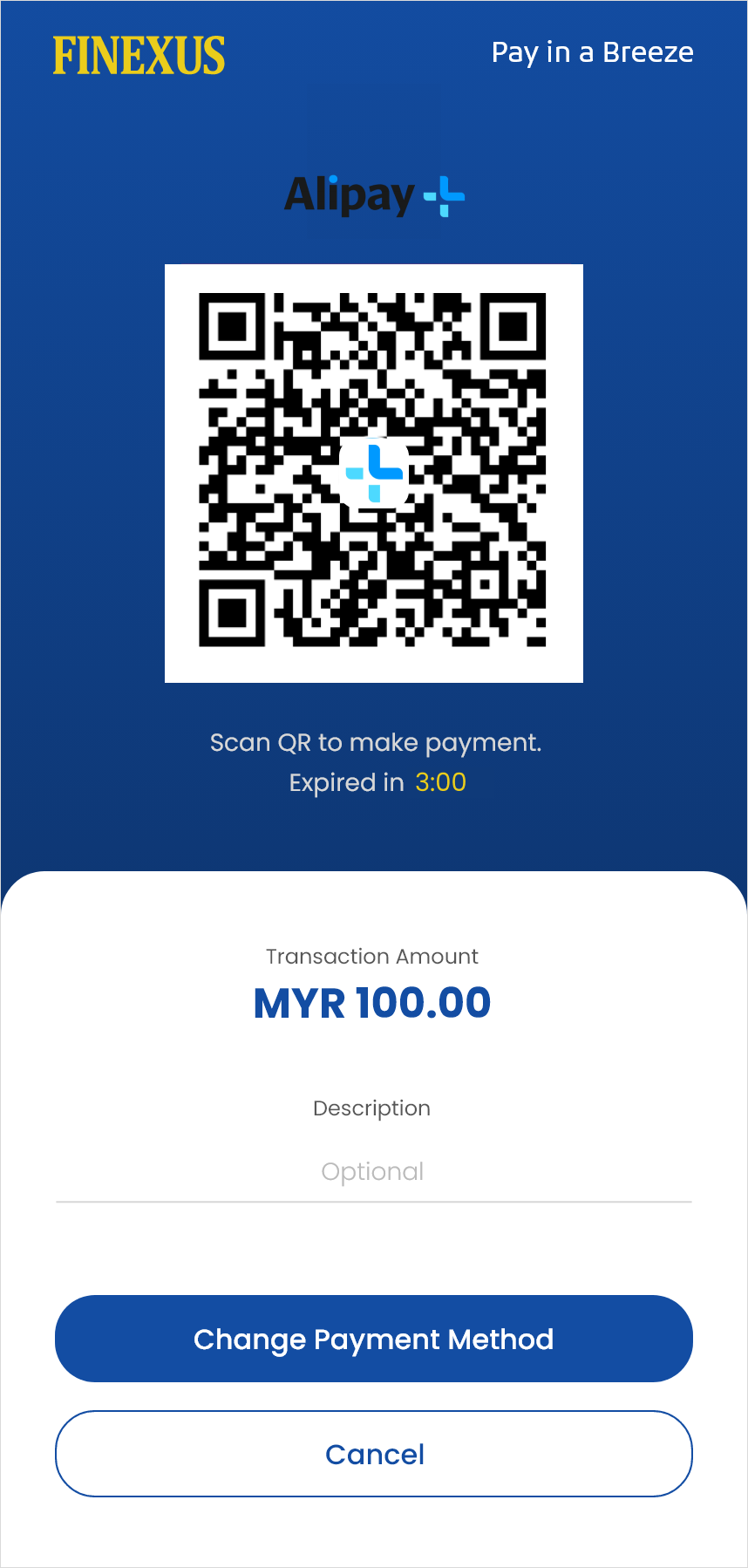
Step 2 : Customer Make Payment
Customer scans the QR code displayed and proceeds with payment.
Step 3 : Validation of Payment
Once the transaction is successful, a receipt will be displayed on the EDC device.
Merchant has to click on the NEXT button for the payment response to be sent back to the KayaakuPOS app.
