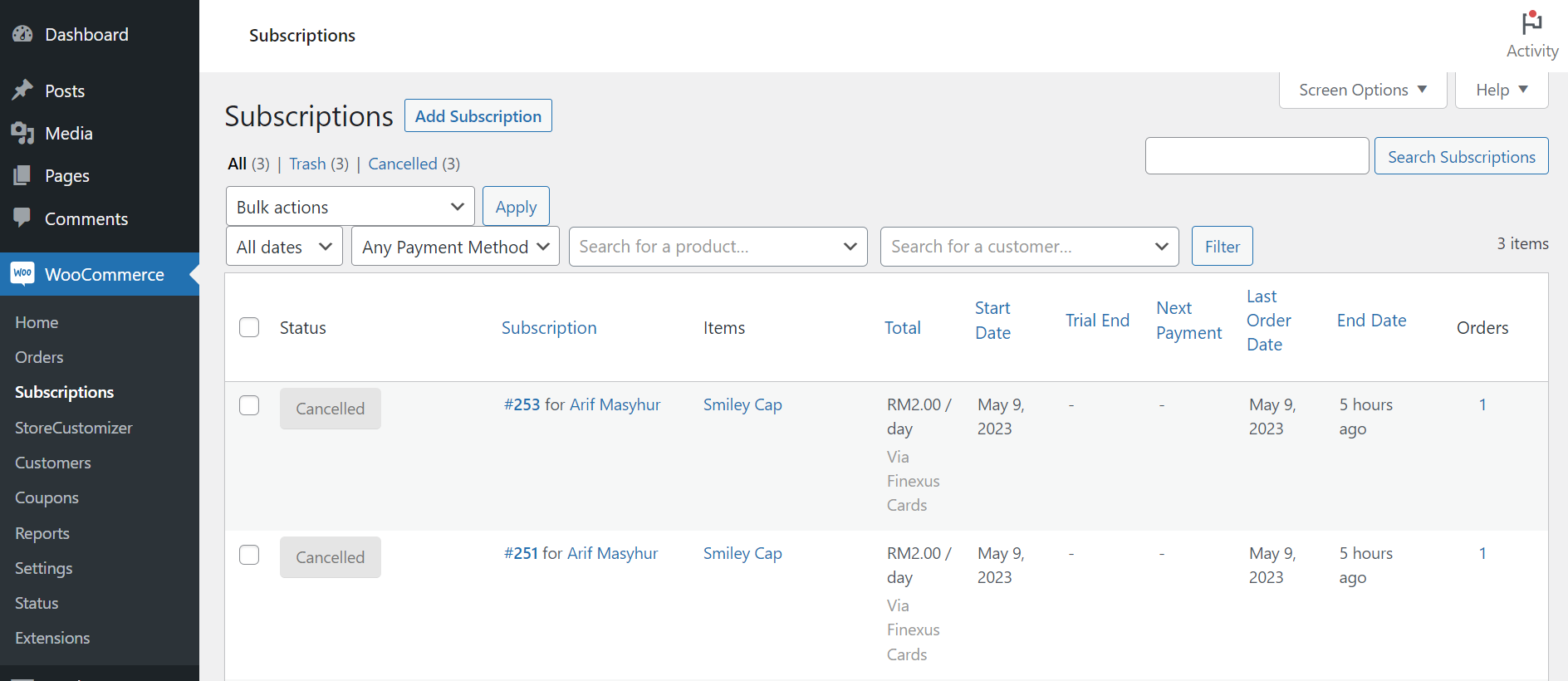Buy Extension
Setting up WooCommerce Subscriptions into a WordPress website.
Step 1 : Get Extension
Get the WooCommerce Subscriptions extension by WooCommerce™ at the WooCommerce site.
caution
This extension need to buy seperately from the WooCommerce site.
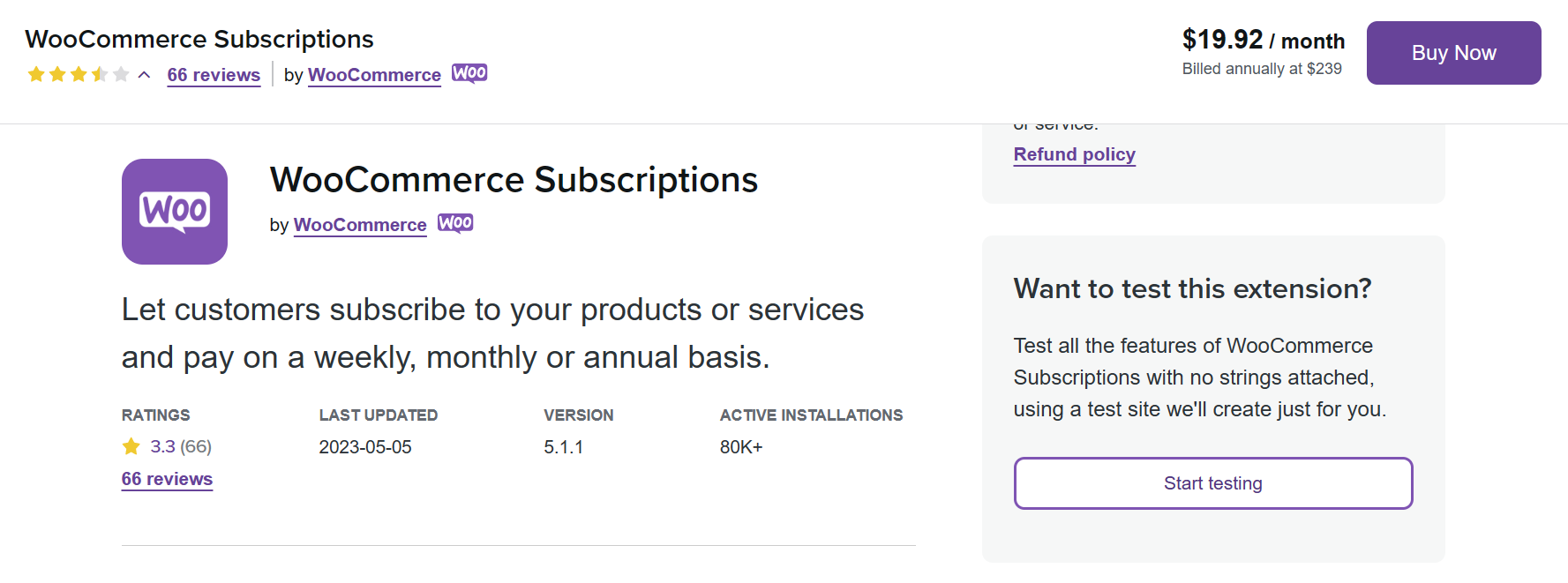
It will automatically available in the WooCommerce Dashboard at the Settings page under Subscriptions tab.
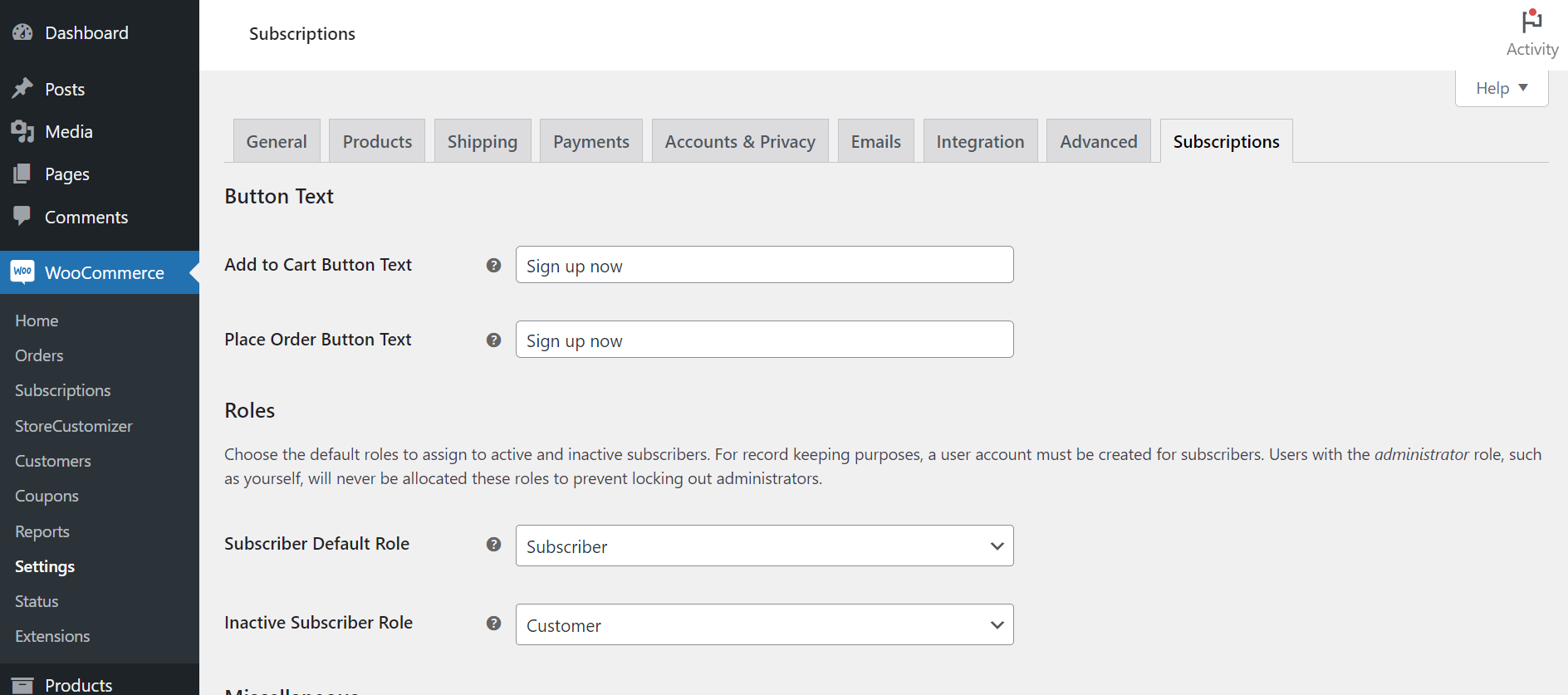
Step 2 : Configure
Configure MerchantID in Payment Properties File
info
Example path of the Properties File: ...\wooCommerce\wp-content\plugins\finexus-payment-gateway-for-woocommerce-V45\src\PayMasterProperties\CCPayment
Step 3 : Subscription Page
All transactions made can be check at Subscription page.