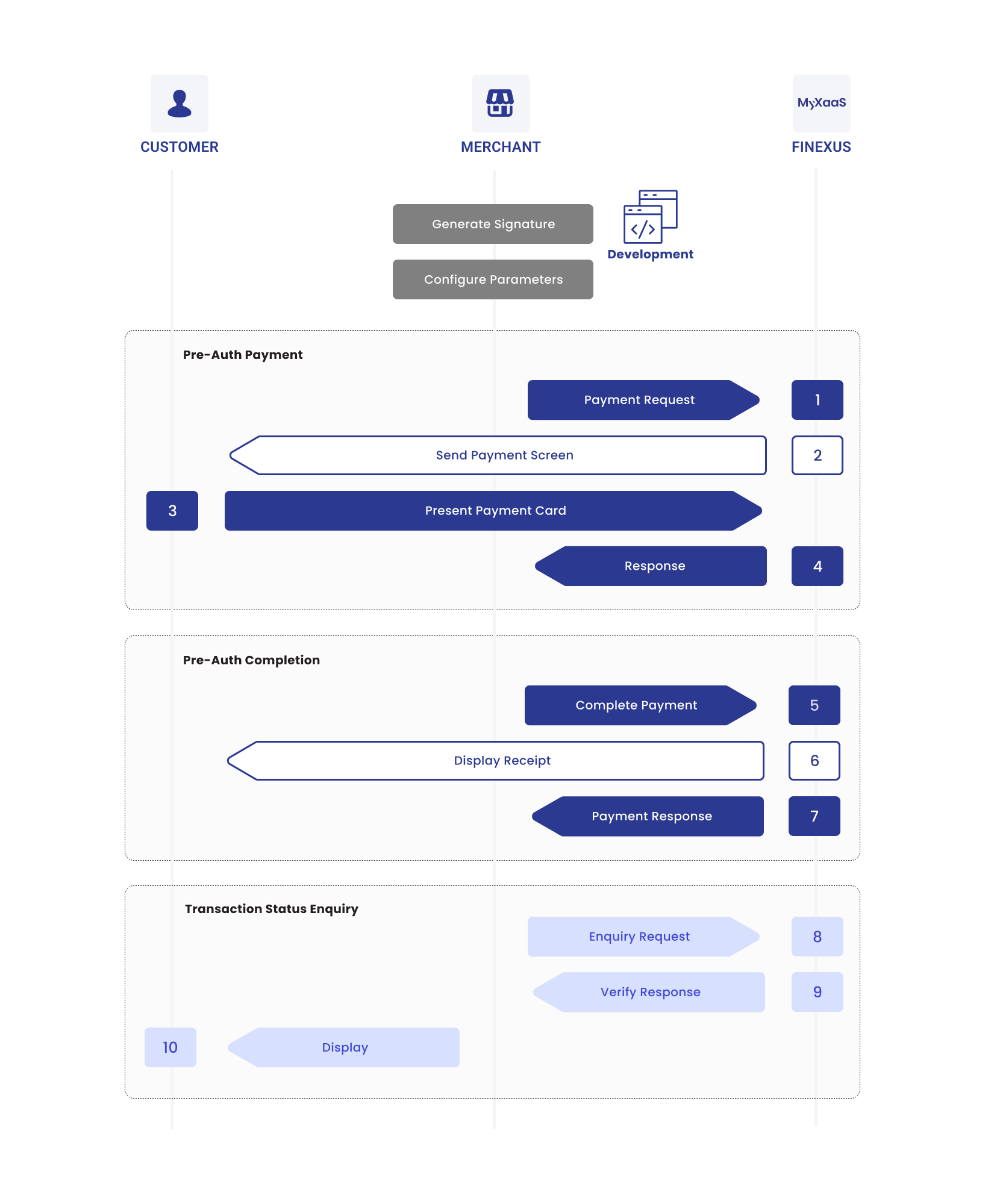Pre-Authorization Payment via HTTPS
Optimizing Payment Flow: The Advantages of Pre-Authorization in Payment Processing
A pre-authorization transaction allows a merchant to reserve a certain amount of funds on a customer's payment card before the actual transaction is completed, commonly used in industries such as hospitality and car rentals, where the final amount may not be known at the time of the initial transaction.
In today’s retail and service industries, efficient payment processing is essential for customer satisfaction and business success. Point of Sale (POS) pre-authorization transactions enable merchants to verify fund availability while giving customers flexibility in finalizing payments. Utilizing secure protocols like HTTPS ensures the safe transmission of sensitive payment information, building trust in the payment process.
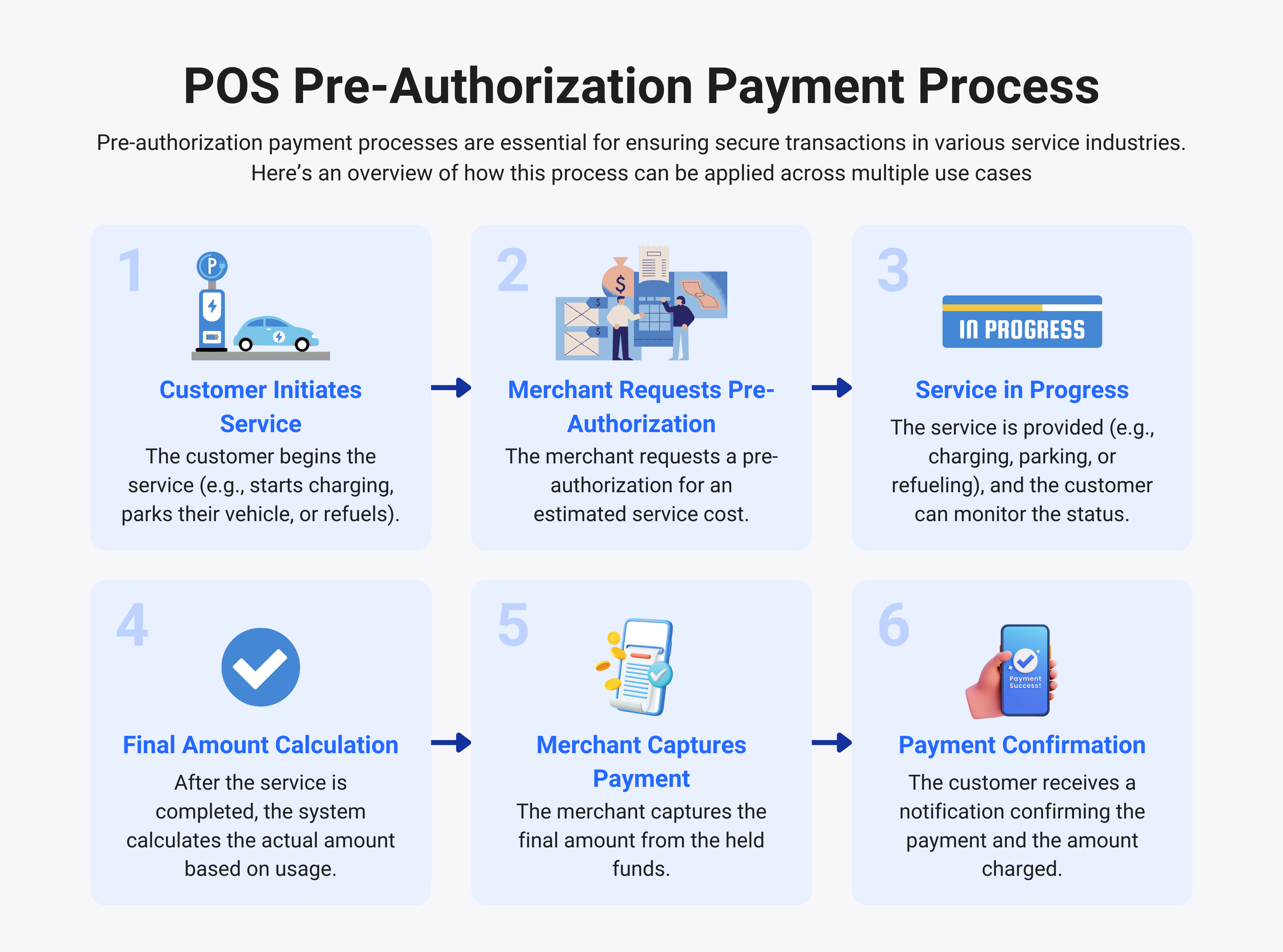
Use Case��
For industries such as EV chargers, parking systems, cashierless stores, and petrol pumps, POS pre-authorization transactions are highly effective in ensuring seamless and secure payments. Here’s how this use case works:
- EV Chargers:
- When a customer connects their vehicle to an EV charger, a pre-authorization transaction reserves an estimated amount based on charging rates and duration.
- Once charging is complete, the final amount is calculated, and the held funds are adjusted accordingly. This ensures that the customer pays only for the electricity consumed, while the merchant is assured of payment coverage.
- Parking Systems:
- Pre-authorization transactions are initiated when a customer enters a parking facility. An estimated amount is reserved based on expected duration or hourly rates.
- At the time of exit, the final amount is calculated based on actual time spent. The system then captures the exact amount, ensuring efficient payment handling and minimizing disputes.
- Cashierless Stores:
- Customers scan their payment card or app upon entry to a cashierless store. A pre-authorization holds an amount to cover potential purchases.
- As the customer selects items and exits, the system automatically calculates the total, captures the amount, and releases any unused held funds, streamlining the shopping experience.
- Petrol Pumps:
- When a customer initiates fueling at a petrol pump, a pre-authorization transaction holds a certain amount to cover the expected fuel cost.
- Once fueling is complete, the final amount is adjusted, ensuring the customer pays only for the fuel dispensed. This minimizes the risk of underpayment and ensures transaction security.
Process Flow Diagram
The diagram below provides a more detailed visual of the Pre-Authorization Payment via HTTPS process, mapping out each step:
Process Flow Table
The table below breaks down the Pre-Authorization Payment via HTTPS process into detailed steps, showing the specific interactions between the Customer, Merchant and MyXaaS:
| Step | Sender | Receiver | Process |
|---|---|---|---|
| 1 | Merchant | MyXaaS | Merchant sends a payment request to MyXaaS. |
| 2 | MyXaaS | Customer | MyXaaS presents the payment screen to the customer. |
| 3 | Customer | MyXaaS | Customer presents their payment card. |
| 4 | MyXaaS | Merchant | MyXaaS approves or declines the pre-authorization request: - If Approved: A hold is placed on the specified amount in the customer's account, but the funds are not yet transferred to the merchant. - If Declined: MyXaaS provides the reason for the decline, and the merchant informs the customer. |
| 5 | Merchant | MyXaaS | Once the actual transaction amount is determined, the merchant can process the final payment. The hold may be adjusted or captured based on the final amount. |
| 6 | MyXaaS | Customer | MyXaaS displays the receipt or payment confirmation to the customer. |
| 7 | MyXaaS | Merchant | MyXaaS sends the payment response to the merchant. |
| 8 | Merchant | MyXaaS | If the payment status is not received, the merchant sends a transaction status inquiry to retrieve the transaction information. |
| 9 | MyXaaS | Merchant | MyXaaS returns the status information of the payment to the merchant. |
| 10 | Merchant | Customer | Merchant displays the status information to the customer. |