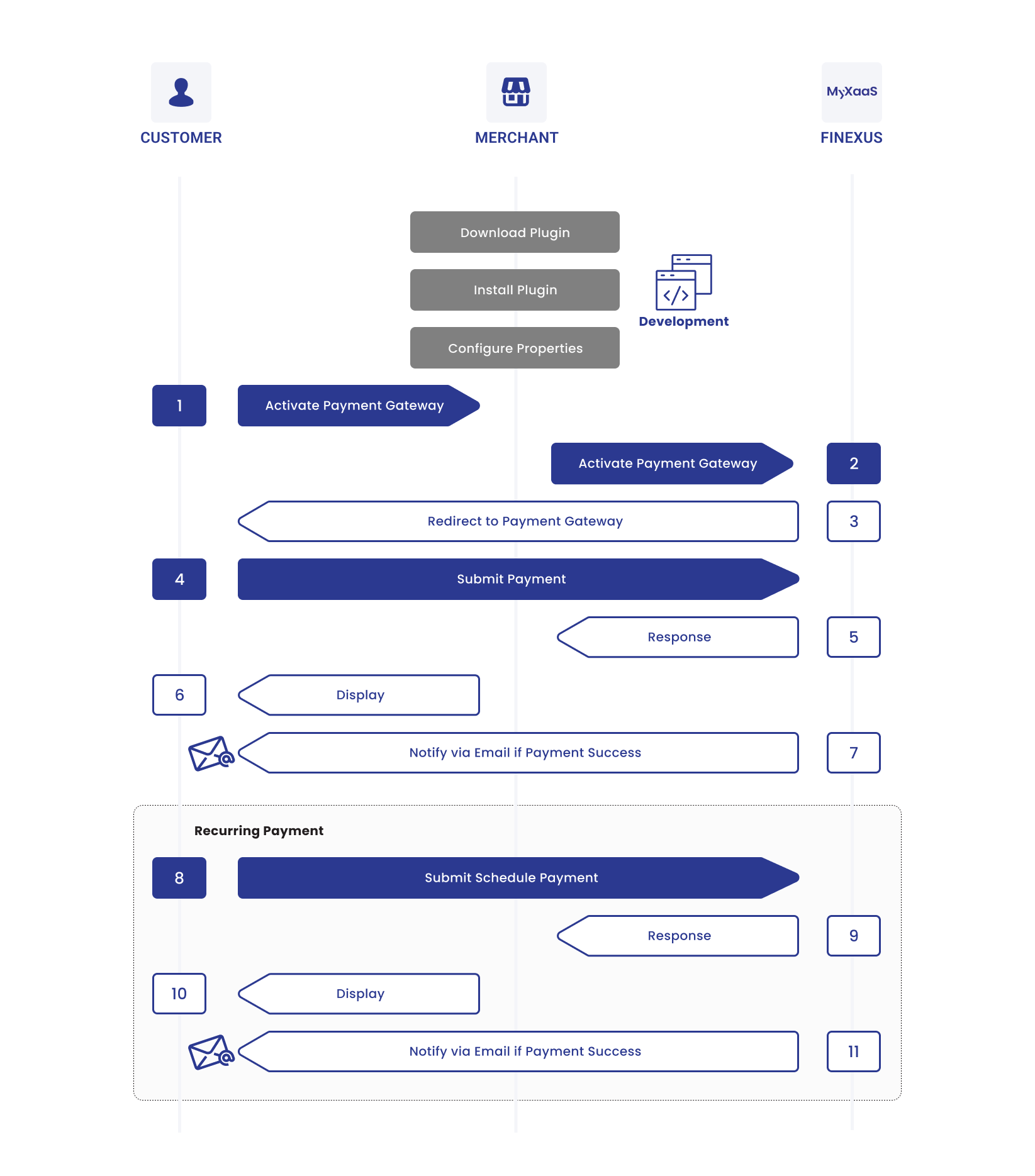WooCommerce
Enhancing E-Commerce: Integrating PayMaster with WooCommerce™
In the fast-paced world of online retail, providing customers with diverse and secure payment options is crucial for success. Integrating the PayMaster into WooCommerce offers businesses the ability to streamline their payment processes, allowing them to accept a wide range of payment methods, including credit cards, bank transfers, and digital wallets, all through a single, unified system.
This integration not only simplifies transaction management but also enhances security and scalability, making it easier for businesses to manage payments, track transactions, and deliver a seamless checkout experience. By leveraging the power of WooCommerce and the versatility of PayMaster, businesses can ensure a smooth, efficient, and reliable payment experience for customers around the globe.
WooCommerce Payment
Process Flow Diagram
The diagram below provides a more detailed visual of the WooCommerce payment process, mapping out each step:
Process Flow Table
The table below breaks down the WooCommerce payment process into detailed steps, showing the specific interactions between the Customer, Merchant and MyXaaS:
| Step | Sender | Receiver | Process |
|---|---|---|---|
| 1 | Customer | Merchant | Customer initiates payment check out via eCommerce platform. |
| 2 | Merchant | MyXaaS | Merchant sends request to MyXaaS to activate PayMaster Payment Gateway. |
| 3 | MyXaaS | Customer | MyXaaS returns with a URL to eCommerce which will redirect Customer to the PayMaster Payment Gateway. |
| 4 | Customer | MyXaaS | Customer enters payment details in PayMaster Payment Gateway and proceeds for payment. |
| 5 | MyXaaS | Merchant | MyXaaS returns the payment information and status. |
| 6 | Merchant | Customer | Merchant notifies Customer on the payment status via eCommerce platform. |
| 7 | MyXaaS | Customer | If the payment is successful, MyXaaS will notify Customer via email. |
| 8 | Customer | MyXaaS | Customer submits scheduled payment. |
| 9 | MyXaaS | Merchant | MyXaaS returns the payment information and status. |
| 10 | Merchant | Customer | Merchant notifies Customer on the payment status via eCommerce platform. |
| 11 | MyXaaS | Customer | If the payment is successful, MyXaaS will notify Customer via email. |