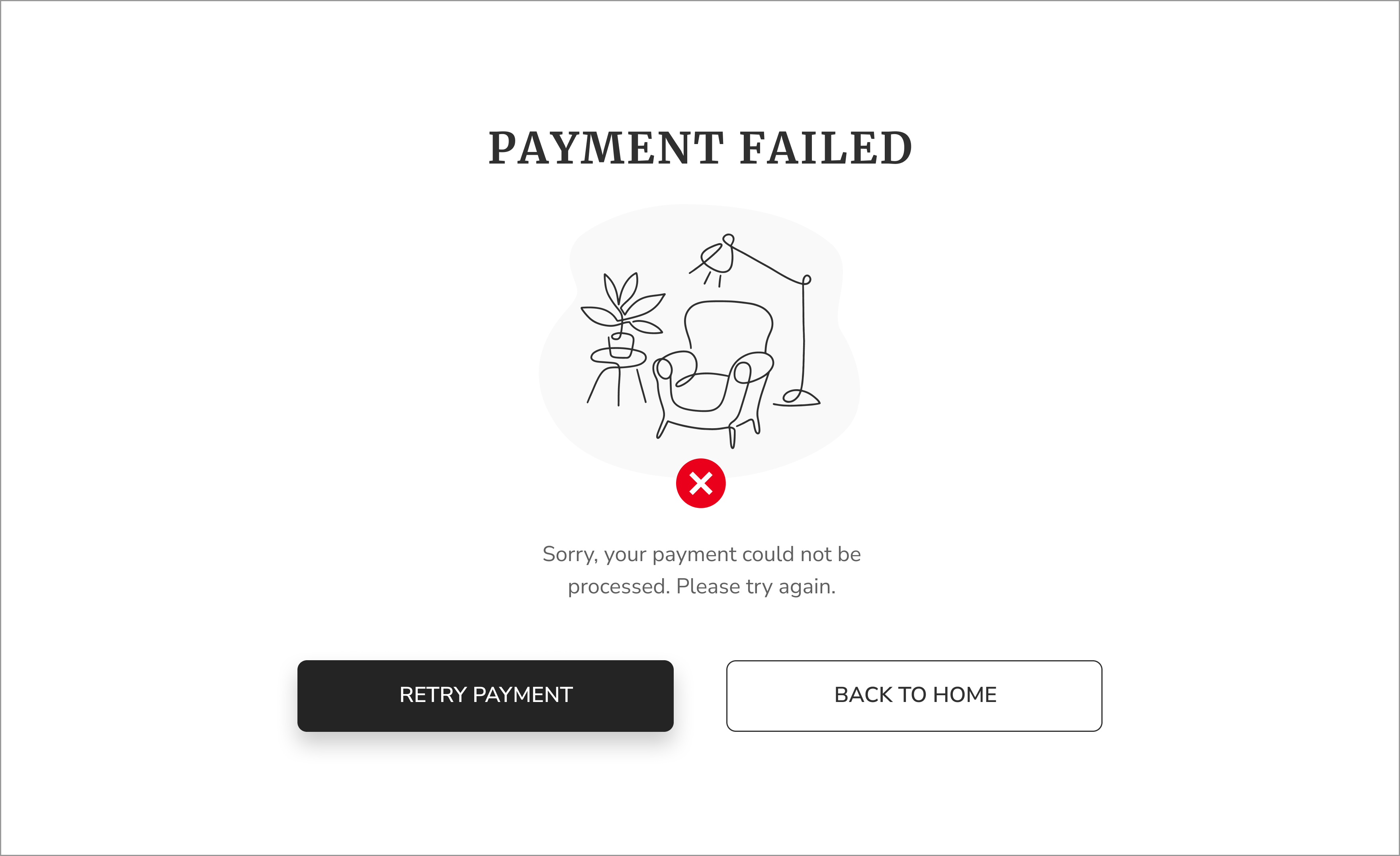OBW Payment
Below is the process to make OBW payment through PayMaster Payment Gateway.
Step 1 : Customer enters checkout details
Customer enters checkout details required by the Merchant from the Merchant’s site. Then, customer clicks on Pay to activate the PayMaster Payment Gateway.
Image below displays a sample merchant checkout page.
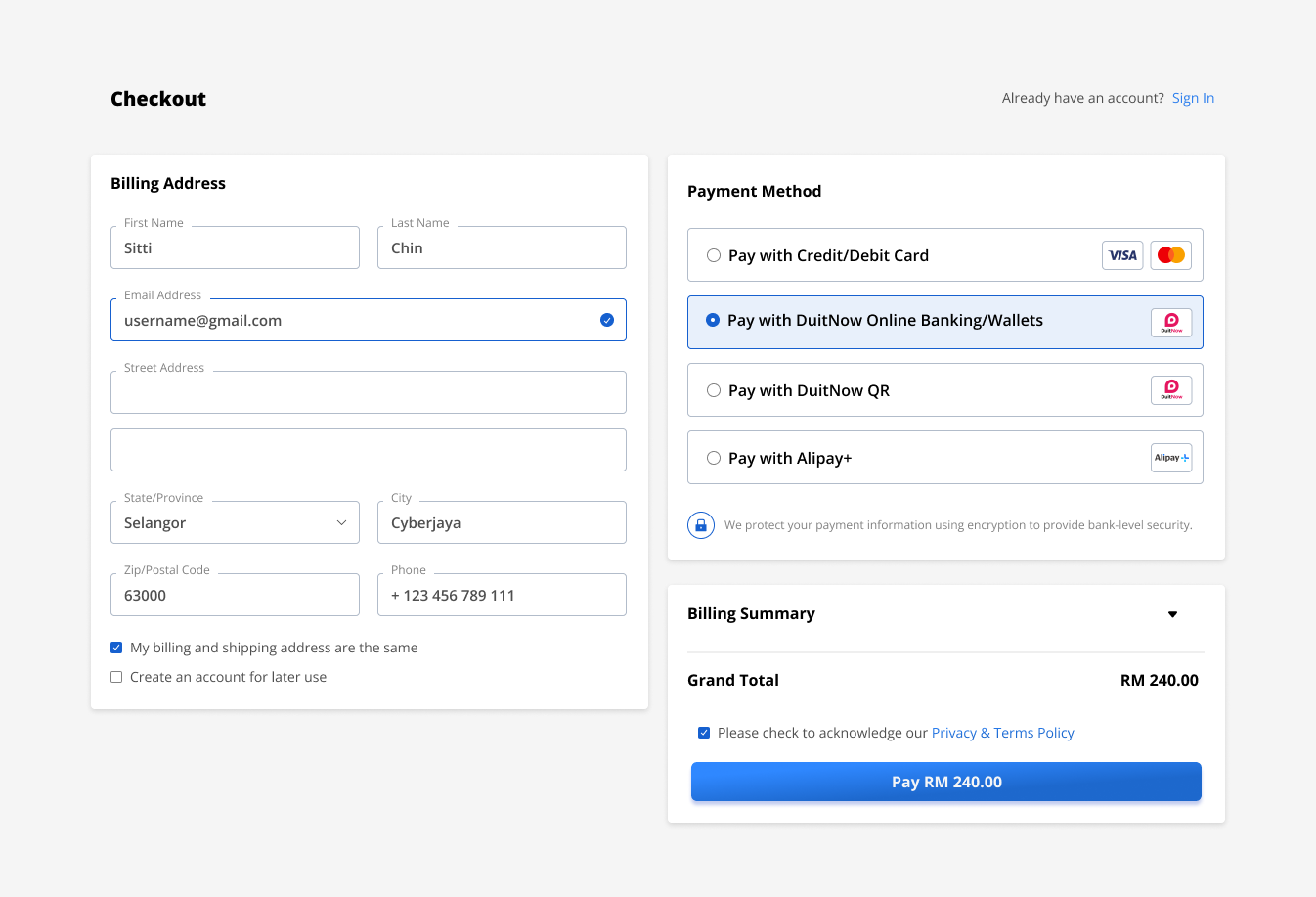
Step 2 : Customer redirected to Bank Listing
Customer is redirected to PayMaster Payment Gateway page, and chooses a bank or wallet to pay with from the Bank Listing.
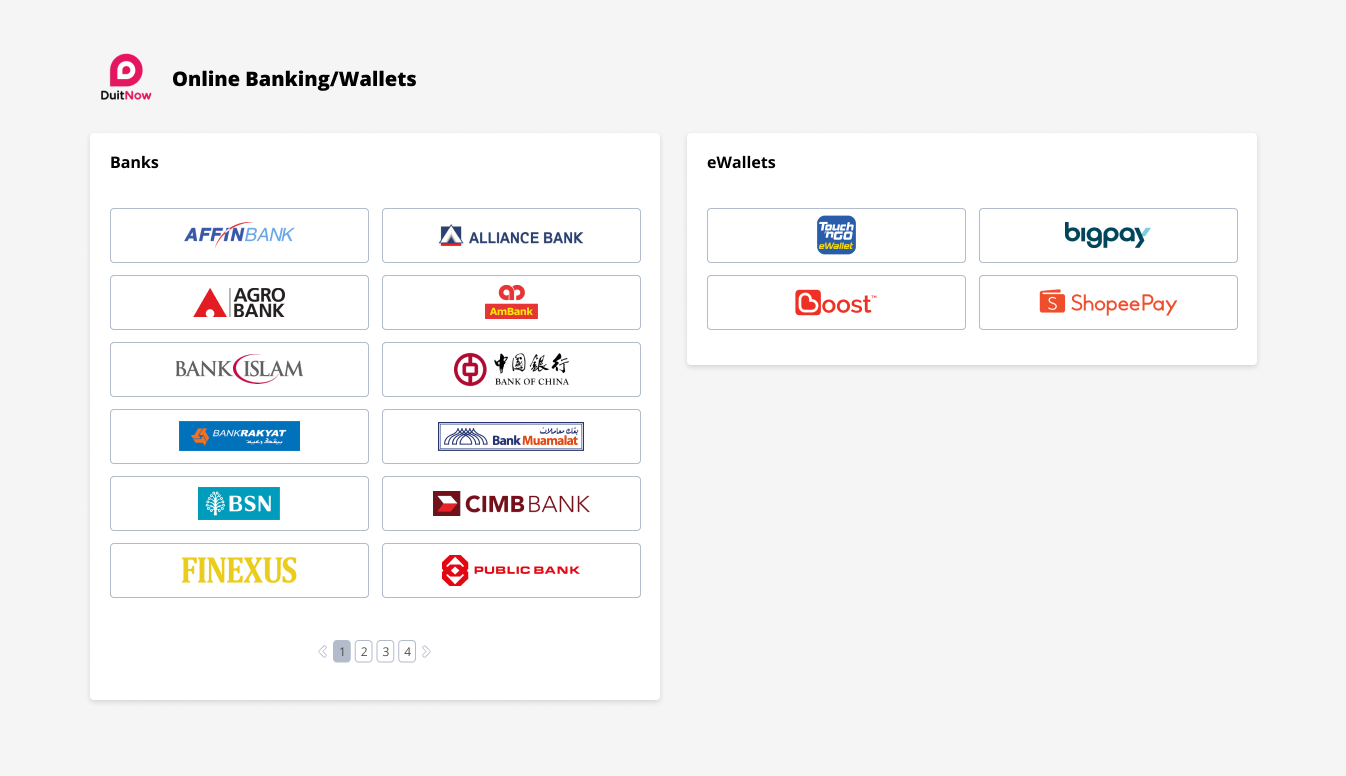
Step 2.0 : Customer logs into Bank's respective website
Customer enters login details at chosen Bank's online banking platform.
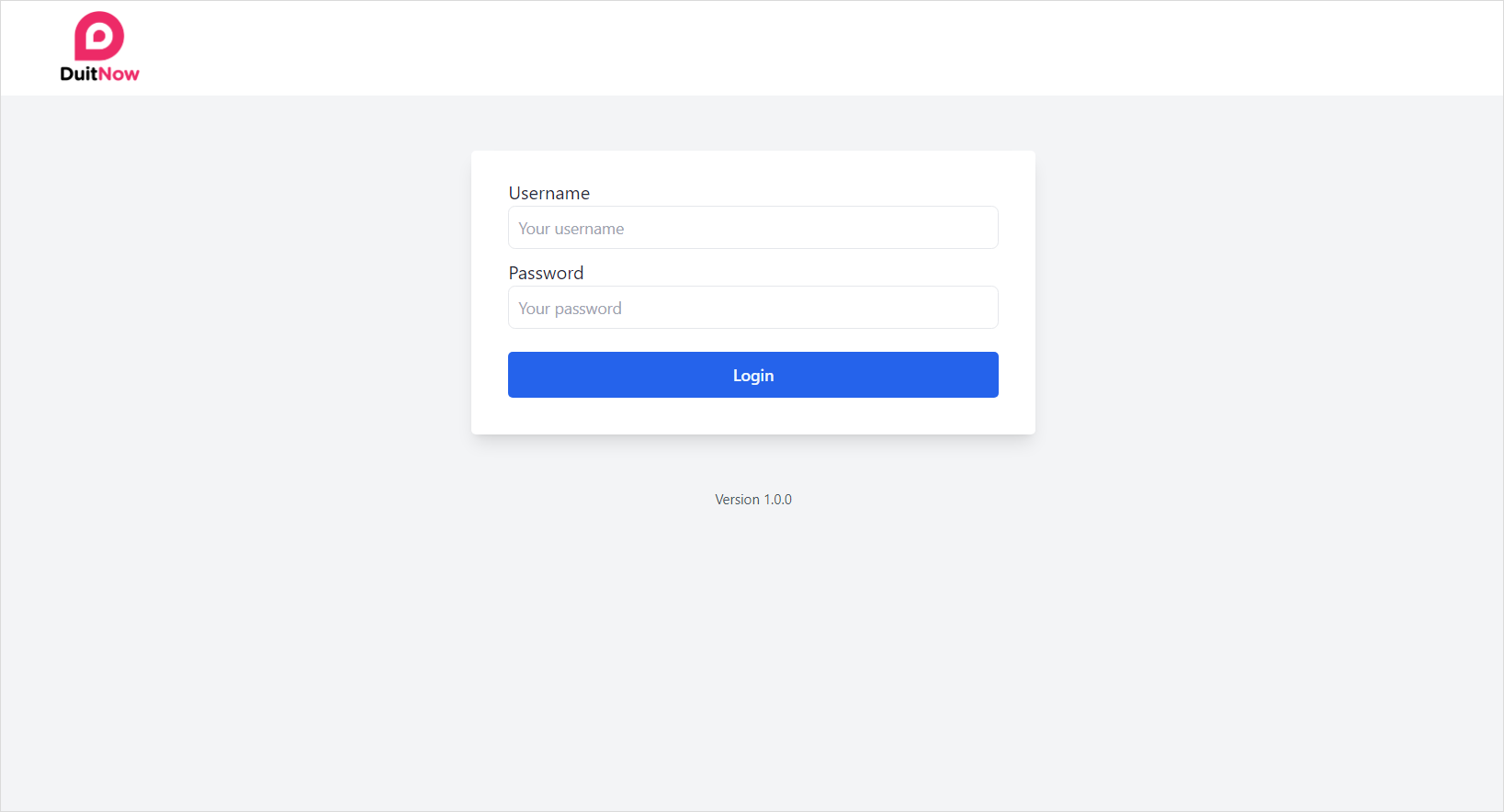
Step 3 : Customer submits payment
Customer proceeds to submit payment.
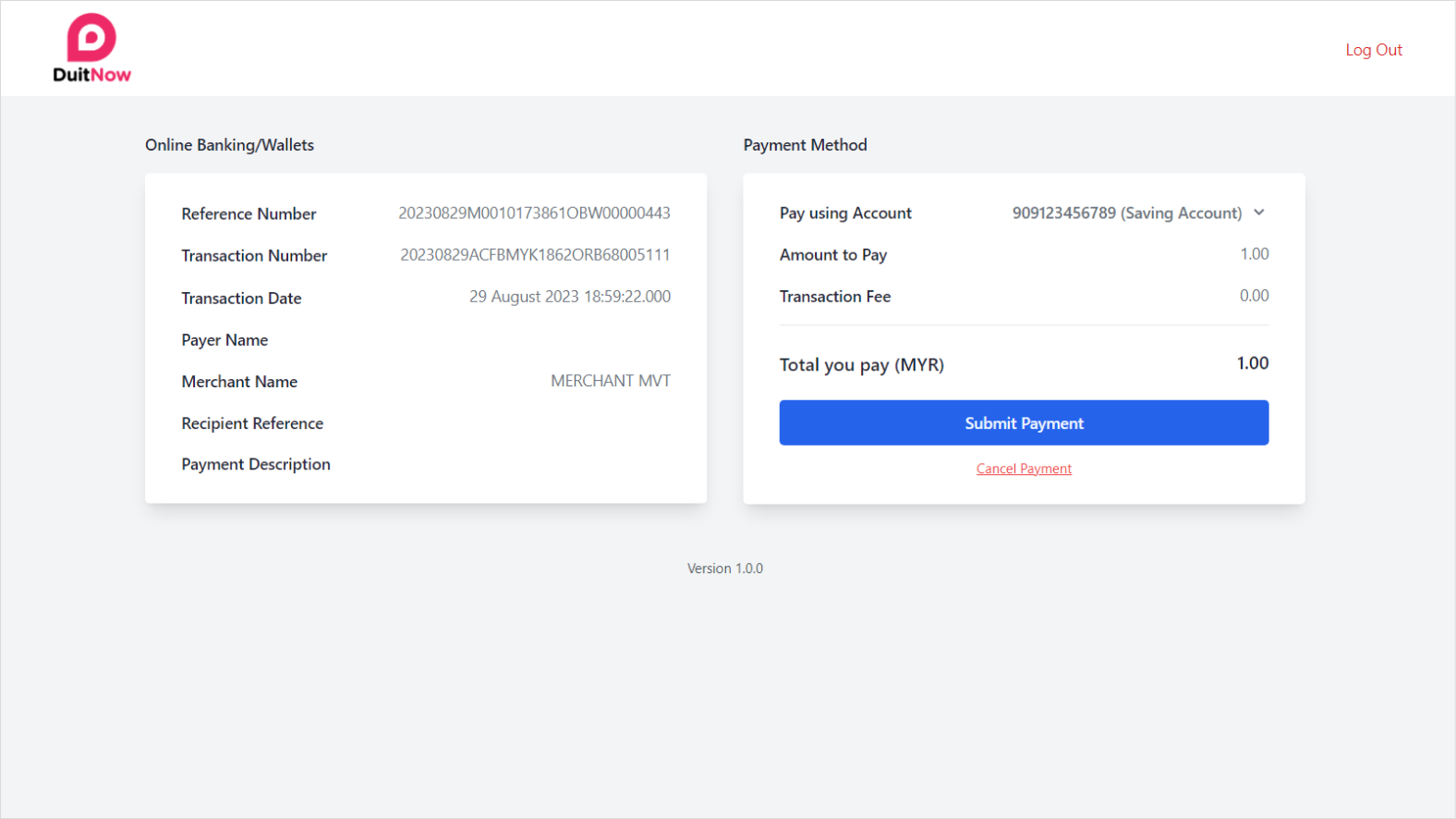
Step 4 : Customer receives payment status
Step 4.0 : Customer receives payment notification status on the online banking platform.
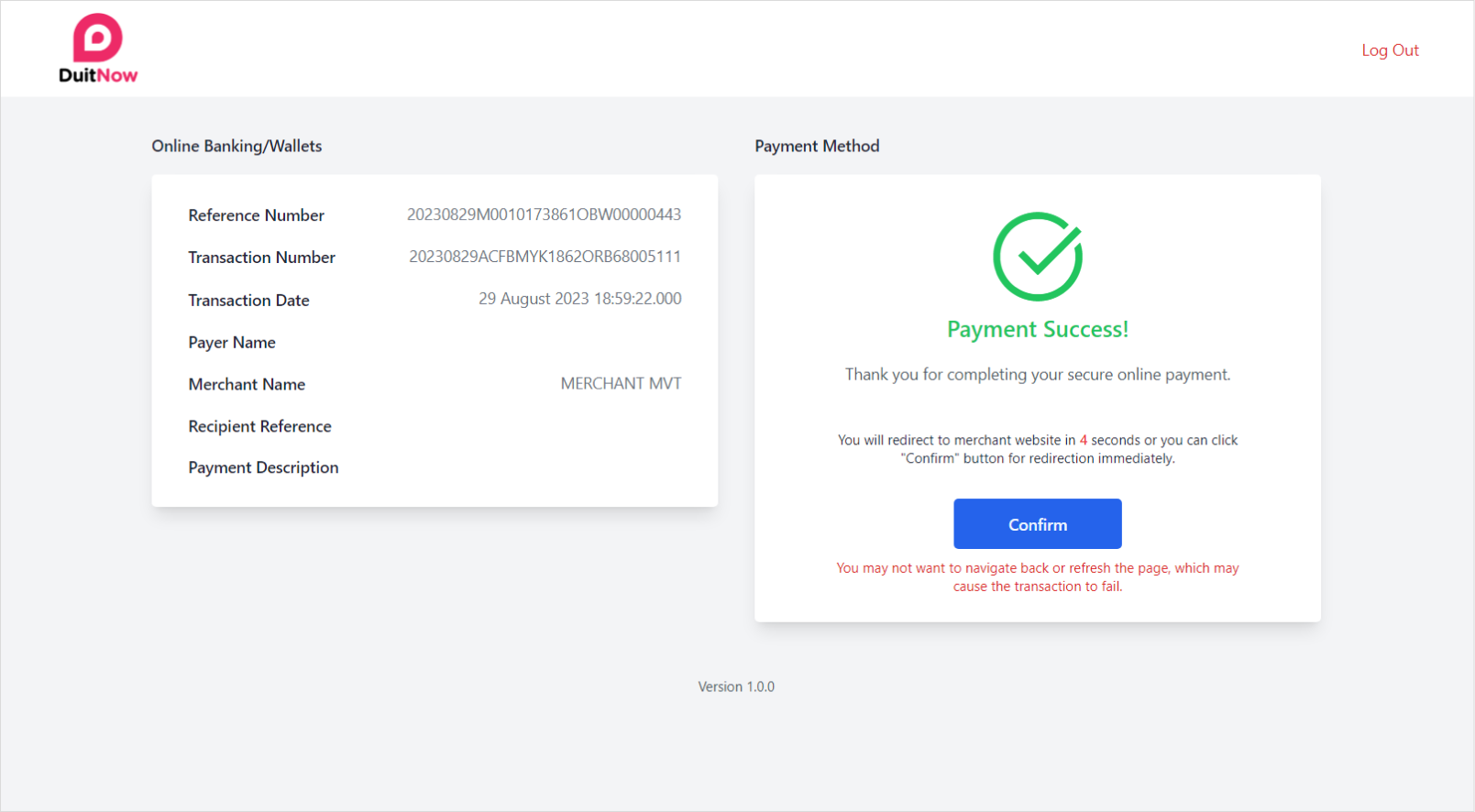
Step 4.1 : Transaction is pending settlement.
- In case the transaction is awaiting settlement, it is advisable to conduct re-queries at 30-second intervals for a duration of up to 3 hours.
- Merchant is advised to use discretion in concluding the re-querying process at an appropriate juncture.
- In cases where the acquirer takes an unusually long time to confirm the transaction status, it is recommended to promptly notify the customer.
- If the transaction is canceled by the merchant (opting not to deliver goods/services), merchant should guide the customer to verify if the fund have been deducted from their account:
- If the account is debited, advise the customer to contact the bank to initiate a refund/dispute.
- If the account is not debited, suggest that the customer consider initiating a new transaction.
Generally, B2C transactions are expected to be completed within 15 minutes while B2B transactions might extend up to 3 days.
The merchant should refrain from making conclusive decisions regarding the OBW transaction status at any point. The ultimate status is determined by the FINEXUS system, which is updated by PayNet/Issuer systems.
Step 5 : Customer redirected to the Merchant’s site
After the payment is processed, customer will be redirected back to the Merchant’s site with a notification on the payment status.
Step 5.0 : Sample successful payment screen
Image below displays a sample notification screen from Merchant’s site when the payment is processed successfully.
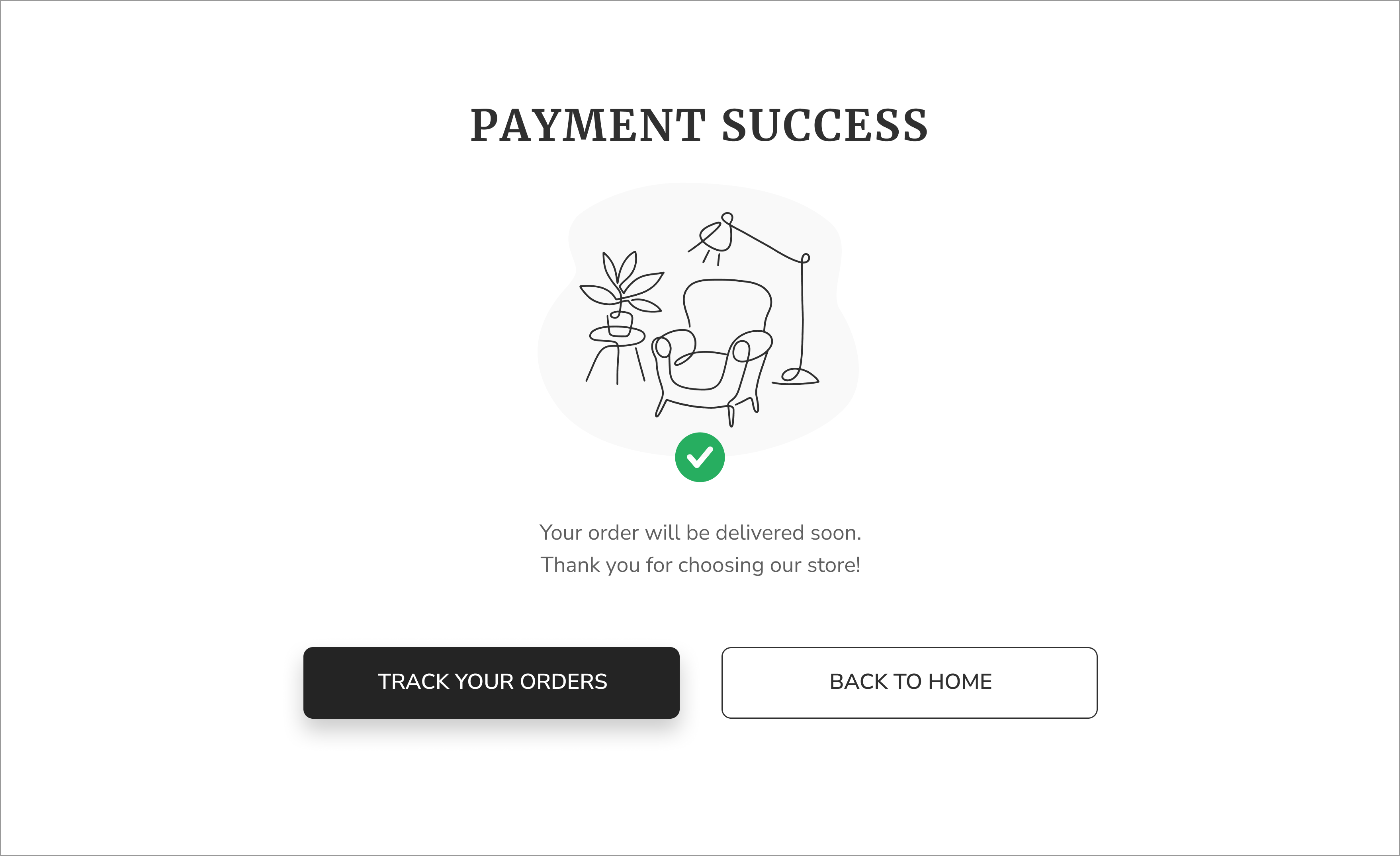
Step 5.1 : Sample failed payment screen
Image below displays a sample notification screen from Merchant’s site when the payment is failed.