Key Exchange
The merchant must provide the public key and Device Serial Number to Finexus.
Finexus will then provide the Finexus public key and source system to the merchant.
To retrieve the Device Serial Number, go to Settings > System > About > Status.
important
Each merchant should have their own unique key.
Set Up OpenSSL
Step 1 : Download SSL file
Download OpenSSL-1.0.2p.zip from https://sourceforge.net/projects/openssl-for-windows/files/.
Step 2 : Set configuration and path
Set OPENSSL_CONF and Path in User Variable for user.
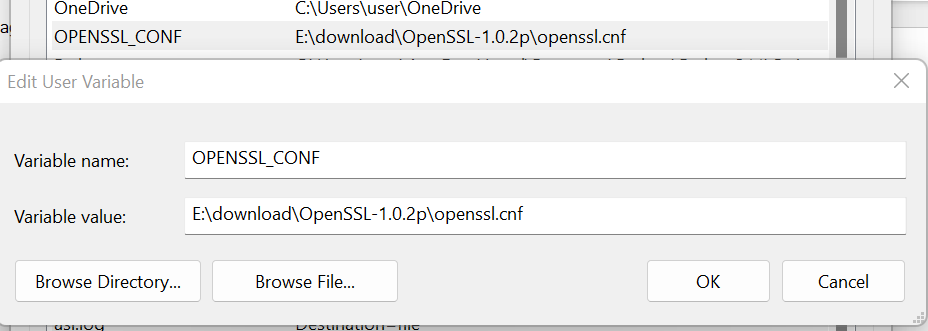
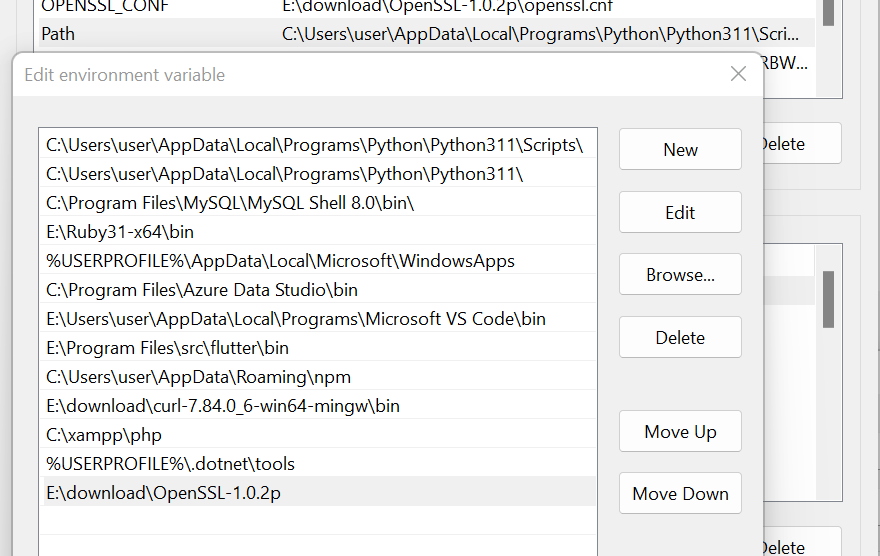
Generate Keypair
- Open the Command Prompt as Administrator.
- Navigate to the folder where you want to place the key file
(e.g., cd <Drive>:\<Folder>). - Run the following commands to generate the key pair:
- Private Key
- Public Key
Step 1 : Generate PEM format by RSA
openssl genrsa -out privatekey.pem 2048
Step 2 : Convert PEM to key
openssl rsa -in privatekey.pem -out private.key
Step 1 : Generate publickey.pem from privatekey.pem
openssl rsa -in privatekey.pem -out publickey.pem -pubout -outform PEM
Step 2 : Generate publickey.key from privatekey.pem
openssl rsa -in privatekey.pem -pubout > public.key