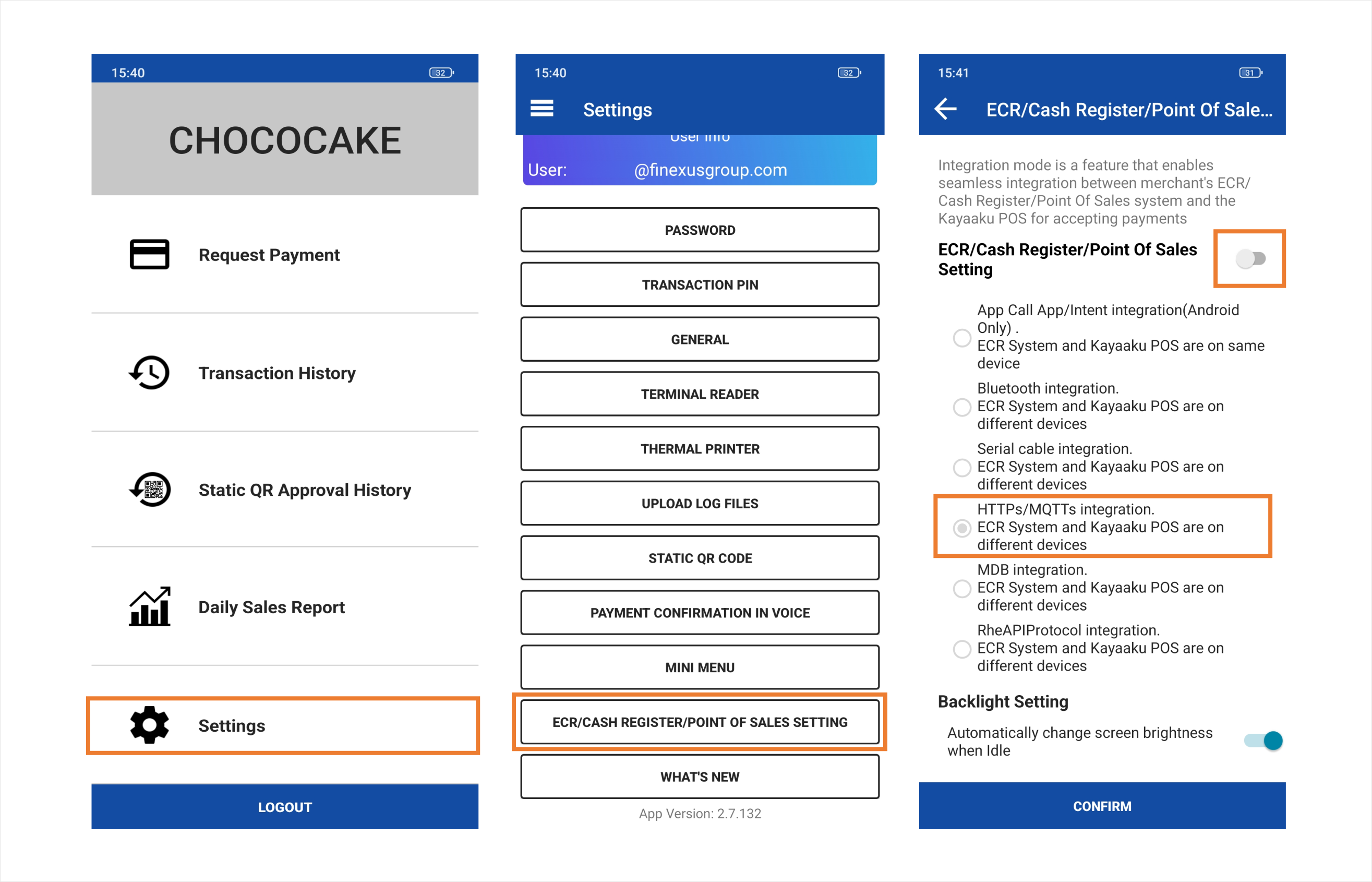Enable Integration
The merchant needs to configure the Kayaaku POS integration mode settings as follows:
-
Go to Settings > Integration Setting > and enable the Integration Setting.
-
Select Bluetooth Integration.
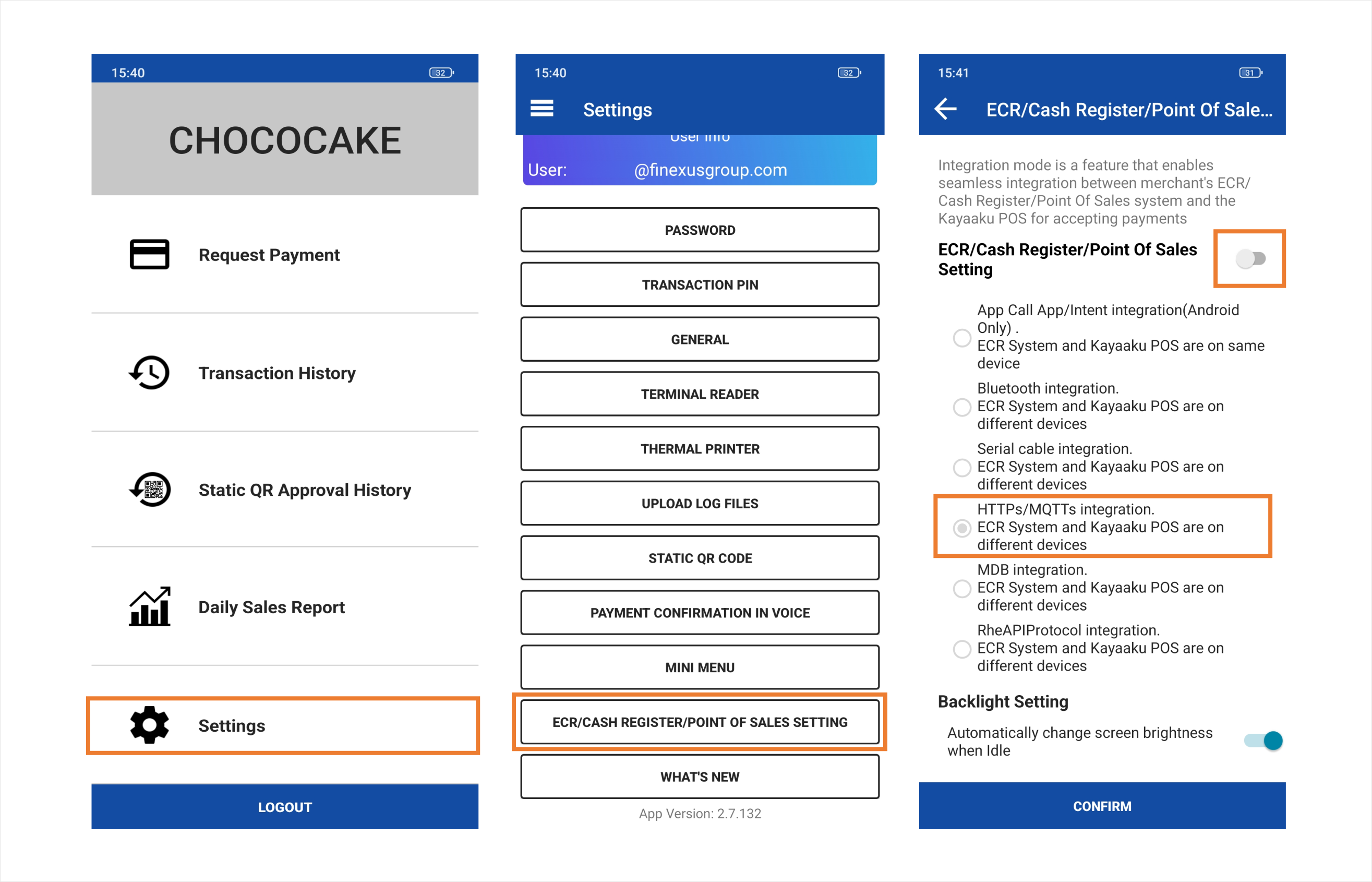
The merchant needs to configure the Kayaaku POS integration mode settings as follows:
Go to Settings > Integration Setting > and enable the Integration Setting.
Select Bluetooth Integration.