Key Exchange
The merchant must provide their public key to Finexus.
Finexus will then provide the merchant with the Finexus public key and source system details.
Set Up OpenSSL
Step 1 : Download SSL file
Download OpenSSL-1.0.2p.zip from https://sourceforge.net/projects/openssl-for-windows/files/.
Step 2 : Set configuration and path
Set OPENSSL_CONF and Path in User Variable for user.
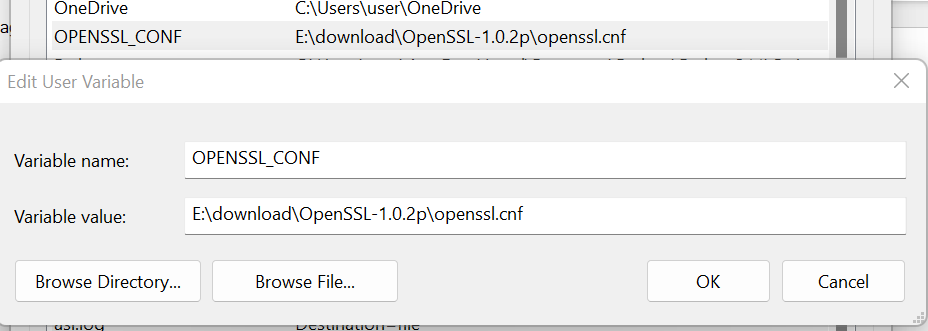
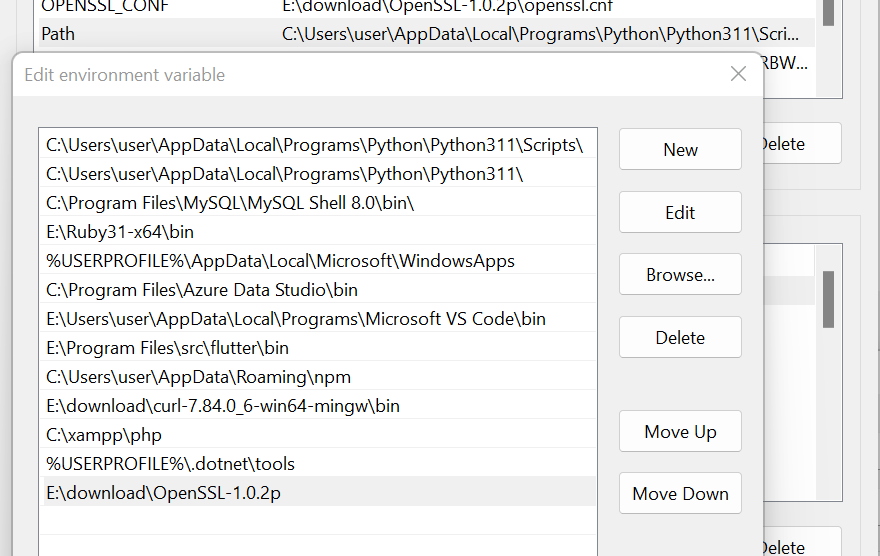
Generate Keypair
- Open the Command Prompt as Administrator.
- Navigate to the folder where you want to place the key file
(e.g., cd <Drive>:\<Folder>). - Run the following commands to generate the key pair:
- Private Key
- Public Key
Step 1 : Generate PEM format by RSA
openssl genrsa -out privatekey.pem 2048
Step 2 : Convert PEM to key
openssl rsa -in privatekey.pem -out private.key
Step 1 : Generate publickey.pem from privatekey.pem
openssl rsa -in privatekey.pem -out publickey.pem -pubout -outform PEM
Step 2 : Generate publickey.key from privatekey.pem
openssl rsa -in privatekey.pem -pubout > public.key