Install Plugin
Install the Finexus Payment Gateway Plugin for OpenCart version 4.0.3.2.
Ensure you have downloaded the OpenCart plugin before proceeding. Links are provided under Download Plugin.
Step 1 : Upload plugin
After logging into the admin panel, go to Extensions > Installer and upload the finexus_payment_gateway.ocmod.zip file.
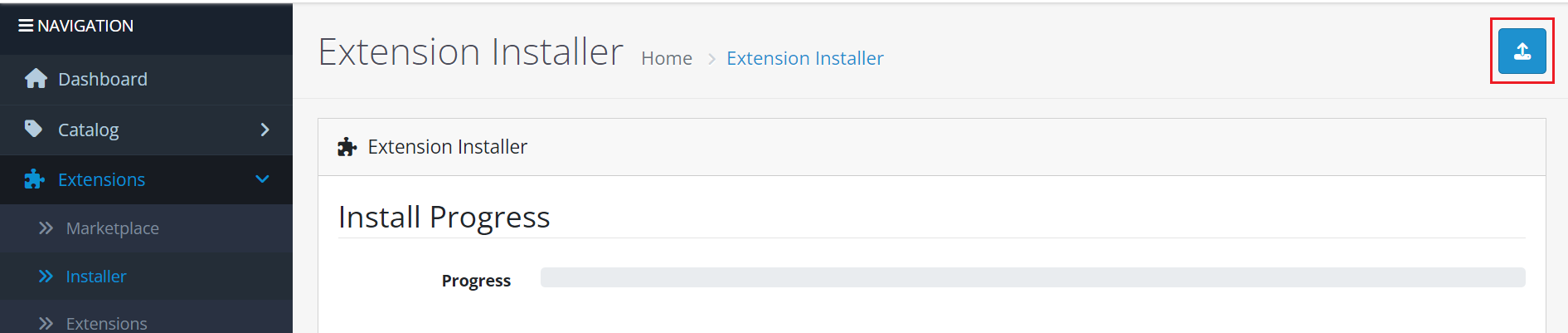
Step 2 : Install the plugin
Click the + button to install the plugin.
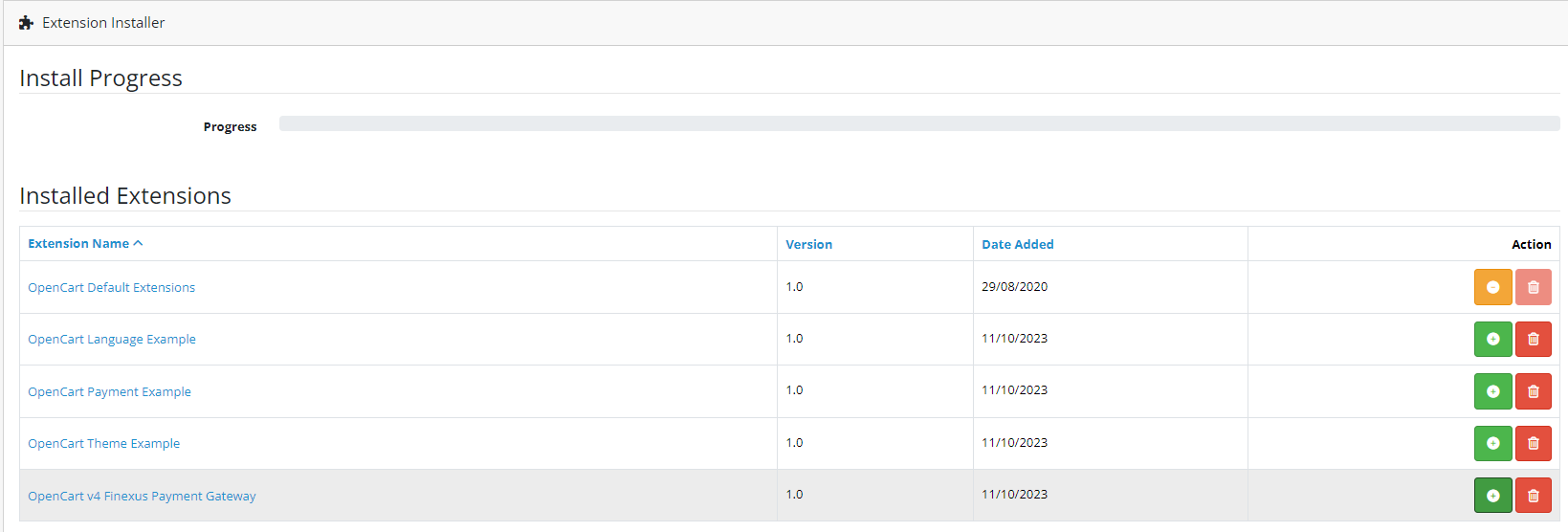
Step 3 : Payments extension
Go to Extensions > Extensions and find the Payments extensions. Click the + button.
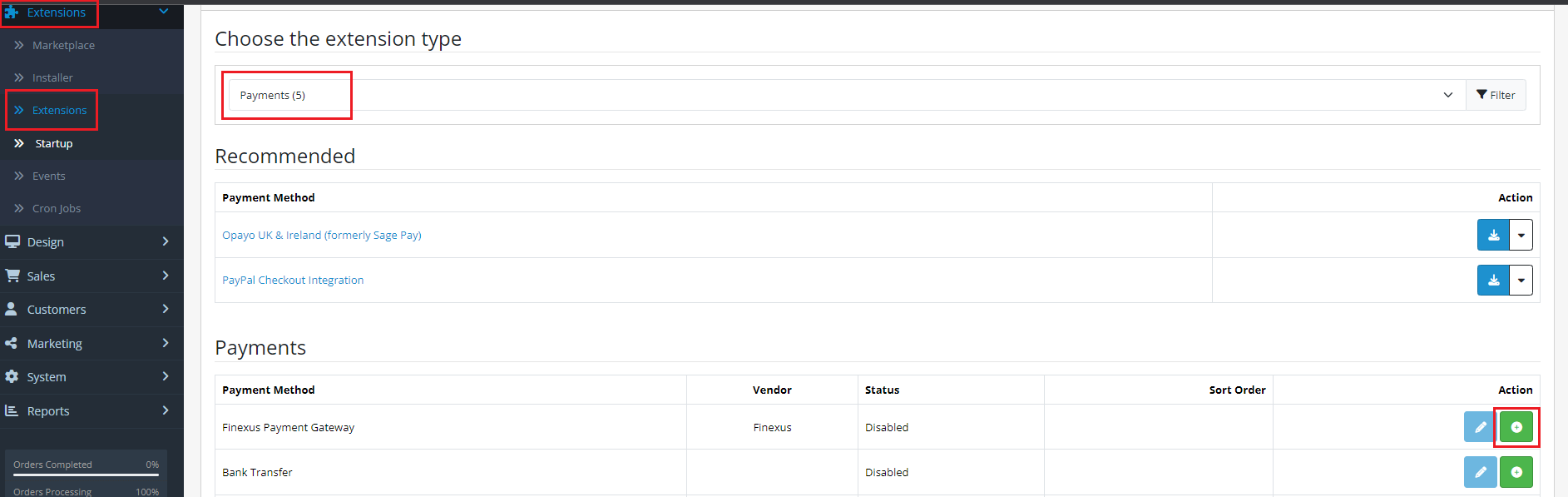
Step 4 : Configure plugin
Click the edit button to configure the plugin. Refer to Configure Properties for details.